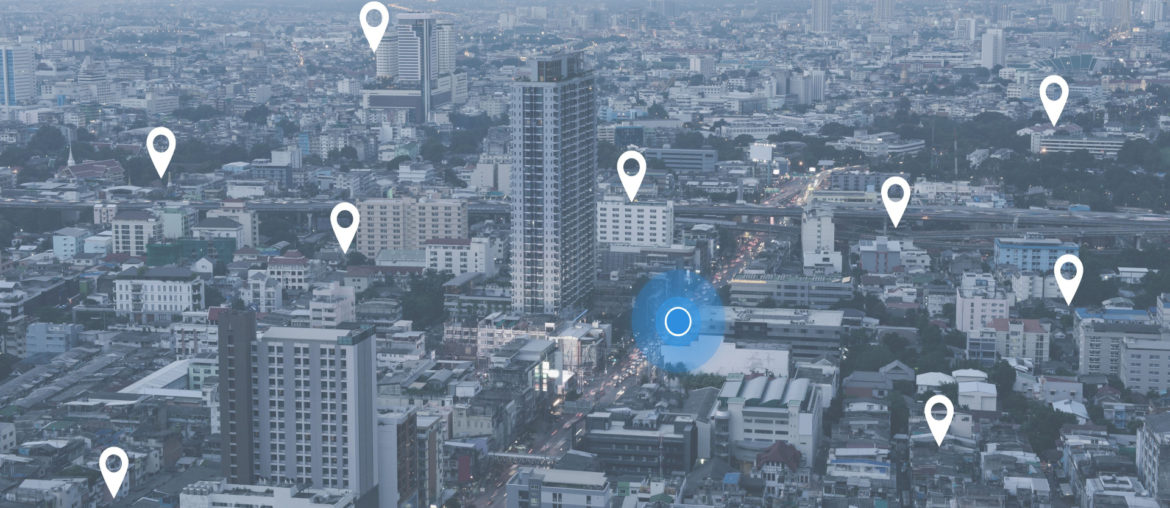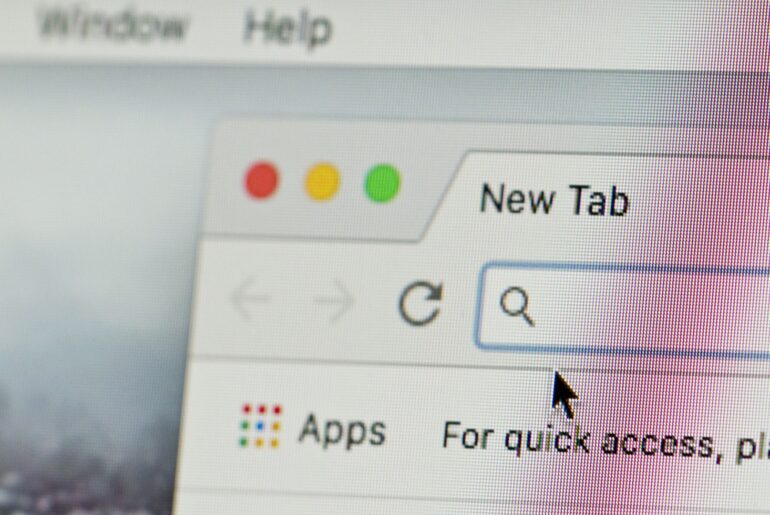Whether you know it or not, mobile GPS tracking is more common than you think. Mobile GPS tracking is everywhere, from applications like Google Maps to social media. In some cases, it can help you get from point A to point B. In other circumstances, GPS tracking can monitor your location to give you better recommendations on search engines. However, GPS tracking is not always helpful. In fact, many apps and websites use mobile GPS tracking on your phone to track you and your activity. Your data can then be sold off to the highest bidder or used to direct specific ad content to you. To avoid that, here are some tips for limiting your mobile GPS tracking on your personal device.
Limiting Your Mobile GPS Tracking
The risks of leaving your location information unprotected can lead to some serious privacy threats. With more and more applications selling off user data, it’s never been more important to keep your mobile GPS tracking to a minimum. Take a look at the following tips for reducing your phone’s GPS tracking when you’re on the go.
Turn Off Location Settings on Social Media
When you create posts on Instagram, Facebook, or Twitter, you may notice a section dedicated to your location. Depending on your settings, this information may auto-populate. However, you may need to add some manually. Ultimately, if you’re looking for more protection and privacy, turning off these location settings is beneficial.
Location Settings on Twitter
- Open “Settings and privacy.”
- Click “Privacy and safety.”
- Go to “Location information” under “Data sharing and off-Twitter activity.”
- Disable “Precise location.”
Location Settings on Snapchat
- Open “Settings.”
- Scroll to “Who Can See My Location.”
- Choose “Only Me”/“Ghost Mode” to avoid being seen by other users.
Location Settings on Instagram
At this time, there are no location settings in the Instagram app. These settings must be changed on your phone and vary based on whether you have an iPhone or an Android device.
Location Settings on Facebook
At this time, there are no location settings for Facebook. These settings must be changed on your phone and vary based on whether you have an iPhone or an Android device.

Update Your Phone’s Location Settings
The best way to limit your mobile GPS tracking is to update the settings on your phone. Depending on which type of phone you have, there are a few steps you will need to take in order to update your location settings. Once you update your phone’s location settings, you will be able to easily avoid unwanted GPS tracking.
Update iPhone Location Settings
- Open “Settings” and tap “Privacy.”
- Go to “Location Services” and select “System Services.”
- Tap “Location Services” and unselect “Location Services” on the next screen.
Update Android Location Settings
- Open “Settings” and select “Location.”
- Turn off “Use Location.”

Increase Your Online Privacy
If you don’t want to go in and individually adjust the location settings on your social media accounts, there is also an easier option. Users can simply turn their social media profiles to a private view temporarily. Although this won’t protect your privacy across your entire device, it does make it easier to avoid spam bots who message users based on their check-ins and locations. Depending on the social media platform, you will need to go into your Settings on each app and make the change.
Use a Reliable VPN
With a VPN on your mobile device, it’s easy to keep your location secure. If you aren’t familiar with them, VPNs (Virtual Private Networks) allow users to filter their location through secure servers that make it appear as if they are in a different location. This is especially beneficial if you want to prevent third parties from knowing your true location, or if you want to access content from your home region while traveling. VPNs offer a variety of protective options for your privacy and online security, as well.

Secure Online Protection with PrivadoVPN
When you need reliable security and protection against potentially dangerous GPS tracking, you can’t afford to use methods that don’t work. That’s why PrivadoVPN is dedicated to ensuring the safety and privacy of our users. We offer hundreds of secure servers around the world as well as unlimited monthly data to ensure you never lose your protection. PrivadoVPN even offers the ability to create up to 10 connections from just one account, making it easier than ever to keep all of your devices secure.
Sign up today for only $4.99/mo!
Download PrivadoVPN
Protect your privacy with a world-class VPN. Sign up for premium access to PrivadoVPN and get unlimited monthly data, access to 300+ servers from around the world, and up to 10 simultaneous connections. Get a top-rated VPN that can secure your privacy at home, at work, or on the go.
Sign up for PrivadoVPN today!