October is National Cybersecurity Awareness Month, and we want to share the most important tips for increasing your online privacy. No matter how or where you use the Internet, your security and privacy should always be protected. Cybersecurity means anything from protecting your mobile device on public WiFi networks to ensuring that your passwords are sufficiently secure. Whether you’re a privacy expert or just looking to keep your personal data safe, these cybersecurity tips can help.
Best Cybersecurity Tips in 2021
Whether you work from home or in an office, your privacy and security are important no matter where you go. Even when you aren’t using your phone or computer, you still need to ensure that your devices are safe. When you think about cybersecurity, you may be overwhelmed by how technical it sounds. However, the basics of cybersecurity are something that every person should know and practice. Take a look at our Cybersecurity Awareness Month tips below.
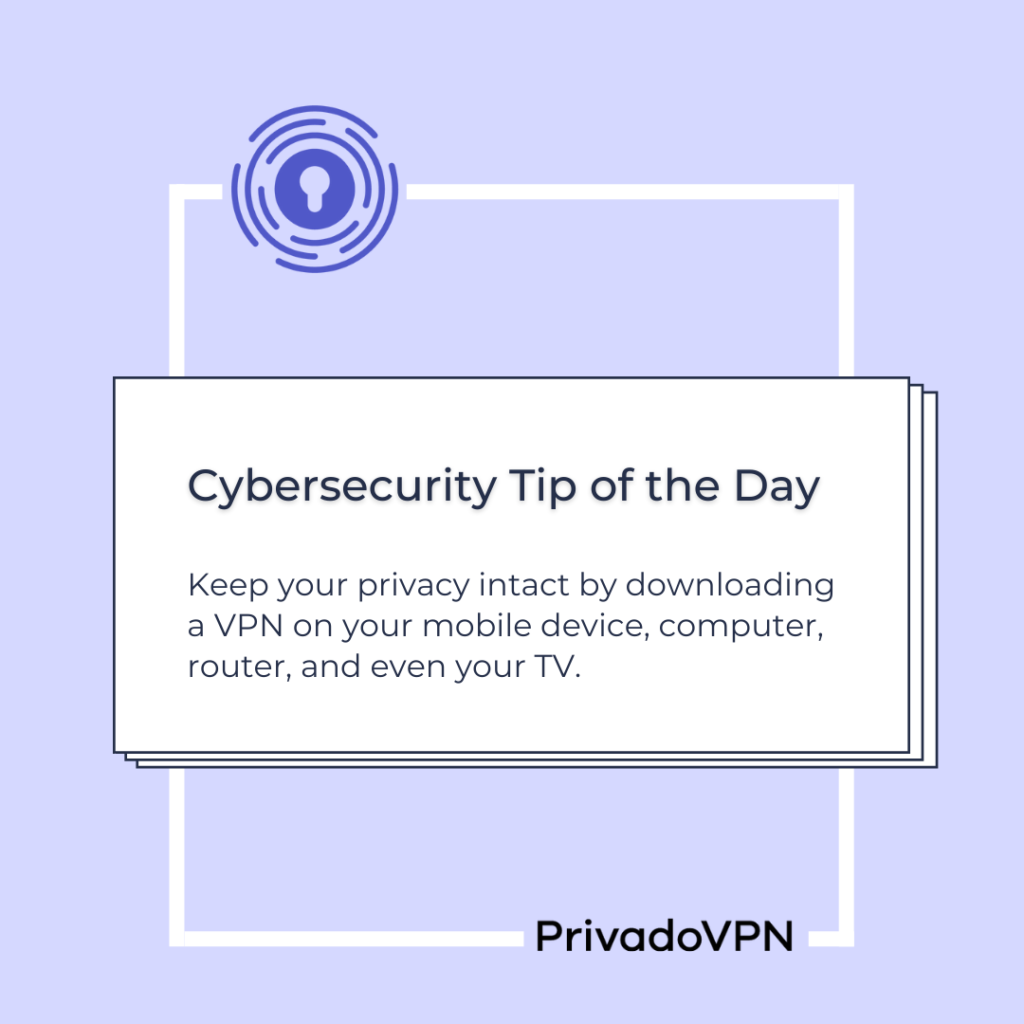
- Use two-factor authentication to ensure that your logins are secure.
- Two-factor authentication strengthens the security of your account by requiring additional steps to access your data. This can include a code that needs to be typed in, a link that needs to be clicked, and more.
- Avoid reusing passwords on multiple platforms or devices.
- Create a unique password for each of your logins and devices to ensure that all of your accounts are safe. Having one password that you use across multiple devices and platforms makes it easy for cybercriminals to hack your accounts.
- Change default logins and passwords.
- If you sign up or purchase anything that comes with previously established credentials, update the login information immediately. Using the “default” login is less secure than setting up your own credentials.
Tips for Avoiding Spam and “Spoofing”
- Check all hyperlinks for spoofing before clicking.
- Malicious websites can easily mirror normal pages. Be sure to hover over any links that you receive and monitor the destination before clicking on them.
- Create a dedicated email address for online inquiries or submissions to avoid spam.
- Make an account that filters all of your online shopping or newsletters to one place instead of clogging your inbox.
- Avoid revealing answers to your security questions on the Internet.
- If one of your online security questions is related to the elementary school you attended, don’t mention the name of the school anywhere that a cybercriminal can see it and impersonate you. The same principle applies to interactive graphics based on your personal information. Social media posts about generating a “name” based on data like your birthdate can reveal sensitive information to prying eyes.
Cybersecurity Best Practices
The most reliable way to ensure that your private information remains secure is to start from square one. When you cover all the important and essential basics, you can build a strong foundation for your ongoing Internet safety. Understanding well-established cybersecurity basics make it easy to ensure that your data remains secure.

Safe Password Tips
- Avoid allowing websites and browsers to remember your passwords.
- Create a strong, memorable password and avoid storing your login credentials anywhere that can potentially become compromised.
- Avoid using dictionary terms as part of your password or passphrase.
- To make it harder for cybercriminals to access your data, don’t use words in your credentials found in the dictionary. Even if the word is only in a dictionary from a language other than English, you should still avoid it.
- Never use passwords based on personal information.
- Avoid phrases or terms such as your birthday, your maiden name, your address, etc.
- Always password-protect your mobile device.
- Even if you have “nothing to hide,” setting up a strong passcode on your device helps protect your private information.
Online Activity Tips
- Never open a link if it looks suspicious, even if it’s from someone you know.
- Cybercriminals can infiltrate or impersonate accounts that you’re familiar with, using this to their advantage to gain your trust.
- Only shop with reputable vendors online.
- Never make purchases on websites that look illegitimate or cloned from other popular stores. These malicious sites can often be disguises for phishing attacks.
- Teach your children about online safety while they’re young.
- Encourage your children to create safer passwords, avoid suspicious websites, and never give out personal information. Starting this practice from a young age can create lifelong cybersecurity habits that help them in the long run.
- Never reveal personal or financial information in an email.
- Having your email hacked can cause serious damage if your account has private data that cybercriminals can use against you.
- Lock your computer during periods of inactivity.
- Avoid keeping your laptop or computer open, regardless of how long you’re away from it. Your device is sensitive without additional protection since cybercriminals take advantage of that vulnerability.
More Cybersecurity Awareness Month Tips
Making your personal information more private and secure is easier than it seems. With a few simple steps and precautions, you can introduce a more robust cybersecurity plan to your daily life. Turn your Cybersecurity Awareness Month into a Cybersecurity Awareness Year by creating a strategy for ongoing protection.
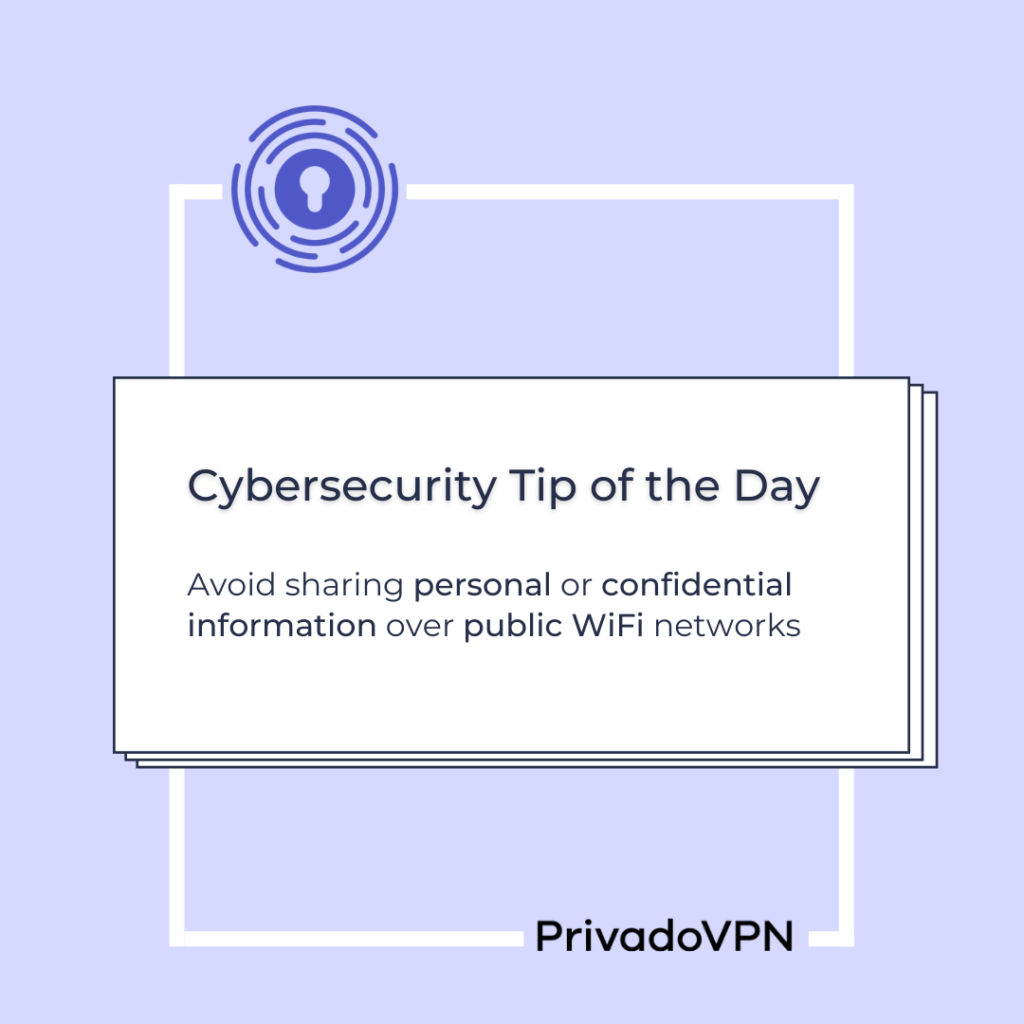
- Make sure your home wireless network has secure encryption.
- Protecting your network is the best place to start when strengthening your at-home Internet security.
- Your credentials are more likely to be stolen if they are written somewhere that criminals can access them.
- Some employees write down their login information to better remember it, but this opens up the possibility of stolen credentials.
Tips for Back Ups and Scans
- Review your bank statements frequently.
- Check your purchase history regularly to ensure there is no fraudulent activity and that all transactions match your spending record.
- Perform regular data backups.
- Back up your data frequently to ensure that it is safe in the event of an emergency or malicious software infecting your device.
- Perform manual virus scans frequently.
- Ensure that your system is free of potential security threats by routinely running scans on your hard drive to check for malicious software.
Using a VPN for Privacy
- Avoid sharing information over public WiFi networks.
- Use a VPN when you’re browsing the Internet on public networks to safeguard your data against weak public WiFi security.
- Add a VPN to all of your devices to stay protected online.
- Keep your privacy intact by downloading a VPN on your mobile device, computer, router, and even your TV.
Reliable Privacy and Cybersecurity with PrivadoVPN
Your personal data deserves to be secure, so don’t take any chances with a weak approach to cybersecurity. If you’re looking for ongoing privacy and world-class protection, PrivadoVPN can help. PrivadoVPN offers lightning-fast downloads and multi-device security for up to 10 devices, including mobile phones, smart TVs, and more. Plus, with hundreds of global servers available in 44 countries, it’s never been easier to start protecting your privacy.
Download PrivadoVPN now and start strengthening your online security today.
Get PrivadoVPN Now
Your guide to privacy and protection is here. Let PrivadoVPN help you bring reliable security to your daily life with world-class features, hundreds of servers, and more.




