If you’re anything like most people, you pay a pretty penny for a WiFi connection that meets your needs. Unfortunately, sometimes your WiFi doesn’t perform at the speed that you were promised by your ISP (Internet Service Provider). The issue could be your network or router, but what if the real problem is someone else using your WiFI? When another user is siphoning your data, you can experience a variety of issues with your connection. Find out how to kick people off your WiFi and take back control of your network privacy.
Find the Devices on Your WiFi
Before you decide to start shopping for different Internet providers, you need to find out if someone is using your WiFi. How can you determine which devices are using your router to connect to the Internet? There are a few different options.
First, log into your router through your browser of choice. You can find instructions on how to do this by looking at the manual for your router or searching online. Once you log in, you’ll have access to a list of the devices that are using your router. Now that you have a list of actively connected devices, you can determine which are yours and which are not. If you see a suspicious device you don’t recognize, this could indicate that someone is stealing your WiFi.
Another way to find out whether your WiFi connection is being stolen is using software like Wireless Network Watcher. There are a variety of different companies which produce safe and reliable ways for you to monitor your network activity.
So, now that you know there is someone stealing your Internet, how can you kick people off your WiFi? Unfortunately, you can’t determine the exact identity of the WiFi thief. Luckily, however, there are ways to stop them from using your connection.
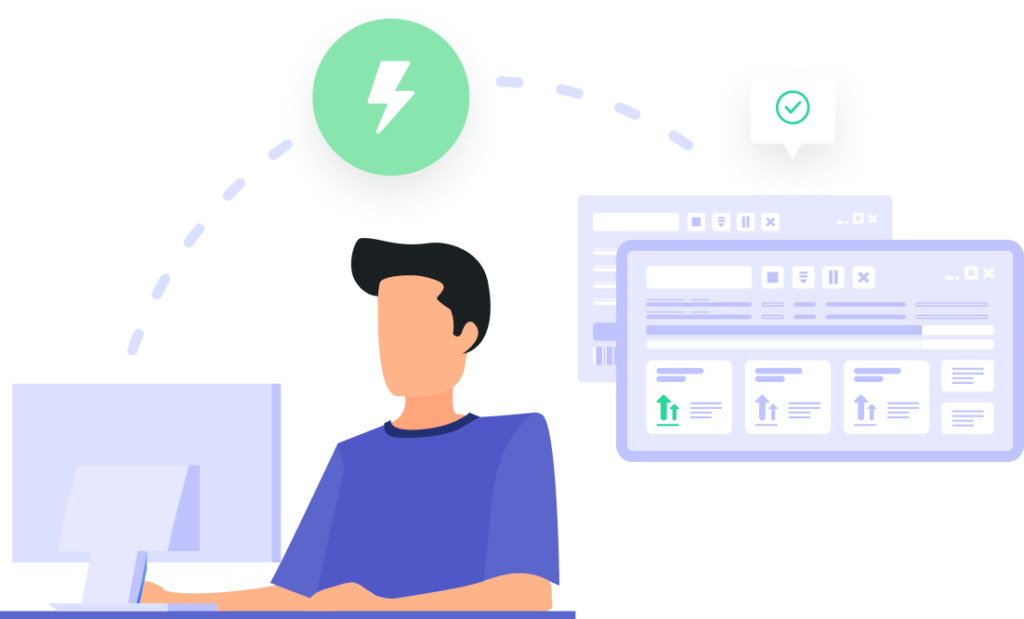
Kick People Off Your WiFi Network
One way to ensure that others aren’t siphoning your WiFi is to activate the network encryption option on your router. Select a connection labeled “WPA2” and create a secure password. This will make it easier to protect your network because only specific users will be able to access your router.
If you’ve already encrypted your network but still have issues with suspicious activity, WiFi thieves may have created a “backdoor.” These “backdoors” are ways for cybercriminals to bypass encryption protocols to access your network. When this happens, you will need to reformat your router and restore it to factory settings.
Once your router has been reset to factory default settings, anyone using your network for WiFi will be kicked off. From this point, you need to create a stronger and more secure password for your network. After you create your new password, distribute it to those that you want to share your connection.
Your neighbor, or the person who has been stealing your WiFi, will likely move on to the next unsuspecting network owner. However, it’s important to constantly check back and ensure that your connection is still secure.

Slow Connection Speeds Without WiFi Thieves
If you investigate the devices connected to your router and don’t discover any suspicious devices, there may be another problem. Take a look at your Internet connection speed first by using a speed test. In many cases, your Internet Service Provider will offer a speed test on their website. Ultimately, all speed tests perform the same function: determining how quickly your device sends and receives data. Ensure that you check your connection speed with an ethernet connection, as well!
If your WiFi speed is slow but your Internet connection is working, devices may be the cause of your issue. When too many devices are sharing WiFi over a network, it can drastically slow down your connection speed. Contact your ISP to upgrade your router and ensure that it can accommodate your preferred number of devices.
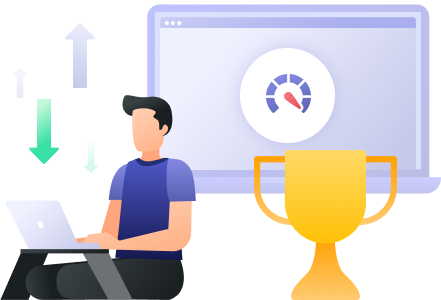
Protect Your WiFi with a Secure VPN
Don’t leave the security of your network, or your privacy, up to chance. Protect your personal data with the easy-to-use PrivadoVPN app. In just one click, you can get access to servers in 44+ countries, unlimited data, and a zero-log guarantee. This means that PrivadoVPN will never track your online activity or keep records of your private information. Your data remains secure and your privacy is always protected!
Want to learn more? Download the PrivadoVPN app on your favorite device today.
Get PrivadoVPN Today
Sign up for unlimited VPN data, access to SOCKS5 proxy, and easy-to-use multi-device protection. Get started with PrivadoVPN now.




