Tired of your TikTok account taking up so much space on your phone? Bored of the same old videos? Exhausted from the platform in general? Whatever the case, deleting your TikTok account may be the solution. However, you might be wondering how to save your data before you make that final leap into removing TikTok entirely. Below, we’ll help you learn how to delete your TikTok account permanently (and save your videos before you do).
TikTok and Online Privacy
Many parents have concerns about the safety of their children using the TikTok application. The app is a video-sharing platform featuring short clips in a modern combination of Vine and America’s Funniest Home Videos. Unfortunately, some of the stunts, challenges, and “experiments” that are done on the app are not always the safest. This poses a threat to a child’s safety, but other aspects of the app can also be risky. For example, if your child is being harassed over TikTok, those attacking them may spam their messages across multiple channels/platforms or try to get their account banned.
It’s also necessary for parents to keep their child’s identities secure. TikTok can be a dangerous place. Depending on if your child is the target of harassment, the perpetrators can sometimes track down where their victim lives or where they go to school. It’s important to never give this information away, even casually, since it protects your privacy.

Reasons to Delete Your TikTok Account
You may be wondering, “but why would I want to delete my TikTok?” If so, consider this: the average TikTok user spends 24 hours each month on the platform. In fact, these numbers are far higher than the statistics for YouTube, the most popular video site in the world. Although this may not seem troubling, too much time spent on social media has been proven to have detrimental effects on your mental and physical health.
Privacy concerns are another reason that users are deleting TikTok and abandoning the platform. TikTok, widely considered one of the most downloaded apps in the world, was initially bought by a Chinese company in 2018. The app, which began as Musical.ly, became wildly successful thanks to its new owners. However, in 2019, the company that purchased Musical.ly came under fire for privacy rights violations. The US Federal Trade Commission fined the company, ByteDance, for collecting app data from users under 13 years of age. As a violation of the Children’s Online Privacy Protection Act, TikTok was forced to pay $5.7 million.
Although the app has now made efforts to protect the information of young users, there are many other privacy concerns. The TikTok app has the ability to retain biometric data from its users, such as voice and faceprints. Other information that the app collects includes the device you use, your location and IP address, app search history, your messages, as well as the videos you watch, and how long you watch them. TikTok also gathers specific identifiers that monitor advertiser interaction. The app also “infers” identifying factors like gender, age range, and interests based on data it gathers. TikTok gives this information to its advertisers and uses it to tailor your advertising experience on the app.
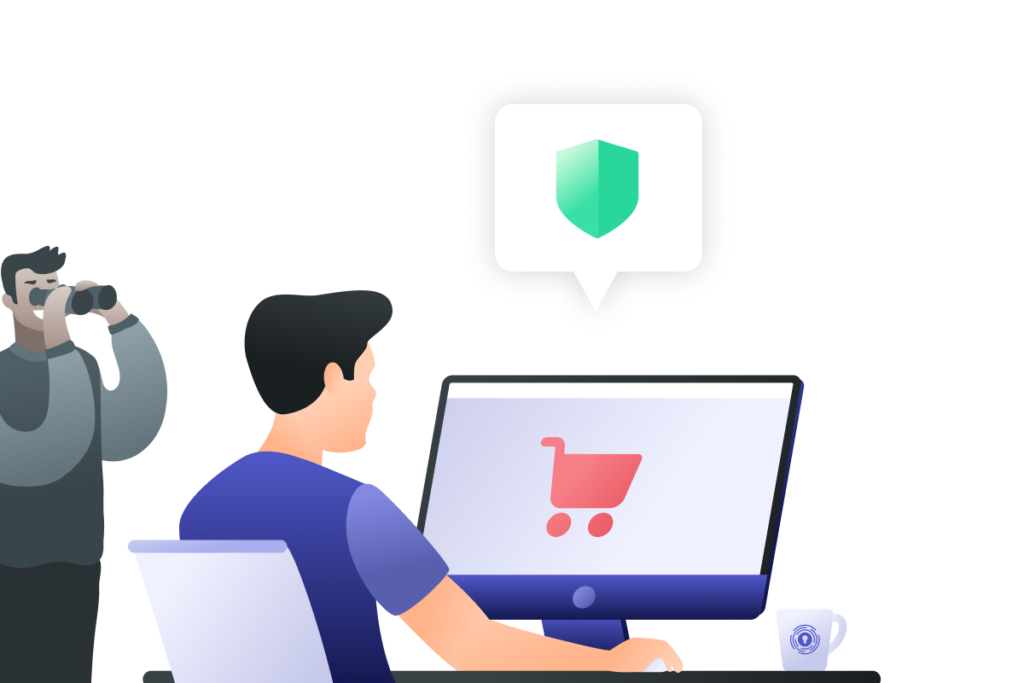
How to Delete Your TikTok Account
Ultimately, your reasons for wanting to delete TikTok may vary. Regardless of your reason, there are a few steps you’ll need to take if you want to permanently delete your TikTok account. However, you may want to save your videos first.
There are some dubious applications out there that allow you to save all of your videos at once, but there are also safer methods. One tip to keep in mind before saving your videos, however, is that you may want to clear up some space on your device, as the file size for TikTok videos can be large. Once you’re ready, you can start saving your TikTok videos.
Saving Your TikTok Videos
- Open TikTok.
- Tap the “Me” icon in the bottom-right corner.
- On your profile, select the video you want to download.
- Select the icon with three horizontal dots in the bottom-right corner.
- Tap “Save Video.”
- Select “Done.”
Another option is to request your data from TikTok. This is a better option if you have a lot of videos on your profile.
- Open TikTok.
- Tap the “Me” icon in the bottom-right corner.
- Select the icon with three horizontal dots in the bottom-right corner.
- Open Privacy and select “Personalization and data.”
- Navigate to “Download your data.”
- Select “Request data.”
Once you save all your videos, you can start the process of deleting your TikTok profile. Once you finish these steps, you can then delete the app from your device. Take a look below as we show you how to delete your TikTok account for good.
Delete Your TikTok Account
- Open TikTok.
- Tap the “Me” icon in the bottom-right corner.
- Select the icon with three horizontal dots in the bottom-right corner.
- Open “Manage account.”
- Select “Delete account.”
- Tap the button again to confirm.
Now that your TikTok account is deleted, you can start taking back control of your online privacy. It’s easy to forget how often companies retain your data and use it without your knowledge. One of the best ways to combat this is to keep your information and activity safe on the Internet. Using a VPN is a great way to protect your data from advertisers while also giving you better Internet quality and faster speeds. Want to learn more? PrivadoVPN can help.

Protect Yourself Online with PrivadoVPN
Your online privacy is important on every platform you use, whether it’s TikTok, Instagram, or another form of social media. Don’t let your personal information fall into the hands of the wrong people: protect your privacy with PrivadoVPN. Our easy-to-use VPN makes it simple to secure your data, mask your location, and hide your online activity. With our world-class features, including 256-bit-AES encryption, unlimited data, and a true Zero-Log guarantee, you have nothing to lose and only privacy to gain.
Download the free PriavdoVPN app today and start taking control of your online privacy.
Download PrivadoVPN
Protect your privacy with a world-class VPN. Sign up for premium access to PrivadoVPN and get unlimited monthly data, access to 300+ servers from around the world, and up to 10 simultaneous connections. Get a top-rated VPN that can secure your privacy at home, at work, or on the go.
Sign up for PrivadoVPN today!




