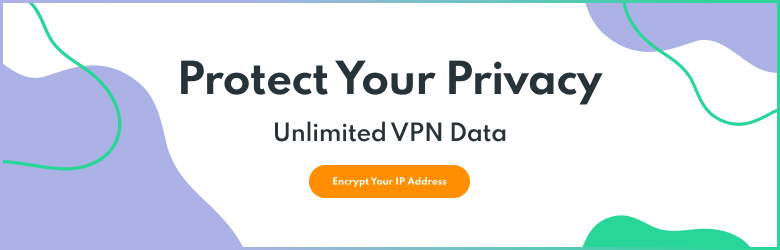Do you have a Twitter account? If so, you likely use it pretty frequently to keep up with the latest news and posts from your friends. But what happens when your Twitter account gets hacked and you can’t access it? Losing the ability to use your social media profiles can be more than frustrating: it can potentially cost you your identity. In this blog, we’ll show you how to protect your Twitter from hacking and ensure that your social media profile remains secure.
Common Twitter Cyber Threats
Twitter is one of the most popular social media platforms in the world. With millions of users around the world, it’s no wonder that cybercriminals have begun to target it. For hackers who organize cyber-attacks, Twitter is like shooting fish in a barrel. Most Twitter users don’t understand how to protect themselves online, making it easy for cybercriminals to trick them. Here are some of the most common Twitter cyber threats that you may encounter:
- Suspicious DM’s with strange links
- Games or other apps that request access to your Twitter account
- Saving passwords on unprotected devices (school or work computers, libraries, etc.)
- Tweet replies offering services (essay writers, etc.) or products (t-shirts, lamps, etc.)
These are just a few examples of ways that cybercriminals can access your account or trick you into surrendering your credentials. Although it may seem arbitrary to protect your Twitter account from attackers, it’s important to remember that there’s more at stake. If your Twitter profile shares a set of credentials with another account you have (e.g. online banking login), the criminal who takes your Twitter data can access that account as well.

How to Protect Your Twitter from Hacking
To protect your Twitter account from hacking, there are several precautions you can take. One of the most important steps, however, is to ensure that your password is strong and secure. Without a well-constructed password, criminals can easily hack into your account and take over. Take a look at some more great tips to protect your Twitter from hacking, including:
- Create a unique password (not used on another account)
- Never link other apps to your Twitter
- “Protect”/lock your Twitter account
- Enable two-factor authentication
- Avoid clicking suspicious links
Some of these suggestions may seem obvious, but they are necessary for reducing the possibility of hacking. However, if your Twitter account is already compromised, there are different steps that you will need to take. Below, we’ll discuss the process for reporting your account as hacked and what your next steps should be.

Signs Your Twitter Account is Hacked
If you believe your Twitter account is hacked, there are a few notable signs to look out for. Some of them may be more obvious than others, but any sign of hacking should be treated seriously. This is especially true if you rely on Twitter for your brand, business, or organization. To keep yourself safe, take a look at these clues that may indicate your account has been compromised:
- Your password or login information has changed
- You have tweets on your profile that you didn’t make
- Direct messages are sent to others from your account
- Your follower account increases or decreases drastically
- Your account is tweeting out links to suspicious websites
- You receive a notification from Twitter about your account being compromised
Once you identify the signs of a hacked account, you can take the necessary steps to report it and resolve the issue. Below, we’ll discuss some of your options after learning that your Twitter profile has been compromised.

What to Do if Your Twitter is Hacked
If you believe that your Twitter account is hacked, the first thing you should do is report it to Twitter. Once Twitter has been made aware of the situation, they can begin working to get you access to your account. There are some additional steps that you can take to improve the security of your Twitter profile once you notice that it is compromised. Below, we’ll provide a list of possible actions for anyone who has had their Twitter hacked:
- Update your login password
- Remove any connections with third-party apps
- Add two-factor authentication to the email address assigned to your Twitter
- Change your password on any trusted connections (e.g. other sites you use regularly)
To protect your Twitter from hacking, your priority should always be privacy. Without the necessary amount of privacy, you could easily become susceptible to other cybersecurity attacks. Using a VPN is a great way to protect yourself, and your social media accounts, from these threats. With the increase in cyber-attacks and hacks, it’s never been a better time to update your online security and increase your privacy.
Protect Yourself Online with PrivadoVPN
Your online presence is vulnerable to attacks from cybercriminals if you don’t have the right protection. Using a VPN online is a great way to ensure that you have the extra security that you need when you need it. PrivadoVPN makes it easy to connect to one of 300+ global servers and mask your IP address in one click. Plus, with our secure encryption protocols and world-class security features built-in, you can feel safe while you browse, game, and more.
Take back control of your privacy with PrivadoVPN! Sign up today to get more protection.
Download PrivadoVPN
Protect your privacy with a world-class VPN. Sign up for premium access to PrivadoVPN and get unlimited monthly data, access to 300+ servers from around the world, and up to 10 simultaneous connections. Get a top-rated VPN that can secure your privacy at home, at work, or on the go.
Sign up for PrivadoVPN today!