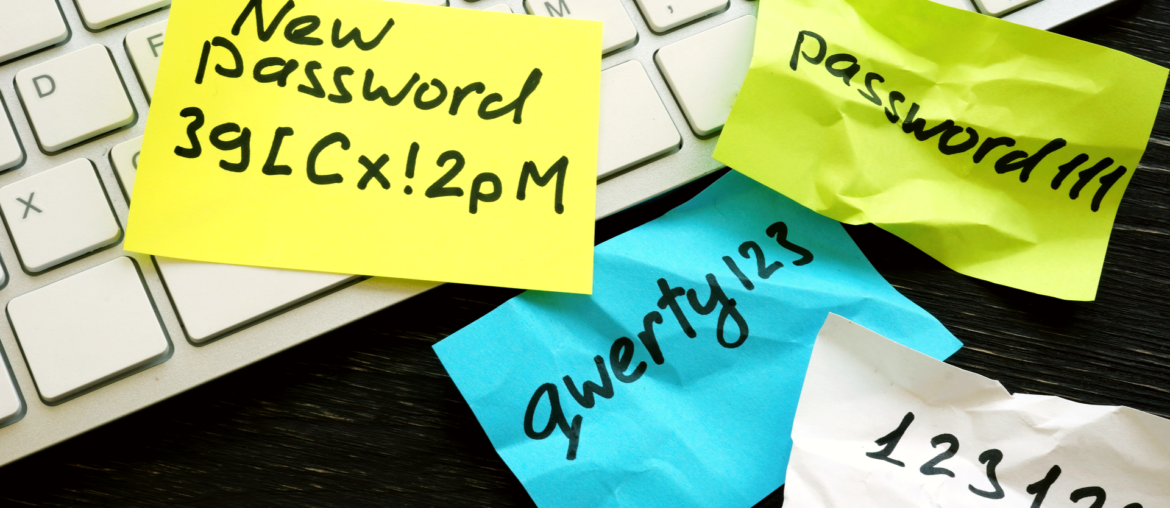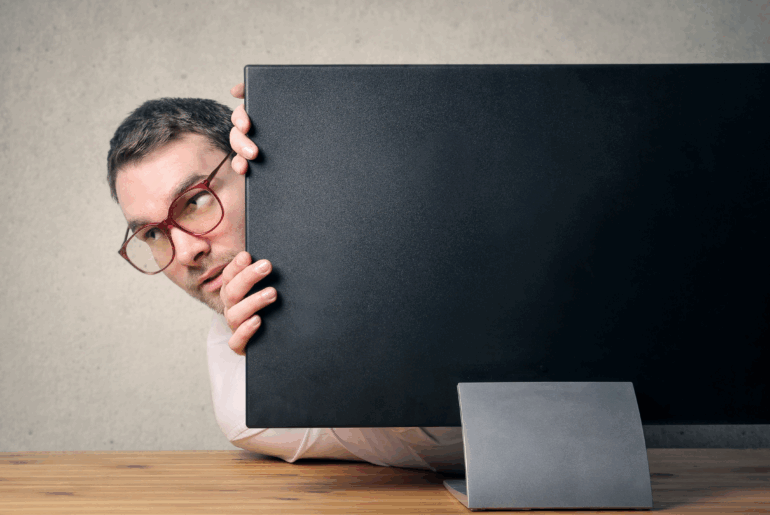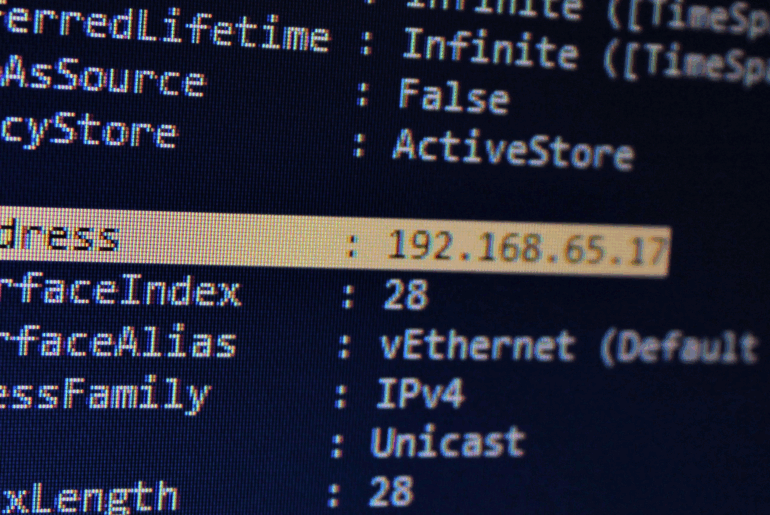From the entry code on your phone to your credit card pin number, passwords are a major part of our lives. We use these passwords to protect our personal information from falling into the wrong hands. That’s why it’s so necessary to have a secure password. But how do you ensure that your password is strong enough to protect your data? Today, we’ll show you how to create a secure password and why it’s more important than ever before.
Understanding Password Protection
When it comes to your password, it’s common to rely on one that you can quickly remember. Something like your childhood pet’s name or your favorite color can make for a password that is simple to recall. Unfortunately, passwords like this are as unsafe as they are easy to memorize. That’s why you need to create a secure password for all of your accounts and devices. But how can you know when your password is secure or strong enough?
There are several factors that go into creating a good password. First, we’ll focus on what password practices to avoid.
First, you should have a unique password for each of your accounts and devices. That means the credentials you use on Facebook should be different than the ones you use for Instagram. For example: if a criminal obtains your email login information, they can run those credentials through different banking websites. If your email credentials are the same as your banking login, criminals can easily access your financial information. When you differentiate the credentials on different accounts, you give yourself more privacy and protection.
Additionally, it’s important to avoid passwords that contain identifiable information about yourself. You might consider using your pet’s name, or a variation of it, such as Spot123 or $p0t123. However, someone can easily find out this information and use it to guess your login credentials. The more obscure the password, the better.
Next, we’ll teach you how to create a secure password that will ensure your safety and protection.

How to Create a Secure Password
In order to create a secure password, there are a few things you need to include. Most websites and apps will encourage you to use some of these best practices, like a character minimum. Take a look below as we cover how to create a secure password.
- Use a minimum of 8 characters
- Use a combination of letters and numbers
- Insert special characters such as: !@#$%^&*()
- Mix up your password with uppercase and lowercase letters
- Use phrases that are uncommon or mismatched, e.g. “chartreusehorse”
- Replace letters with numbers or characters, e.g. “ch0c0lat3” instead of “chocolate”
When you make your password, the goal is to create one that is memorable and hard to guess. It’s important to take a unique approach when making a password and avoid any options that are easy to hack. The harder your password is to guess, the harder it is for cybercriminals to obtain your private data.
Tips for Creating a Unique Password
It might seem challenging to remember all of your passwords for the different apps and websites you use. That’s why it’s a good idea to follow a similar pattern when creating all of your credentials. One option is selecting a theme for your passphrases that is broad enough not to be easily guessed but closely related enough for you to remember. For example, you can make all of your passwords related to ice cream. Taking this idea and following the logic of the previous section, let’s go over some examples of how to build a unique password.
| Idea | Abbreviation | Password |
| I love hot fudge sundaes | Ilovehotfudgesundaes | luvhfsund@es |
| Rocky road forever | rockyroadforever | r0ckyr0ad43v3r! |
| I Scream, You Scream, We All Scream for Ice Cream | isyswasfic | 1sysw@sf1c |
You can also attach codes to the beginning or end of a password to change it up across multiple platforms. For example, you can take the password “r0ckyr0ad43v3r!” and use it in different forms depending on the platform:
- HBO: r0ckyr0ad43v3r!.hb0
- Fortnite: f0rtn1t3.r0ckyr0ad43v3r!
- Amazon: a.r0ckyr0ad43v3r!
Ultimately, it’s important to ensure that your password is secure and memorable. You can use a password manager, although there is some security risk surrounding password locker software. Alternately, you can use a random password generator to create a safe password on your behalf. There are endless ways to create and store your login credentials, of course. The most essential aspect of your password, however, is that it protects your personal data.

Why You Need a Secure Password
It sounds like common sense, but having a secure password is important. You may be surprised to learn that many people don’t put a whole lot of thought into giving themselves a secure password. Unfortunately, this is why so many hacks and data leaks occur.
Hackers use special software to break into private accounts by running through a list of possible passwords. These programs use algorithms to crack passwords and usernames. They typically start with dictionary phrases and words, which is why it’s best to avoid them.
Depending on the software that the cybercriminals use, they can go through millions of different passwords in mere seconds. The more complex your passwords are, the more time the hackers need to spend guessing them. This is because a complicated password exists as a variant within a much larger combination possibility. That means it will be less likely that hackers will be able to infiltrate your accounts.
The main goal should always be to keep yourself secure online. Ensuring that your privacy is intact is one of the main functions of a secure password. If you need another way to ensure that your online privacy is secure, a reliable VPN is your answer. With a powerful VPN on all of your favorite devices, you can easily take back control of your online experience and give yourself the additional protection that you need.
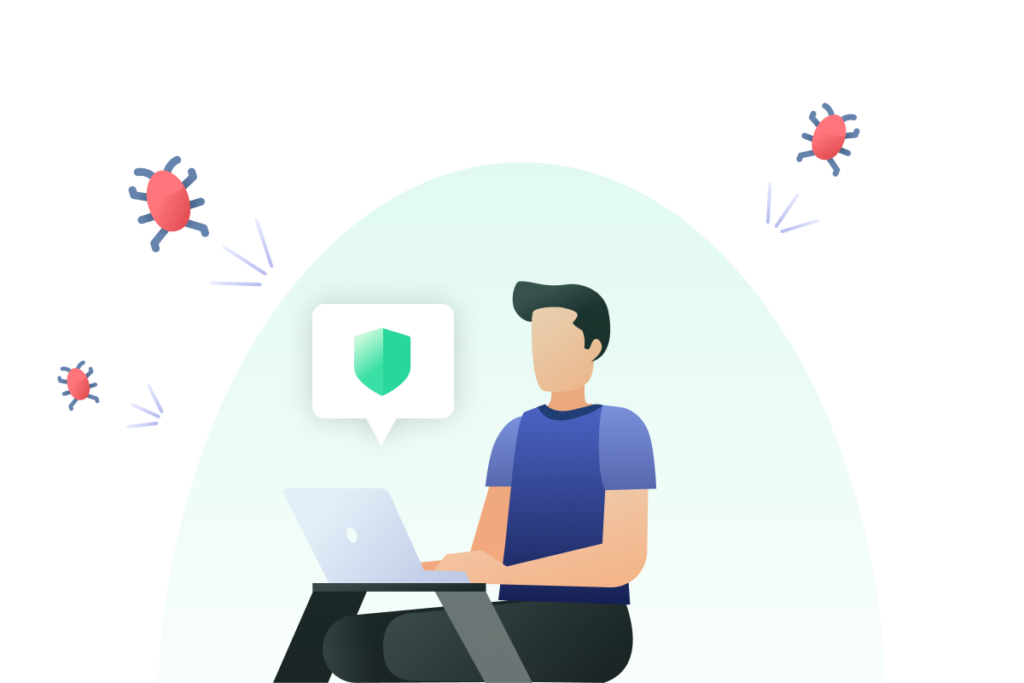
Secure Online Privacy from PrivadoVPN
Even with a secure password, there are still thousands of ways that cybercriminals can hack into your personal accounts. It’s important to give yourself additional privacy and protection with a VPN you can trust. PrivadoVPN makes it easy to protect your online activity, mask your identity, and secure yourself against potential attacks. With the PrivadoVPN app, it’s never been easier to get the privacy you deserve.
Sign up now for PrivadoVPN and get unlimited data for just $4.99/mo! Get started today.
Download PrivadoVPN
Protect your privacy with a world-class VPN. Sign up for premium access to PrivadoVPN and get unlimited monthly data, access to 300+ servers from around the world, and up to 10 simultaneous connections. Get a top-rated VPN that can secure your privacy at home, at work, or on the go.
Sign up for PrivadoVPN today!