Email tracking is a way for companies to gather information about their customers. Through the use of tracking pixels that obtain user data, businesses can obtain your information when you open their emails. However, it is possible to block businesses from getting your data through email. Below, we’ll show you how to prevent email tracking and keep your personal information secure.
What are Tracking Pixels?
You may know that companies use tracking pixels in their emails, but what is a tracking pixel and how does it work? A tracking pixel is an image that is 1×1 pixel in size. Businesses embed this image into their emails, but they are purposefully difficult to detect. Although you don’t see it, this image gets downloaded to your device the same way that other images do. From there, it tracks your data.
On a basic level, companies use tracking pixels to monitor whether you open their emails or not. While they are not strictly malicious, they do obtain parts of your data. There are many different ways that a tracking pixel can be used, of course. We’ll show you how to prevent these pixels from tracking you, as well as ways to prevent them from getting the data they’re searching for.

How to Prevent Email Tracking
One surefire way to prevent email tracking is to disable image autoloading on your device or through your email provider. Depending on the service that you use, each process may vary. We’ll explain how to disable this feature across the most popular providers below.
Outlook
Due to proxy settings on Outlook that load images outside of the platform itself, there is no way to turn off automatic image loading in Outlook. This is also true for the Outlook app, which auto-blocks image downloads immediately.
Gmail
- In your web browser, open up your Gmail inbox and click the gear icon in the top righthand corner.
- Select “See All Settings.”
- Switch to the tab labeled “General” and scroll to the “Images” section.
- Click “Ask before displaying external images.” This will also disable dynamic emails.
- Select “Save Changes.”
Android – Gmail
- In the Android app, open the menu in the lefthand corner.
- Go to the “Settings” section and select it.
- Choose the account you want to adjust.
- Scroll to the “Images” section and select it.
- Tap on “Ask before displaying external images. This will also disable dynamic emails.
iOS – Gmail
- In the iOS Gmail app, open the menu in the lefthand corner.
- Go to the “Settings” section and select it.
- Choose the account you want to adjust.
- Scroll to the “Images” section and select it.
- Click “Ask before displaying external images.” This will also disable dynamic emails.
macOS Mail
- Open the Mail application and select Preferences.
- Click on “Viewing.”
- Unselect the option to “Load remote content in messages.”
iPhone Mail
- Open the Mail application and select “Settings.”
- From the “Settings” section, go to “Mail.”
- Unselect the option to “Load Remote Images.”
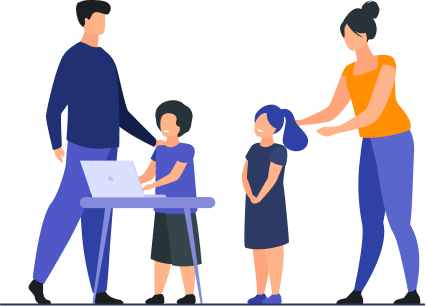
Protect Your Privacy with a VPN
Another way to give yourself more privacy from email tracking is to use a VPN. You may already know that using a VPN can give you access to global content, but did you know that it can also increase your online privacy? In fact, using a VPN is one of the easiest and most reliable ways to ensure that your Internet traffic is safe from prying eyes.
When it comes to email tracking, it can happen at any time. That’s where a VPN comes in. Using a VPN is a great way to give yourself total privacy 24/7. When you activate the secure encryption settings on a VPN, you are protecting your IP address from being tracked, as well as any information that is assigned to it. This means that anyone who is looking to observe your online activity won’t be able to view your private data. Plus, it even gives you protection against malware and DDoS attacks.
If you want to give yourself secure privacy and protection against a variety of different online threats, then you need a VPN. There is no better way to cover your online identity and prevent others from monitoring your activity.
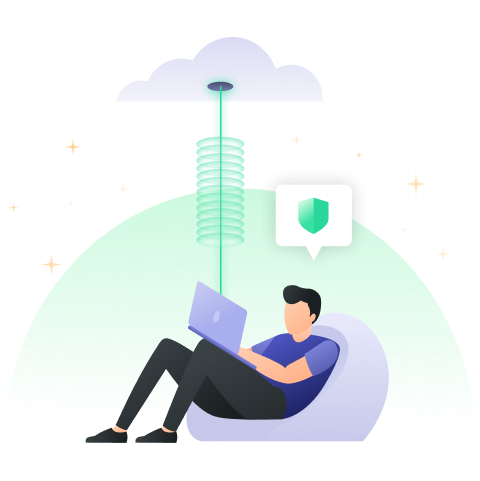
Get Reliable Protection from PrivadoVPN
When you’re ready for a top-rated VPN provider that gives you total privacy and security, you need PrivadoVPN. With PrivadoVPN, it’s easy to ensure that your activity is safe from being tracked. You get total protection from trackers, as well as layers of powerful encryption and stronger connection quality. It can even help you get better streaming and gaming experiences. Sign up with PrivadoVPN today to get unlimited access to our premium network and so much more.
Download PrivadoVPN
Protect your privacy with a world-class VPN. Sign up for premium access to PrivadoVPN and get unlimited monthly data, access to 300+ servers from around the world, and up to 10 simultaneous connections. Get a top-rated VPN that can secure your privacy at home, at work, or on the go.
Sign up for PrivadoVPN today!




