Twitch has become the most popular platform in the world to host streamers and their live videos. The website boasts millions of users sharing their content from all over the globe. These streamers host a variety of broadcasts for video games, art, general discussion, and much more. However, it can be difficult to know what to do if your Twitch is hacked, especially if you depend on the platform for revenue and income. Below, we’ll share some important information about protecting your Twitch account and what next steps you can take after experiencing a cybersecurity breach.
Signs Your Twitch is Hacked
If your Twitch is hacked, it isn’t just your streaming account that’s in danger. Some of the more serious hacks that occur on the Twitch platform contain leaks of personal information. This means that cybercriminals can obtain your private data and sell it to the highest bidder. They can even use that info to fraudulently impersonate users. In some cases, the hacking may be obvious, but it can also be covert. Let’s discuss some of the most common signs that your Twitch account is hacked.
- Inability to sign in with your normal credentials
- Updates to your account not made by you
- Language settings are suddenly different
- New purchases under your account
- Unexpected suspension of your account
- Whispers from your account you didn’t create
- Emails asking you to verify your account
- Notifications from creators you don’t follow
Some signs of hacking may be more clear than others, but it’s important to understand the different ways that cybercriminals can attack your account. Next, we’ll show you the steps to take after learning that your Twitch account has, in fact, been hacked.
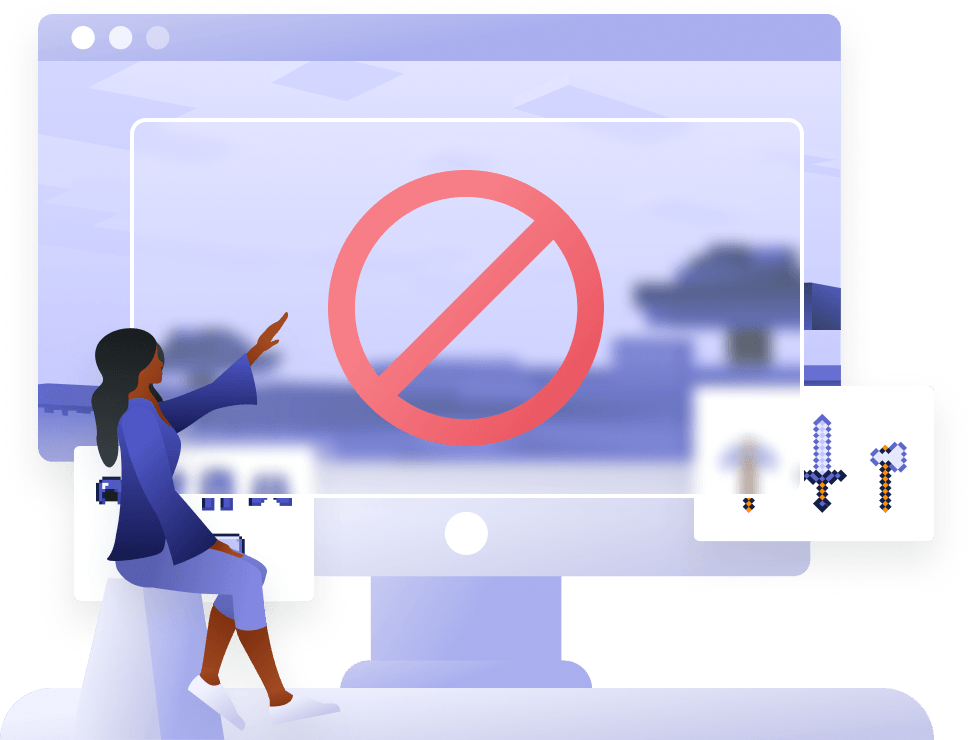
What to Do if Your Twitch is Hacked
Before you begin the process of repairing the connection to your Twitch account, remember not to panic. Your first step is to let Twitch support know that your account has been attacked. By notifying their support team, you can begin the process of recovering access to your account. However, there are also additional steps you’ll need to take once you find out that your Twitch is hacked.
- Update your Stream key from the Creator Dashboard
- Delete your payment methods on your account
- Check official Twitch accounts for breaches
- Disable third-party application connections
- Secure your banking/payment details
- Run a virus scan on your device
- Reset your passwords
Once you contact Twitch support, you can begin to recover your profile. The process can take some time, and you may not immediately be able to access your Twitch account. However, these steps will make it easier for you to move on after your profile has been compromised. Luckily, there are certain steps you can take that will help reduce the chance of a similar attack occurring in the future.

How to Protect Your Twitch Account
Security breaches, hacks, and other cybersecurity attacks are happening more often, especially on popular platforms. With a service like Twitch, cybercriminals see a wealth of opportunities to steal personal data from those who may be inexperienced and leave vulnerabilities in their security. Luckily, there are certain ways to protect your Twitch account that can increase your online privacy and protection.
- Create a strong, unique password for your account
- Avoid revealing personal/private information
- Turn on two-factor authentication
- Install antivirus software
- Use a reliable VPN
There is no true way to completely protect your account from all possible attacks that an Internet criminal might attempt. Cybercriminals are constantly looking for new and innovative ways to invade your personal accounts. However, with these tips, you can be sure that your private data is safe from some of the most common varieties of cybersecurity attacks.

Protect Your Online Data with PrivadoVPN
With hacks and security breaches happening every day, it’s never been a better time to start taking back control of your privacy. PrivadoVPN makes it easy for you to give yourself more protection and security with just one click. Simply connect to our powerful network of trusted servers around the world and find the one that fits your needs. Plus, premium users can create up to 10 active connections, giving them total privacy on all their devices.
Find out why top experts recommend PrivadoVPN when you sign up for unlimited access today.
Download PrivadoVPN
Protect your privacy with a world-class VPN. Sign up for premium access to PrivadoVPN and get unlimited monthly data, access to 300+ servers from around the world, and up to 10 simultaneous connections. Get a top-rated VPN that can secure your privacy at home, at work, or on the go.
Sign up for PrivadoVPN today!




