When you sign up for certain online services, they may require you to select and answer a security question. In many cases, these questions ask you to recall specific, personal information about yourself to verify your identity. This is especially useful when it comes to recovering your account after you lose access. Security questions typically range from “What is your mother’s maiden name?” to “What was the name of your first pet?” But with so many options, it can be difficult to know how to pick the right security question. Take a look below as we examine security questions in general and how to select the best one for you.
Do You Need a Security Question?
As far as privacy measures go, security questions are not very high on the list of effective safety practices. This is mostly because the answers to these questions can be very easy to guess for some hackers. However, this doesn’t mean that there aren’t smart ways to approach security questions to ensure that they give you the protection you need.
There are several ways that you can increase the strength of your security questions which will, in turn, give your account more protection. These methods include giving answers that are difficult to guess, perhaps due to their unique spelling, or by making up a false response to the question. For example, if the security question asks you to share the make and model of your first car, you can answer with something like, “1966 Batmobile.” That is, of course, if you can be sure that you will remember this answer. It may help to think of the answers to these questions as a type of password.
Ultimately, using a security question will give you more security and protection than not using one. They are also instrumental in helping you recover account information in the event that you lose access. For these reasons, everyone should use security questions on their private accounts and personal devices.
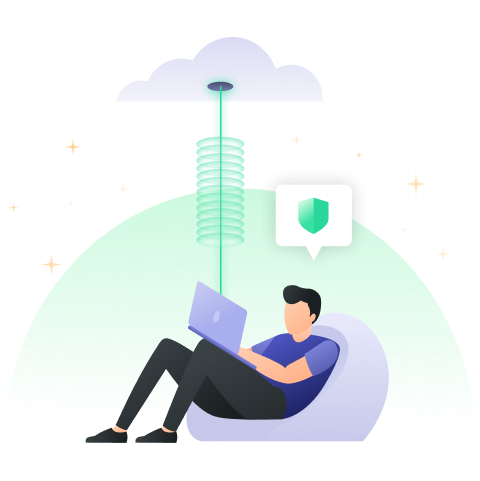
How to Pick the Right Security Question
Selecting the right security question is important for a variety of reasons. When you choose a security question that is difficult to answer, you’re more likely to have a harder time regaining access to your account in the event of an emergency. Take a look at the following tips for how to pick the right security question on your banking website or any other personal account.
Use Unique Questions on Each Account
Much like a password, you should avoid using the same security question more than once. When you have unique questions and answers on each of your accounts, there is less of a chance that your account information will be compromised if a cybercriminal gets their hands on your credentials. Let’s say a hacker obtains access to your Instagram account. They may use the username and password associated with this account to try and log in to other profiles, like Twitter or even your bank account. With unique security questions, answers, and passwords, you give yourself an added layer of security.
Never Use Common or Easy-to-Guess Answers
When selecting a security question, try and avoid anything that someone could easily find out. This includes information about you. If the answer to one of your security questions is your birthday, someone could easily search online to find that information if you’ve shared it on other accounts. The same problem occurs when you have an answer that is easy to guess. The best way to defend against this is to create an uncommon answer to the questions they provide.
Create Safer Answers to Security Questions
Part of building a safe answer to a security question is understanding what makes an answer “safe.” Think of your password: it should include letters, numbers, and even some symbols. The answer to your security question is no different. Including different characters and purposeful misspellings in your security questions can make it that much harder for cybercriminals to access. Using symbols or numbers in place of letters (see: “ic3 cr3am”) can vastly improve the security of your question and help provide you with enhanced security.

Additional Security for Your Personal Accounts
Security questions provide a great jumping-off point for strengthening your online security. However, when it comes to truly making your Internet experience safe, there are a few extra steps you can take. If you want to give yourself more privacy and protection, take a look at the following tips.
- Activate two-factor authentication on all of your devices and accounts
- Update your passwords to something strong and unique
- Use reliable antivirus software on your computer
- Include your phone number as a method of account recovery
- Ensure that your software and hardware are up to date
- Use a powerful VPN on all of your personal devices
- Avoid clicking on suspicious links or downloading unknown files
With this helpful information in mind, you can easily give yourself the protection and privacy that you deserve. Start taking back control of your safety with powerful security questions, strong passwords, and more security.

Reliable Online Protection with PrivadoVPN
When you need to ensure your online privacy and safety, you need a VPN that you can count on. That’s where PrivadoVPN comes in. PrivadoVPN is a Swiss-based VPN with a true zero-log guarantee, meaning your activity will never be stored or viewed by anyone. Plus, PrivadoVPN offers a variety of privacy features including split-tunneling, powerful encryption, SOCKS5 proxy integration, unlimited monthly data to keep you connected at all times, and so much more. If you want to increase your security, PrivadoVPN can help. Sign up today!
Download PrivadoVPN
Protect your privacy with a world-class VPN. Sign up for premium access to PrivadoVPN and get unlimited monthly data, access to 300+ servers from around the world, and up to 10 simultaneous connections. Get a top-rated VPN that can secure your privacy at home, at work, or on the go.
Sign up for PrivadoVPN today!




