Without the right precautions, social media can be a dangerous place. There are scammers, hackers, and cybercriminals lurking around every corner. This is why parents take such immense precautions when it comes to allowing their children to use social media applications. However, many of these apps have proven that they are not even safe enough to protect the private data of the adults who use them. This has led many parents to wonder, “is my child safe on Instagram?” Let’s take a look at the privacy settings and parental controls available on the Instagram platform.
Is My Child Safe on Instagram?
Any social media can be a potential threat to your child’s online safety if there aren’t appropriate parental controls in place. This is why it’s so necessary to ensure that you and your child take certain precautions to keep their activity safe. While the Instagram platform, as a whole, is no more dangerous to your child than using Google, there are certain corners of the application that can expose your child to images you’d rather they not see. This is where parental controls come into play.
While it’s important to allow your child to have creative freedom and control of their own decisions, using social media is a huge risk that should be discussed as a family. Fortunately, there are easy ways for parents to increase their child’s safety on Instagram.

How Can I Increase My Child’s Safety on Instagram?
Plenty of parents have been able to successfully navigate the complex risks that social media presents, using different platforms such as Facebook to help families stay in touch over long distances. However, on apps like Instagram, your child can stumble onto other content that you may not want them to engage in. Short of completely removing the application from their phone, the best way to keep your child safe on Instagram is to follow these tips:
- Make your child’s profile private
- Block or mute unwanted contacts
- Turn off the geo-location settings
- Block inappropriate accounts and hashtags
- Limit stories to close friends
- Never share personal information
- Turn off message requests
Although these precautions are a great plan for protecting your child on Instagram, it gets a bit trickier when it comes to securing their privacy on other areas of the Internet. Let’s take a look at some of the best ways to protect your child online and explore the different ways that you can increase their Internet security.
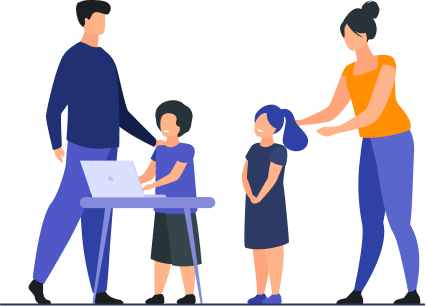
Give Your Child a Safer Online Experience
Like it or not, the Internet is here to stay. This is especially true for parents who have children that attend online classes or virtual school. If your child spends a lot of time online, you know just how tricky it can be to keep them safe and avoid exposure to unwanted content. Chances are, you already know all the best ways to use parental control settings across various apps and websites. But let’s take a look at some specific practices that can give your child a safer online experience.
- Use a strong, unique password across different accounts
- Avoid sharing personal information such as where they attend school
- Monitor the photos and videos they share on social media
- Check the privacy settings on all apps and websites they use
- Install a reliable antivirus to keep them safe from malware
- Use a powerful VPN on all of their devices to increase privacy
Keeping your child safe on the Internet is not an easy task. That’s why it’s so necessary for parents and guardians to be diligent about protecting their child’s privacy and security at all times. With the combination of parental monitoring, antivirus software, and a VPN, you can rest assured that your child’s privacy is protected.

Increase Your Privacy with One Click
Protecting your child on the Internet can seem like a never-ending challenge, but using a reliable VPN can help. With a VPN on all of your personal devices, you can easily increase your child’s online privacy by connecting to secure global servers backed by powerful encryption settings. Plus, with PrivadoVPN available on your phone, tablet, computer, router, and even your smart TV, you can rest assured that your child is securely protected. Want to learn more? Sign up with PrivadoVPN today!
Download PrivadoVPN
Protect your privacy with a world-class VPN. Sign up for premium access to PrivadoVPN and get unlimited monthly data, access to 300+ servers from around the world, and up to 10 simultaneous connections. Get a top-rated VPN that can secure your privacy at home, at work, or on the go.
Sign up for PrivadoVPN today!




