Keeping yourself safe on the Internet is not easy, but neither is memorizing a dozen different passwords. However, ensuring that you have a variety of strong, unique passwords across all of your different profiles is the first step in personal security. But how many passwords can you really remember at one time? This is where password managers come in. In this article, we’ll explain what a password manager is and whether or not you need one.
What is a Password Manager?
A password manager is a type of app that allows users to store their passwords for any website. It can even help generate new passwords within the app itself. Users access their credentials when they log into a website or application where they’ve saved their data. This software can also store personal information like your name, your address, and your credit card information.
Depending on the type of password manager being used, users can also keep private files, photos, documents, or codes in their app. Many password managers will even let you know if your credentials need to be stronger, and some even tell you if your password has been found in a data leak. On average, this software can cost up to about $60 annually.

Do You Need a Password Manager?
One of the most common ways to store a password is just to memorize it. Traditionally, most people have about 1 to 3 different passwords that they remember and use consistently. This is not the safest method, unfortunately. If one of your passwords is compromised, cybercriminals can use it to access other platforms where your credentials are the same.
For example, if there is a data leak and someone gets ahold of your Facebook login, they will try to use those same credentials on all social media apps. Chances are, they’re likely to get into at least one other. Having a variety of unique, strong passwords is one way to fight this.
But this brings up the question: do you need a password manager? If you plan on having different passwords across multiple apps and profiles, the answer might be “yes.” Using a password manager is a great way to keep your personal credentials in a secure and easily-accessible place.

Tips for Using a Password Manager
If you need a password manager to keep your credentials in the same place, take a look at these tips. We’ll cover a few of the best practices that you can implement when using a password manager, as well as a few different ways to keep yourself secure on the Internet.
- Create a master password for your password manager
- Use two-factor authentication (on all your accounts)
- Install a browser extension for your password manager
- Use strong, unique, alphanumeric passwords
- Never use personal information in your password
While some of these suggestions may seem obvious, it never hurts to refresh your memory on the best way to keep your credentials secure. Internet threats are lurking around every corner, looking for ways to steal your private information (including your password). This is why it’s so necessary to ensure that you have total online protection against possible threats and security risks.
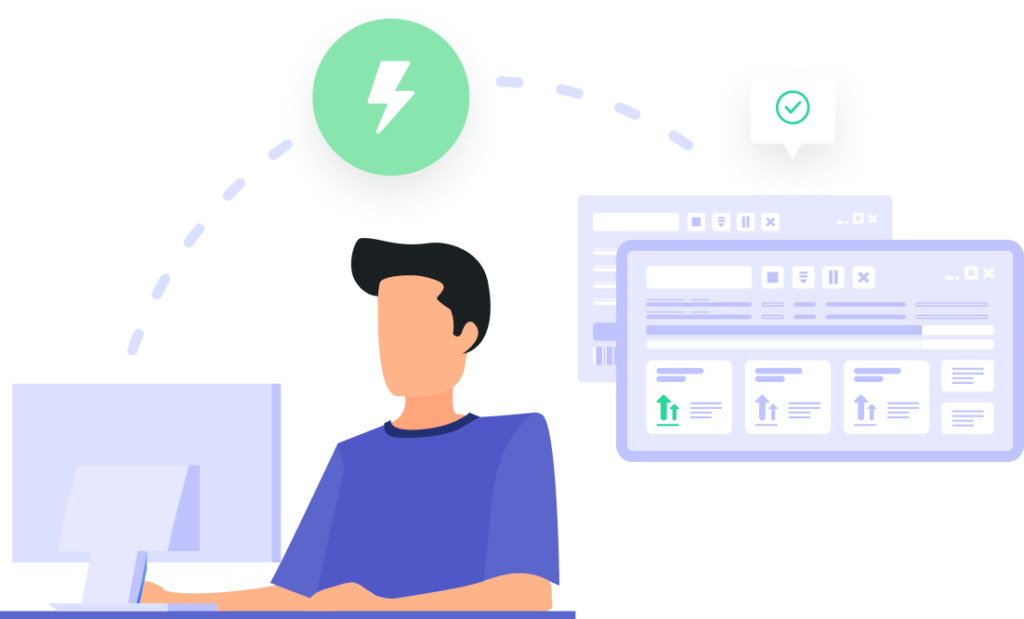
Secure Online Protection with PrivadoVPN
When you need total online security, PrivadoVPN is here for you. With a powerful VPN on your side, in addition to a password manager, you can rest assured that your personal information is truly secure. Using a VPN allows you to route your traffic through a secure server and protects it from prying eyes, including your ISP, cybercriminals, and much more. PrivadoVPN offers a variety of incredible privacy and security features, including split tunneling, WireGuard, and even the ability to create up to 10 connections from one account. Plus, premium users even get unlimited monthly data and access to hundreds of reliable global servers. So, why wait? Sign up for PrivadoVPN today.
Download PrivadoVPN
Protect your privacy with a world-class VPN. Sign up for premium access to PrivadoVPN and get unlimited monthly data, access to 300+ servers from around the world, and up to 10 simultaneous connections. Get a top-rated VPN that can secure your privacy at home, at work, or on the go.
Sign up for PrivadoVPN today!




