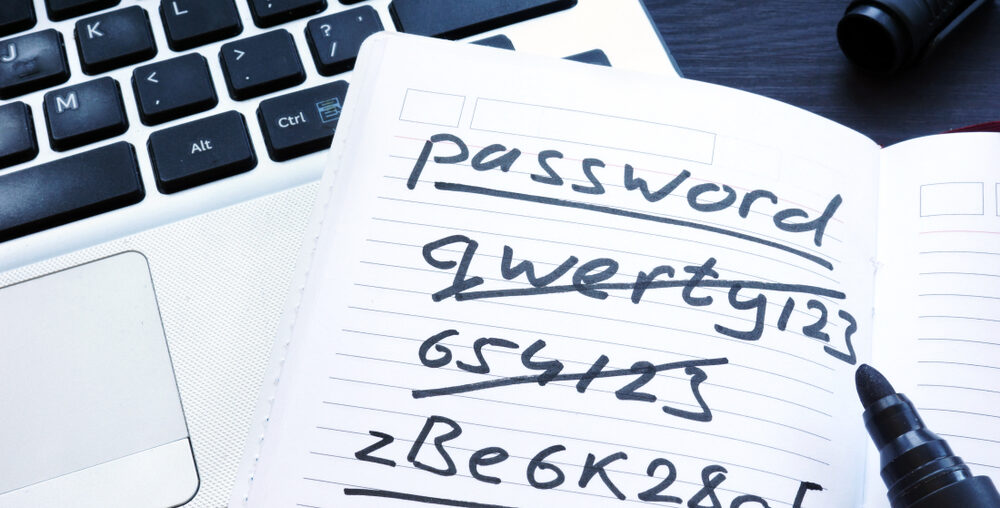🔐 Secure Password Generator Features at a Glance
- Free and private (no tracking or logging)
- Adjustable length (12–64 characters)
- Includes numbers, symbols, upper/lowercase letters
- Instant generation, no setup needed
- Powered by PrivadoVPN
Why You Should Use a Password Generator
Using weak or reused passwords leaves your accounts vulnerable to attacks. Cybercriminals often rely on brute-force methods or credential stuffing, which are much more likely to succeed if your passwords are short, predictable, or duplicated across services. A secure password generator removes the guesswork, producing complex combinations that are difficult to crack.
What Makes a Good Password?
A strong password typically includes:
- At least 12 characters
- A mix of uppercase and lowercase letters
- Numbers
- Special characters
The more unpredictable the combination, the harder it is for automated tools to break it. If you want to generate password combinations that follow these best practices, a tool like PrivadoVPN’s random password generator is the right place to start.
Use PrivadoVPN’s Password Generator
PrivadoVPN offers a free random password generator designed to help users create highly secure passwords easily. Unlike generic tools, this strong password generator allows you to customize your password length and character set to suit your specific needs, including popular presets like a 12-character or 15-character password generator.
Benefits of using PrivadoVPN’s password generator:
- Instantly create secure, randomized passwords
- Adjustable settings to include numbers, symbols, and various letter cases
- Completely free and web-based—no installation required
Whether you need a password generator free of charge or a secure password generator that can meet enterprise-level requirements, PrivadoVPN provides all the tools necessary to strengthen your account protection.
How to Generate a Password Using PrivadoVPN
Step 1
Visit the random password generator
Step 2
Choose your desired length (e.g., password generator 12 characters or 15 characters)
Step 3
Select character types: uppercase, lowercase, numbers, symbols
Step 4
Click “Generate Password.”
Step 5
Copy and store the password in a secure password manager
Best Times to Use a Password Generator
- Signing up for new accounts
- Updating weak or reused passwords
- Securing online banking or crypto wallets
- Managing credentials in a password manager
- Creating PINs or passphrases for IoT devices
Why It Matters for VPN Users
If you’re using a VPN like PrivadoVPN to protect your Internet activity, it makes sense to secure your accounts with the same level of rigor. A strong password helps defend your accounts from being compromised, which could otherwise expose your online identity, even if your VPN is active.
Pairing a trusted VPN with a strong password generator offers a layered approach to online privacy:
- VPN encrypts your Internet traffic
- Password generator protects your account access
Final Tips for Password Management
- Use different passwords for every account.
- Store them in a password manager.
- Change passwords periodically.
- Enable two-factor authentication (2FA) wherever available.
Start with PrivadoVPN’s secure random password generator to create strong, complex passwords that are difficult to guess. Whether you want a free online password generator, one that supports 12 or 15 character lengths, or a secure password generator with customizable settings, PrivadoVPN makes it simple to generate credentials that help protect your data.
Frequently Asked Questions
What is a password generator?
A password generator is a tool that creates random, complex passwords to help secure your online accounts.
Is using a password generator safe?
Yes, especially when using a reputable provider like PrivadoVPN. The generated passwords are created locally and not stored or transmitted.
How long should a strong password be?
Security experts recommend using at least 12 characters, and 15 or more is even better.
Can I use a password generator for all my accounts?
Yes. It’s best practice to generate a unique password for each account.