They say the best things in life are free. However, when it comes to public Wi-Fi and Hotspot, that may not be the case.
While free internet can be found all around the city, such as in coffee shops, airports, and malls, it is important to use them with caution. The danger behind these public networks is that you don’t know who is running them or who is also sharing these networks. An open network is all that is needed for someone to eavesdrop on your activities and data.
Imagine you walk into a busy new cafe, open your laptop, and connect to the local Wi-Fi called “CafeWifi”. The name may suggest that it is a complimentary service from the cafe. In reality, the network could be run by anyone, at a wide radius of you. Once connected, they have access to all traffic being transferred from your computer to their networks. Information such as your login details, name, phone number, and other sensitive information.
These cautionary tales are nothing new. We have all heard them before. Yet, when push comes to shove, we are all tempted to connect. It is hard to deny that public Wi-fi can be very handy when you are traveling, working away from the comfort of your home, or simply looking to save some data from your already expensive phone plan.
Luckily, some steps can be taken to mitigate the risks of falling into the traps of these hackers.
Know Who To Trust
If you walk into a well-known cafe such as Starbucks, and you see a single network appear named “StarbucksWIFI”, you can be pretty confident of who the provider is. Now we are not saying that these chain restaurants’ Wi-Fi cannot be compromised. However, it is much easier to deal with the devil you know than the devil you don’t know.
As mentioned in the intro, anyone with a router can set up a network. So ensure that you know who you are getting your service from and practice common sense.
If the area is unknown to you and you cannot stick to well-known networks, you can always ask. The next time you walk into a cafe, hotel, or restaurant, ask the receptionist if they offer any complimentary Wi-Fi. They will direct you to the name you should be connecting to and even provide you with a password if needed.
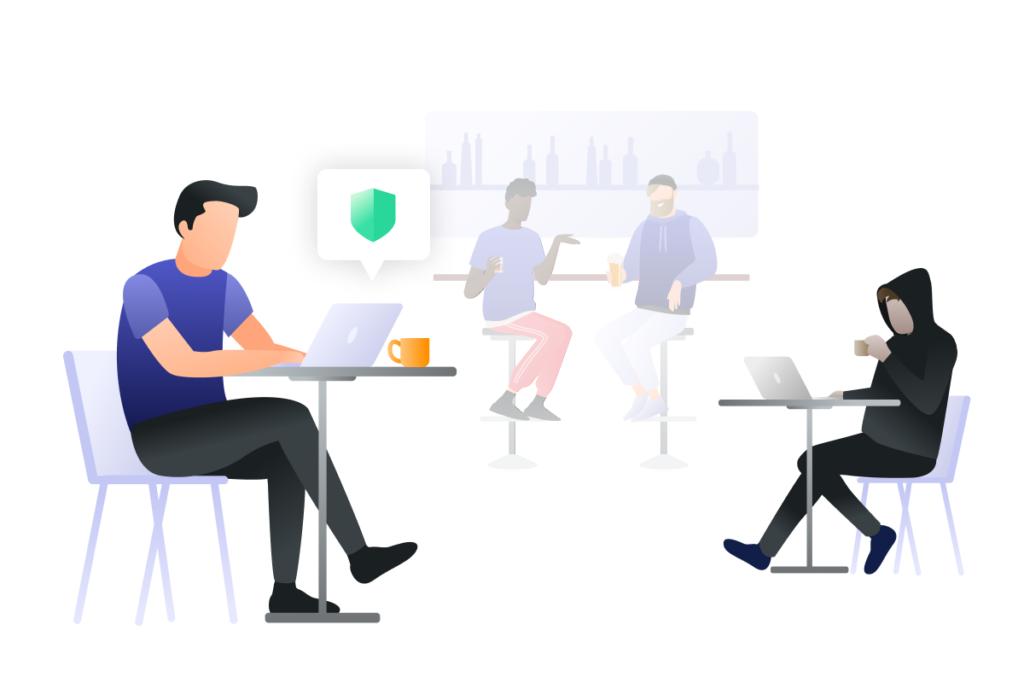
Fill Forms With Caution
When connecting to public Wi-Fi, you may be asked to fill out a form with personal details. The information asked may range from your name, to an email, and even a phone number. We, however, suggest you limit the information you are handing out. While it may not seem like a huge deal to hand over these ordinary details, they are very valuable to the common hacker.
Nowadays, we would recommend avoiding handing your phone number and full name altogether. However, for emails, it is tricky as there are sophisticated technologies to instantly detect when you are using fake emails. When connecting to these networks, we suggest keeping to throwaway accounts. By throwaway accounts, we mean accounts that are not the primary emails used to access important services such as banking, work, and government sites. Throwaway accounts are free to create and are indispensable tools to protect yourself in the digital world.
Stick to HTTPS
When you expand the URL you are connecting to, you will see that you are either connected to a website using “HTTP” or “HTTPS”. These abbreviations are simply denominating the protocol used for servers to interact and communicate. All you truly need to know is that the “S” in “HTTPS” stands for “secure”. This means that websites using “HTTPS” protocols are much more secure environments to interact with than websites that don’t. These websites are much harder to interject communications with and thus makes it harder for an unknown party to steal data.
It’s a very common protocol that is widely used nowadays, so truly there is no excuse. All you have to look for is the little closed lock next to the URL or the “https://” at the start of the URL.
Turn Automatic Connectivity Off
On your devices un-check “Connect Automatically”. This ensures that you only connect to a network only when you intend to connect to it.
This is a simple, yet effective reminder. Often we forget that we have left automatic connectivity on and we unknowingly connect to a network we accessed months ago. We then proceed to browse and share sensitive data in an open, shared, and public network. We aren’t as careful because we believe that we as doing these activities in the safety of our private mobile network.
By the time we realize that we are connected to a vulnerable network, it is already too late!
Use a Virtual Private Network (VPN)
Our final recommendation is probably the most vital one of all: Always use a virtual private network (VPN). A virtual private network enables your device to create a secure connection over the internet. This means that any activities, even the most mundane ones, will be encrypted and only the parties at the end of the tunnel, (ie the parties meant to receive this information), will be able to receive it.
A VPN is a great tool for the end-users to take control of their privacy. While it is not a foolproof solution, a VPN ensures that your information is well protected. Whether you are in the comfort of your own home or in public, a VPN ensures that your activities are safe.
Nowadays, connecting through a VPN has never been simpler. PrivadoVPN provides simple and efficient access to keep your data secure and under your control.
Download PrivadoVPN
Protect your privacy with a world-class VPN. Sign up for premium access to PrivadoVPN and get unlimited monthly data, access to 300+ servers from around the world, and up to 10 simultaneous connections. Get a top-rated VPN that can secure your privacy at home, at work, or on the go.
Sign up for PrivadoVPN today!




