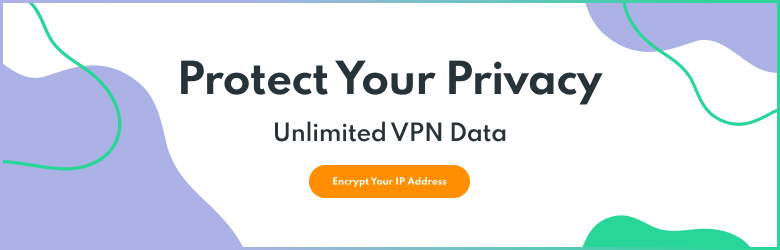Data is the most valuable resource in today’s digitally-driven world, which is why it’s crucial that you learn how to protect it. Many people rely on private browsing to feel a sense of security when it comes to protecting their identity. However, like any good tool, private mode, also known as Incognito mode, has its limitations, and there’s a reason why you should use a VPN with a private browser to fill in the security gaps.
What is Incognito Mode?
Most modern browsers offer their own version of a private browsing mode. Regardless of the browser, they share some very simple functions. While in the private browsing mode, your browsing history, search records, passwords, and associated website cookies are deleted at the end of the session.
While these are not bad things, they are necessarily limited to local data. You can protect your browsing data from people who are accessing your computer, but your ISP and any ne’er-do-wells watching for data leaks have no problems seeing and recording exactly what you’re doing.
Again, this isn’t a useless function. Keeping your local data clean and free of traceable information is vital to good security hygiene. You wouldn’t want somebody seeing what you’ve gone to the trouble of hiding because they happen to be looking at your computer. But private browsing can only do so much.

When and How to Use Incognito
Incognito mode is very useful when you are using a public or borrowed device, like a family or library computer. Not leaving behind a record of your activity is simple and good sense, particularly in terms of login info. You can also use private browsing on search engines so that your results aren’t corrupted by past searches and you can get a more pure SERP (“search engine results page”).
Since Chrome is the most popular browser at the time of writing this, we’ll focus on how to use Incognito Mode there, but the process is similar for most browsers.
- Open your Chrome app
- Click on three dots in the top right-hand corner of the screen
- Select “New Incognito tab”
Et voilà! You now have Incognito enabled. You can also open a new Incognito browser window by pressing “Ctrl+Shift+N” on Windows and “Cmd+Shift+N” on Mac.
Make sure to close your Incognito browser when you are done.
Is Incognito Mode Safe?
The answer is Yes and No. Yes, because it prevents data from being saved on the device you’re using. It also disables cookies so that your session isn’t tracked. However, when data leaves your devices, it can be intercepted along the way.
For instance, your internet service provider (ISP) can easily monitor your activity. Your connection can be intercepted by hackers. Any number of government agencies might be watching what you’re doing. If you are login into a website, your credentials are vulnerable to being captured by a third-party traveling between your computer and the server that the website is hosted on.
Incognito mode doesn’t help with any of that. It is a strictly local security measure, unlike using a VPN with a private browser.
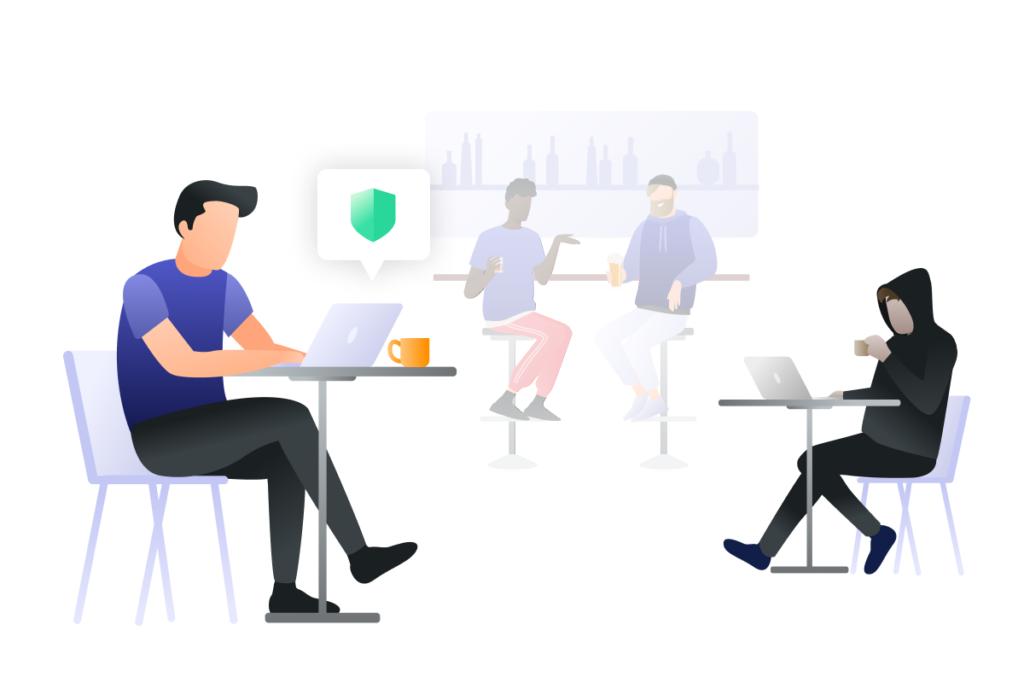
A VPN is the Solution
A Virtual Private Network is an ideal solution to protect your data as it leaves your device. A VPN ensures that all data is encrypted and sent through a secure tunnel so only the targeted parties have visibility.
If a hacker targets your connection, he will need to decode an almost impossible puzzle to read your data. The same applies to your ISP and anyone else who may be watching.
A VPN also masks your IP address, which is useful to protect your location and bring you more reliable privacy. A high-quality VPN with a private browser window fills in the missing pieces so that you can be confident in your online security.
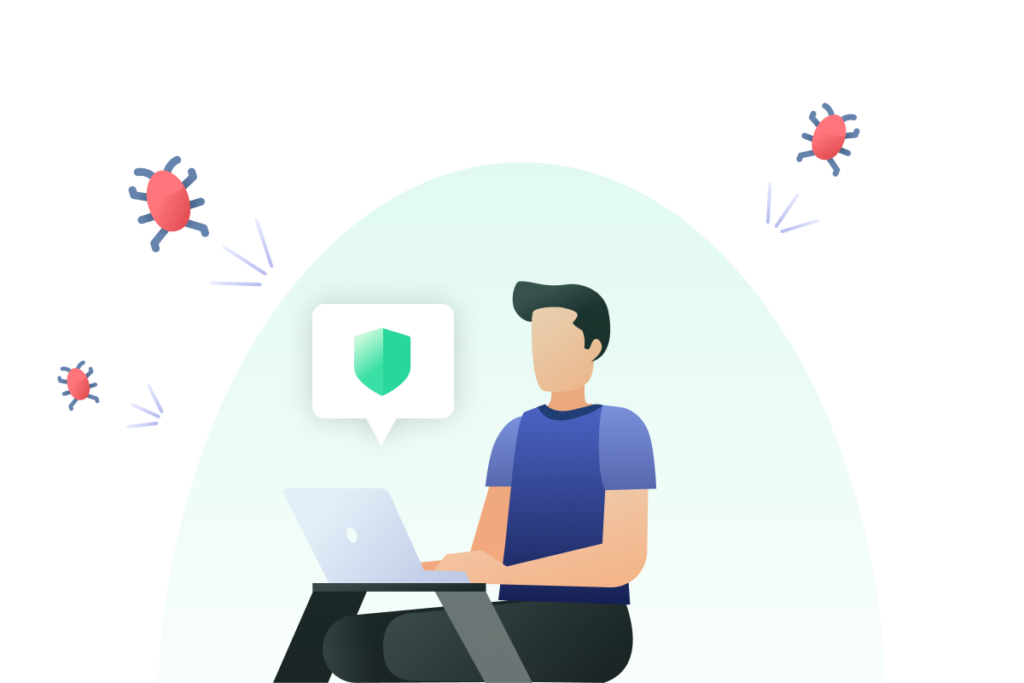
Using a VPN with a Private Browser is a Better Solution
We explored the limitations of Incognito. That being said, VPNs have one major downside: they don’t encrypt information that is stored on your device. If the device’s browser is tracking and saving the history of your session, a VPN will not delete it for you. A VPN provides end-to-end encryption. But if the ends are compromised, then it won’t keep you safe. Surfing in a private browsing mode can help to prevent this.
| Features | VPN | Incognito |
| No user information left on the device | ❌ | ✓ |
| Anonymous browsing | ✓ | ❌ |
| Encrypted connection | ✓ | ❌ |
| Hidden IP address | ✓ | ❌ |
| Data transmission privacy protection | ✓ | ❌ |
| No browsing activity saved | ✓ | ✓ |
When you use both Private Browsing and a VPN, you create a nearly impenetrable digital security session that protects your location, IP address, browsing activities, and personal information.
Setting up a VPN is incredibly easy, especially with PrivadoVPN. Simply download the appropriate app for your device, create a free account, sign in, then open a private browsing window like normal. When you end your session (close the window or the application), your stored data will be deleted and any data you’ve transmitted will have been encrypted so it couldn’t have been effectively captured.
Conclusion
Private browsing modes can be incredibly useful. Cookie disabling, history clearing, and login deletion are invaluable security tools. However, you should definitely use a VPN with a private browser to get the most out of your security efforts.
Download PrivadoVPN
Protect your privacy with a world-class VPN. Sign up for premium access to PrivadoVPN and get unlimited monthly data, access to 300+ servers from around the world, and up to 10 simultaneous connections. Get a top-rated VPN that can secure your privacy at home, at work, or on the go.
Sign up for PrivadoVPN today!