There is a lot of discussion around the security provided by SSL vs VPN. It can be difficult to find a straight answer as to the differences and similarities. That’s because they are, in many ways, overlapping and complementary protocols. Separating the two can be a challenge.
But it’s a challenge that we intend to take up today. When you’re done reading this article, you’ll understand what a Secure Sockets Layer and a Virtual Private Network are. You’ll have a sense of when one comes into play instead of the other. You’ll have a better understanding of online encryption. Mostly, you’ll be able to make the best possible decision when it comes to choosing SSL vs VPN in a given scenario.
What is SSL?
Before we get too deep in the weeds on the differences re: SSL vs VPN, we should be able to identify them individually.
SSL stands for Secure Sockets Layer and is technically a legacy term. “SSL” as a direct protocol was deprecated in 1999 and replaced with TLS (Transport Layer Security), but the name stuck. Officially, it’s called “SSL/TLS” today and it’s a way that computers authenticate one another for secure connections. We’re going to stick with “SSL” for this article.
When two computers connect using SSL, one has a private encryption key and the other has a public encryption key. If the names weren’t a giveaway, the private one is kept by the local computer and the public one is sent all over the Internet. These encryption keys are strings of numbers that are mathematically related so that when two computers, each with one key, start talking, they can be sure the other is the machine it says it is.
The people who oversee key creation are certificate authority (CA) companies. They make deals with software developers to include their public keys. It’s their authority that backs up the security of an SSL connection.

The SSL Handshake
We call that first “meeting” of two computers a “handshake.” It’s where they trade keys to make sure the connection is safe. This is done in five steps that happen almost instantaneously whenever you connect to another computer.
- Your computer reaches out to another computer holding information you want. We’ll call this a “server.” It can have everything from an email to a video to a web page you want to see.
- The server sends over its SSL certificate and public key.
- Your computer compares it to the private key it already has. It also looks at the certificate to see which CA made it and if it’s listed as a trusted company. If both checkout, it will create a third, “session key,” which is specific to interactions between your computer and the server.
- The server decrypts the session key using its private key and uses that to help establish shared encryption.
- Your computer and the server create an encrypted session and can now send data safely.
And all of that takes place in seconds. With SSL, you can safely send and receive financial information, social security numbers, private documents, you name it. One way you can tell that a website is using SSL is that instead of the address starting with “http,” it starts with “https.” Most browsers also add a small icon of a lock next to SSL-secured websites.

What About VPN?
A VPN is a little bit different. When you’re thinking about SSL vs VPN, you have to consider who is doing the work.
Instead of having your computer handshake with every server that it needs something for, a virtual private network establishes a single encrypted connection, then handles all of that processing for you.
When you connect to a VPN vs using SSL, you do the above steps with a single server: the VPN server. This is one of several computers located around the world that utilizes 256-bit encryption to protect all of your data. So your computer connects to the network, then the more powerful, more secure VPN server does all the handshaking and communication with other servers. Once it has the web page, image, file, or whatever else you want, it will then send it to you via the encrypted tunnel you already established.
Advantages of VPN vs SSL
The way that VPNs work as compared to SSL provides several benefits.
- VPNs have the latest security updates vs SSL on your home computer. A good VPN company like PrivadoVPN is constantly watching for updates and searching for vulnerabilities. This keeps you consistently updated.
- The VPN servers are more powerful than your computer in most cases. Common cyberattacks like DDoS or Drive-by attacks can be more easily resisted by the VPN server than your personal computer.
- This helps to unblock websites that have otherwise been restricted. By sending all of your data through an encrypted tunnel to the VPN server, governments and Internet service providers can’t see the contents of that data.
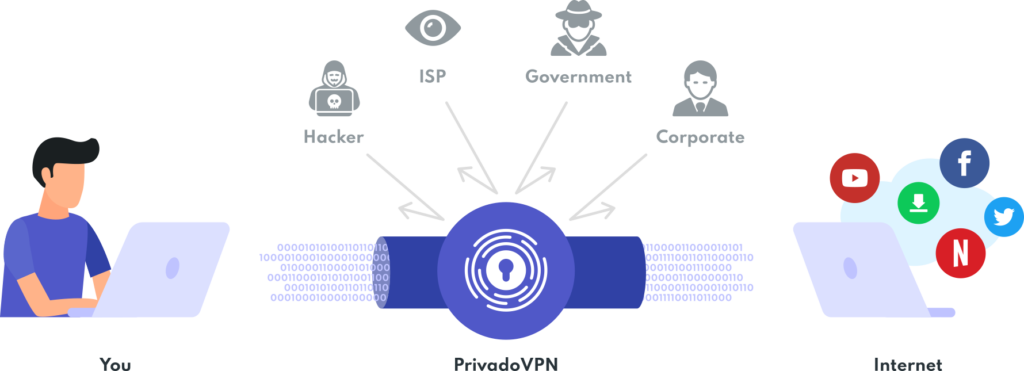
What Are the Similarities Between SSL and VPN?
Now that you know what SSL and VPN are, let’s look at how they overlap.
256-Bit Encryption
First of all, both SSL and a high-quality VPN use what’s called 256-bit encryption to protect your data.
Remember how we discussed public and private keys above? Each of those keys is composed of 256 different characters derived from an algorithm. In order for a hacker to break that encryption, they would need to figure out the exact keys. Since there are 2256 possible combinations, it would take even the most powerful computers years to try them all.
Why not 512-bit encryption? Or 1 million-bit encryption?
While those would technically be safer, there are three good reasons why 256-bit encryption is the gold standard right now.
- It’s good enough. We don’t need more security since this hasn’t been provably broken yet. Bigger keys would slow down handshakes and encryption.
- We don’t have the math for it yet. Encryption keys aren’t random. They’re derived from complex math that a computer needs to do both to make and understand it. You could make larger keys, but it would take longer to generate and use.
- SSL/TLS as a protocol doesn’t know how to deal with more than 256-bit encryption. You can use another protocol, but with points 1 & 2 in mind, it’s a lot of work for no real payoff.
Secure Tunnels
Both SSL and VPN create “secure tunnels” for your data. We go into secure tunnels in more depth here, but these are the basics.
A secure tunnel is an encryption that “surrounds” your data while it’s being sent from one computer to another. Without a secure connection, people can spy on your communications while in transit. Creating a secure tunnel prevents them from seeing anything other than the fact that data is being transferred from you to someplace else.
The Human Element
When you’re discussing SSL vs VPN, it’s not just the benefits they share. The human element comes into play as well.
That is to say, both are vulnerable to user error more than anything else. Your VPN is only helpful if you use it. SSL connections only work when you make sure that the sites you’re sending data to are secured.
Browser developers have been integrating warnings and making it harder to share unsecured data, but they can only do so much. In the end, it’s crucial that you become informed and make smart security decisions.
SSL vs VPN: Which Should I Use?
Both.
There are times and places where relying on SSL alone is fine for what you’re doing. A VPN can go a long way to filling in the holes that aren’t covered by other security protocols. SSL is largely automatic, so there’s not a lot you have to worry about in most cases. VPNs give you more control over how your data is encrypted and transferred, so you can balance speed and security.
The trick is to stop thinking in terms of SSL vs VPN and start thinking about how SSL + VPN helps you best protect your privacy online.
Download PrivadoVPN
Protect your privacy with a world-class VPN. Sign up for premium access to PrivadoVPN and get unlimited monthly data, access to 300+ servers from around the world, and up to 10 simultaneous connections. Get a top-rated VPN that can secure your privacy at home, at work, or on the go.
Sign up for PrivadoVPN today!




