As more mobile apps adopt the ability to send private messages, share files, and host video or voice chats between users, Microsoft’s Skype software has become less relevant. However, even if you have moved away from using the platform, Skype still retains access to your data. Permissions that were granted when you first installed the software could leave you vulnerable to attacks on your private information.
If you have an account with Skype but haven’t used it recently, deleting your profile can help reduce potential security risks. Hackers can still access your account, even if it’s dormant, which may provide them access to a variety of data that can be used against you. The best way to ensure your ongoing privacy is to delete your account and protect yourself from potential personal data breaches.
Skype’s History of Security Risks
Skype was considered one of the most popular VoIP (Voice Over Internet Protocol) subscription systems on the market for many years. Unfortunately, Skype has been a target for hackers since its creation. Microsoft has regularly experienced security attacks since 2006 on individual users and the network itself. Their app does not use end-to-end encryption for any of its communication, which makes it highly susceptible to monitoring by outside parties. Part of the network was intentionally designed that way.
This was exhibited when Microsoft gave the NSA access to users’ encrypted messages in 2013. Before the NSA’s involvement, the developers of Skype designed a way for government agencies in Russia, China, and the United States to intercept the calls, messages, and geolocations of any Skype user without needing to obtain court approval.
Although it is still widely used in professional settings, Skype was designed in a way that makes it challenging for secure and protected corporate use. Businesses have continuously reported issues with an inability to establish firewalls and set up a VPN in connection with their Skype calls. This makes sensitive information easy to intercept over an unsecured network.
Skype users still regularly report issues with compromised security. This includes stolen information, and hacked accounts, even after Microsoft claimed to have resolved some common security complaints. One of the best ways you can keep your data safe and protected from potential hackers in the future is to delete your profile and obtain a secure VPN.
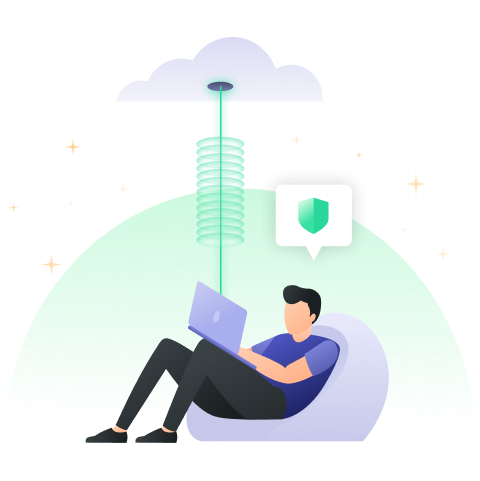
Increase Privacy: Delete Skype Account Conversations
Many modern businesses still conduct meetings over Skype and use it to share important files. If you are looking to permanently delete your conversation history, it can provide you with more peace of mind knowing that previous messages can no longer be accessed.
It’s important to note that deleting messages from the conversation history on your Skype account does not delete them for the other user in the conversation. Even if you delete your account, they will retain a log of any messages that were sent between you. If you want to permanently delete messages between you and another user, they must agree to delete them as well.
To clear your Skype conversation history, open the Skype client from either your desktop or through the mobile app. From here, there are only a few simple steps before you can delete a Skype message conversation.
On a Desktop (PC or Mac)
- Open your Skype messages and locate the conversation you want to delete from your recent chats.
- Right-click on the conversation to access a drop-down menu. Select the option “Delete conversation.”
On the Mobile App
- Open your Skype account messages and locate the conversation you want to delete from your recent chats.
- Hold your finger down on the conversation until a pop-up menu appears. Select the option “Delete conversation.”

How to Permanently Delete Your Account
Even if you no longer use it, your Skype profile may present security risks that can compromise your Internet safety. This also provides hackers with direct access to your private information. You can permanently close your Skype account. But be aware that it is also tied to your Microsoft and Xbox profiles. Before you delete your account, save any important information on any connected platforms.
To permanently delete your account, you need to access the Skype platform from a computer, either a PC or Mac. Users are unable to delete accounts from mobile devices. Once you’ve opened the Skype software, take the following steps to permanently delete your profile:
Steps to Delete a Skype Account Permanently
- Locate the profile icon in the upper left-hand corner of the Skype window. Select the icon and click the “Settings” option from the menu.
- From your “Account and Profile” menu, locate the option at the bottom of the screen that says “Close your account.”
- Verify your identity with the information you’ve previously used with Microsoft. This can include verification through email, SMS, or by re-entering your account password.
- Read the information provided by Microsoft on how your account’s closure will affect any attached profiles on platforms like Xbox.
- Follow the checklist of agreements. Select the reason for disabling your subscription through the drop-down menu at the bottom of the screen. Select “Mark account for closure” when you’re finished.
- After you have verified that you want to officially cancel your Microsoft account, you will have to wait 60 days until your Skype account is permanently deleted.
Microsoft does not provide users the ability to unlink their profiles on other platforms. This makes the process of removing a Skype account challenging for those who use it with their Xbox. Once you delete your Microsoft profile and related accounts, cancel any other active subscriptions connected to Skype or Xbox Live.
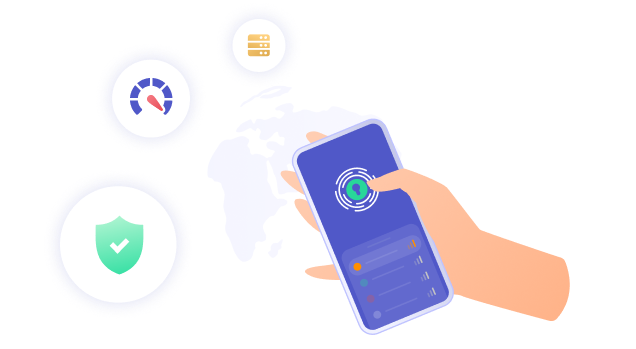
Using Safe and Secure Messaging
Communicating over Skype presents a variety of opportunities for hackers to access private information because the network doesn’t have enough encryption or security. The best way to secure sensitive information is with a VPN that can provide you with fast and reliable protection.
By connecting to a VPN, you are protecting your privacy in two major ways. First, a VPN connects you to a server located somewhere else in the world. This changes your IP address, making it appear to other systems that you are located where the VPN server is.
Secondly, a high-quality VPN like PrivadoVPN uses advanced encryption protocols to not only encrypt all of your data before you send it but also construct an encrypted tunnel to foil snooping attacks. Once you permanently delete your Skype account, a VPN subscription ensures your privacy remains entirely secure.
Utilizing a secure VPN allows users to initiate safe transfers of large files that contain private data, making it a great solution for companies and businesses of all sizes. The installation of a VPN can introduce more possibilities for safer connections over private networks and reduce the number of potential security risks in the future. Once you delete your Skype, take the next step and secure all your data with a VPN.
Download PrivadoVPN
Protect your privacy with a world-class VPN. Sign up for premium access to PrivadoVPN and get unlimited monthly data, access to 300+ servers from around the world, and up to 10 simultaneous connections. Get a top-rated VPN that can secure your privacy at home, at work, or on the go.
Sign up for PrivadoVPN today!




