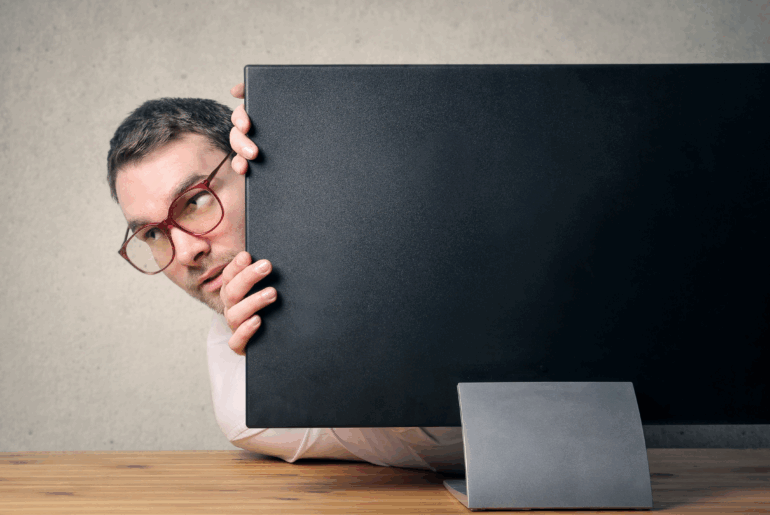On Monday, September 13th, Apple released an emergency software update to repair a critical flaw in iOS, macOS, and WatchOS. This update follows a recent vulnerability discovered in the software that allowed an attacker to monitor Apple users undetected. The attack comes in the form of spyware known as a “zero-click” exploit. This method can infect systems without users interacting with any malicious software.
If you rely on any Apple devices, you should update your software as soon as possible to avoid any potential security threats. Take a look below as we discuss the easiest way to update your iPhone, iPad, or Mac, or Apple Watch.
Zero-Click Spyware Vulnerability on Apple Devices
For cybercriminals, spyware is a valuable tool that allows them to monitor a user’s activity without being detected. The recent spyware launched against Apple devices infected iMessages by targeting Apple’s image rendering library. Hackers were able to manipulate the vulnerability in Apple’s software to infect devices on a wide scale.
Attackers distributed malicious “.gif” images and PDFs to unsuspecting users, leveraging a silent exploit to send out their spyware. Victims cannot see any changes to their system and likely won’t realize there is an issue until it’s too late. The zero-click aspect of the spyware means that it could infect a system without touching a single button.
According to the team who discovered the critical security flaw, the spyware was created by a hacking group called Pegasus. The software, known as FORCEDENTRY, was designed to include a variety of exploits that take advantage of Apple security vulnerabilities. As a result, Apple has launched a critical security update to combat the issue.
Apple Update for Critical Spyware Issue
To fight the potential spyware challenges presented by FORCEDENTRY, Apple has released an emergency update for all users. Below we discuss the process of applying the update to your iPhone, iPad, or any other Apple device.
- Ensure that your Apple device is plugged in or has a minimum of 50% battery.
- Open the Settings app.
- Click on General.
- Select Software Update.
- Tap on “Install Now” to install the iOS 14.8 update.
For Mac computer users, use the following steps to update your system. This security upgrade will give your device access to Big Sur 11.6.
- Locate the Apple menu in the top right corner of your screen.
- Access your System Preferences.
- Select Software Update.
- Click on Update Now or Upgrade Now
Reliable Security and Privacy with PrivadoVPN
Protecting your family online can be a challenge, especially with new forms of malicious software being created every day. Staying consistent with system updates can only shield your activity for so long. If you’re looking for reliable protection that’s backed by world-class privacy protocols and secure encryption processes, you need PrivadoVPN.
Our powerful privacy tools allow you to hide your activity and information from prying eyes no matter where you are. Why wait for another security vulnerability to start protecting your data? With PrivadoVPN, you can secure up to 10 devices at once for additional peace of mind. It’s never been a better time to increase your online security, and it’s never been a better time for PrivadoVPN.
Download PrivadoVPN
Protect your privacy with a world-class VPN. Sign up for premium access to PrivadoVPN and get unlimited monthly data, access to 300+ servers from around the world, and up to 10 simultaneous connections. Get a top-rated VPN that can secure your privacy at home, at work, or on the go.
Sign up for PrivadoVPN today!