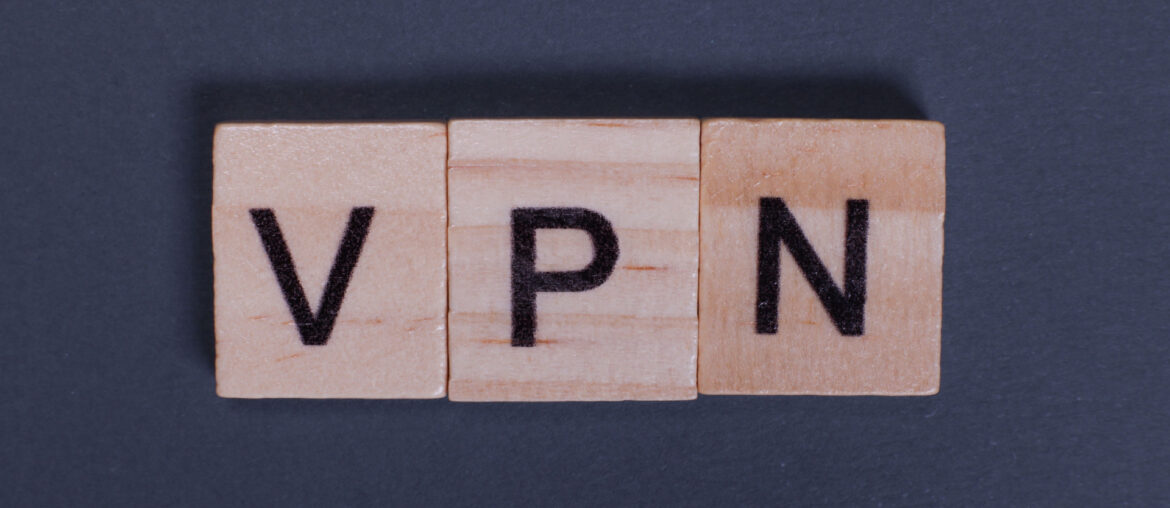If one of your New Year’s resolutions was to protect your online presence and enhance your security, you need a VPN (Virtual Private Network). While those who don’t consider themselves “tech savvy” might find using a VPN daunting at first, it is more straightforward (and a whole lot easier) than it seems. That’s why we’ve created the ABCs of VPNs: A Beginner’s Guide to Online Security.
Below, you’ll find an organized overview of some important phrases that you may encounter as you install and use your VPN. These terms will help you get a better understanding of VPNs, how they work, and what they do.
The ABCs of VPNs: A Beginner’s Guide to Online Security
A – AES Encryption:
AES, or Advanced Encryption Standard, is a widely-used encryption protocol that ensures secure transmission of data over the internet. PrivadoVPN uses 256-bit AES encryption to protect your personal information.
B – Browsing Anonymity:
VPNs like PrivadoVPN offer anonymous browsing by masking your IP address from prying eyes. This makes it more challenging for websites, hackers, and third parties to trace your online activity.
C – Cybersecurity:
This is the practice of protecting systems, networks, and programs from digital attacks. Cybersecurity emphasizes the importance of VPNs in securing online activity from mobile devices (like phones and tablets), computers, routers, and even smart TVs.
D – Data Encryption:
The process of data encryption converts plain text into scrambled, unreadable code to protect sensitive information from unauthorized access. This is a key function of VPNs and is one of the reasons why they are used so frequently to protect user information.
E – Endpoint Security:
This feature offers protection of devices (also called endpoints) like computers, smartphones, and tablets from security threats, which is often enhanced with VPN usage.
F – Firewall:
A firewall is a security barrier that monitors and controls incoming and outgoing network traffic, complementing VPNs for comprehensive online security. You may also see firewalls used on other websites for enhanced protection, such as your bank or a similar institution.

G – Geo-Restrictions:
VPNs help navigate geo-restrictions, which are limitations imposed on users to prevent them from accessing content based on geographical location. For example, if you live in Canada but want to watch American football, you would need to change the location of your IP address to make your streaming service recognize that you are in a different region.
H – Hackers:
As you may already know, the term “hackers” refers to Individuals or groups who attempt to exploit vulnerabilities in computer systems. Using a VPN is a great way to defend yourself and secure your devices against potential attacks by these entities. With your IP address masked, you can give yourself more robust protection and prevent security breaches.
I – Internet Privacy:
VPNs offer you ongoing internet privacy, which preserves personal information and online activities from third-party surveillance. This is achieved through VPN encryption and masking.
J – Jurisdiction:
When we refer to this specific variety of jurisdictions, we mean the legal authority governing a VPN service, influencing user privacy and data protection. PrivadoVPN is a Swiss-based VPN, and Switzerland offers the strongest protection laws for consumers in the world.
K – Kill Switch:
A kill switch is a feature in VPNs that automatically disconnects users from the internet if the VPN connection drops. This prevents data from being exposed in case of service interruptions.
L – Logs:
When a VPN refers to a ‘log,’ it is a record of user activity. Some VPN providers keep track of user activity, but opting for a no-logs policy enhances privacy and security. We are a proud zero-log VPN, meaning we never keep track of your online activity.
M – Multi-Factor Authentication (MFA):
MFAs are an additional layer of security requiring multiple forms of identification, reinforcing the protection of online accounts used in conjunction with VPNs. You may be familiar with MFA in the form of 2FA, which is Two-Factor Authentication and is often used on social media sites to secure your accounts.
N – Network Security:
VPNs help deliver added security across entire networks, protecting all devices on that network from potential attacks and unauthorized access. This helps to keep all active connections across multiple devices safe.
O – OpenVPN:
OpenVPN is an open-source VPN protocol known for having dependable security and versatility. It is commonly used by VPN services to establish secure connections.
P – Phishing:
Phishing is among one of the most well-used attack forms by hackers. This deceptive practice works to obtain sensitive information through several different means but ultimately is used to gain access to private data that would not normally be available, such as identifying information, payment information, and more.
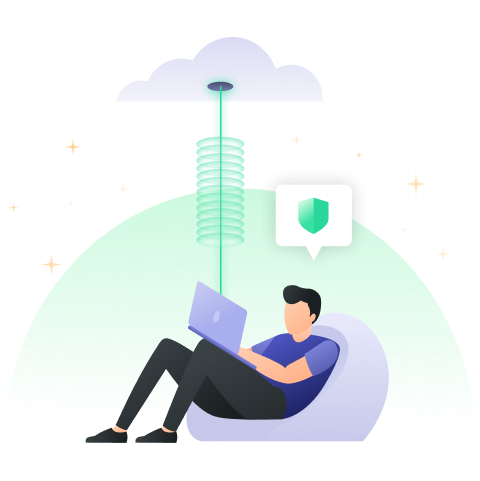
Q – Quality of Service (QoS):
QoS ensures reliable and secure VPN connections on any device by offering consistent performance, which is especially crucial for activities like streaming or online gaming.
R – Router Security:
Although many people are familiar with using a VPN on a mobile device or a computer, you can also use a VPN to secure your router. When a VPN is connected to a router, you can easily protect every connected device on that network.
S – Server Locations:
When it comes to VPNs, server locations are massively important. The geographical location of VPN servers influences your connection speeds, what kind of content you can access, and the overall VPN performance. PrivadoVPN offers access to a wide range of servers in 65 cities around the world.
T – Two-Factor Authentication (2FA):
As previously mentioned, 2FA or TFA is a security process requiring two forms of identification, delivering an additional layer of protection that is often recommended alongside VPN usage. One example is receiving a text message that contains a specific numeric code that you are asked to enter into an app or website to confirm your identity.
U – User Authentication:
User authentication is a fundamental feature of VPNs, as it verifies the identity of users accessing a network or service. This prevents hackers or unauthorized users from accessing personal information.
V – VPN Protocols:
VPN protocols are different sets of rules that control how data is transmitted between devices and servers, influencing the security and performance of VPN connections. There are a variety of unique VPN protocols, each of which offers different levels of security and protection.
W – WebRTC Leak:
A potential vulnerability where a user’s IP address may be exposed, which is reduced by VPNs implementing measures to prevent these leaks. Data leaks can cause personal information to be exposed to third-party sources or hackers.
X – X.509 Certificate:
A standard defining the format of public key certificates, which contribute to the secure exchange of information in VPN connections.
Y – YubiKey:
A hardware authentication device that is used for secure access, enhancing the overall security of VPN connections.
Z – Zero-Day Exploit:
Zero-day exploits are undisclosed software vulnerabilities that are exploited by hackers before a developer releases a fix for them. These exploits highlight the importance of continuous VPN usage for proactive protection.
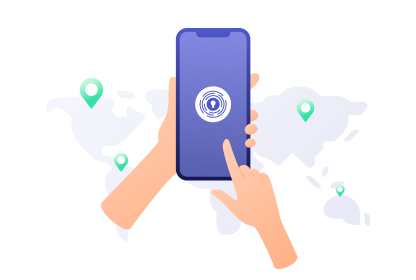
PrivadoVPN delivers comprehensive security and protection on all your devices, including your smartphone, tablet, computer, router, and even your smart TV. With powerful encryption protocols, multi-device protection, and the option to protect your data whether you’re at home or on the go, PrivadoVPN makes it easy to keep yourself safe at all times.
Get ongoing protection on unlimited devices with PrivadoVPN and keep your resolution for secure online privacy!
Download PrivadoVPN
Protect your privacy with a world-class VPN. Sign up for premium access to PrivadoVPN and get unlimited monthly data, access to 300+ servers from around the world, and up to 10 simultaneous connections. Get a top-rated VPN that can secure your privacy at home, at work, or on the go.
Sign up for PrivadoVPN today!