Your privacy is important, no matter what kind of device you use or how you use it. If you’re looking for a way to protect your Android device and give yourself more privacy from tech companies that track your every move, you’re in luck. We’ve gathered some of the best Android privacy tips all in one place, just for you. Take a look at our list of Android privacy tips and learn how to give yourself a truly secure online experience.
Android Privacy Tips
Android is one of the most popular mobile device carriers on the market. With more than 3 billion active users across 190 countries, it’s safe to say that Android devices are here to stay. But with so many reports of privacy concerns, users may be looking for ways to increase their security and mask their activity from invasive tech companies attempting to record their data. That’s why we’ve compiled a list of useful Android privacy tips that can help you take back control of your online activity.
Update Your Personalization
If you want to customize the content on your Android, the first thing you need to do is update your personalization. Through these settings, Android devices carry your private information between applications. This means that if you search for something like “cat videos” on TikTok, you may see “cat videos” appear as a suggested term on another app. Luckily, adjusting this setting is relatively easy:
- Open up your Settings.
- Select “Privacy”.
- Navigate to “Android personalization service”.
- Turn the switch off.
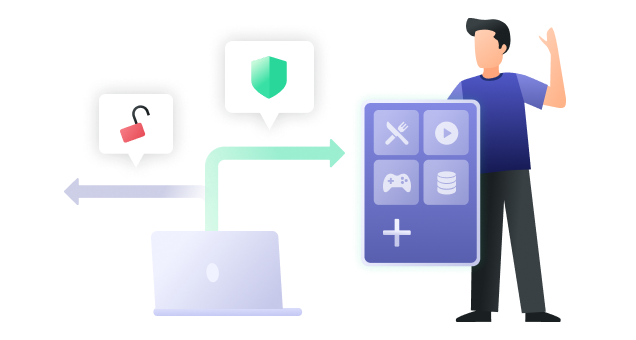
Adjust the Ads You See
Android is a property of Google, which means that all Android devices have an advertising ID from Google Play. This means that any app using Google Ads can reference your advertising ID to target you with specific ads based on a “profile” that it builds from your information. Luckily, it’s not all that difficult to adjust these settings and prevent advertisers from obtaining more information about you without your consent. If you want to get rid of “ads personalization,” you will need to do the following:
- Open up your Settings.
- Select “Privacy”.
- Navigate to “Ads”.
- Turn on the option that says “Opt out of Ads Personalization”.
Stop Location Tracking
Your phone, and most of the applications that you use, track your location to give you more relevant search information. However, many users would prefer to avoid this invasion of privacy. Android devices typically come with the Google location history settings turned on automatically. You’ll need to manually turn off your Google location history to give yourself more protection and hide your location data. We’ll show you how below.
- Open up your Settings.
- Select “Privacy”.
- Navigate to “Google location history”.
- Select “Turn off”.
- Scroll down and select “Pause”.

Manage Your Permission Settings
Some apps require permission to use your location, camera, or microphone. In some cases, for apps like Twitter, you may even be forced to surrender access to your personal contacts. If these permissions aren’t adjusted, you can encounter some serious privacy issues. This is why it’s so important to be aware of which apps have what permissions, and what they can do with them. If there is an app that you don’t use anymore, turning off permissions and deleting the application is a good habit to get into. If you want to manage your Android permissions, try this:
- Open up your Settings.
- Select “Privacy”.
- Navigate to “Permission manager”.
- Select each permission and set it to “Don’t allow”.
Turn Off Usage Information
When you encounter an error, whether on your Android or another device, the platform or app may ask you to submit your activity to perform diagnostics on what went wrong. However, some users are against Google having access to that much data about any given user. Here’s how you can adjust your “usage and diagnostics” information.
- Open up your Settings.
- Select “Privacy”.
- Navigate to “Usage & diagnostics”.
- Turn the switch to “Off.”

Reliable Android Protection on Every Device
If you’re worried about gaps in your privacy and how that can impact your online safety, then PrivadoVPN can help. We offer hundreds of powerful, encrypted servers as well as unlimited data and speeds. Plus, users can even create up to 10 active connections from just one account. With PrivadoVPN on your phone, computer, and even your TV, it’s never been a better time to start taking back control of your privacy and security. Sign up with PrivadoVPN today!
Download PrivadoVPN
Protect your privacy with a world-class VPN. Sign up for premium access to PrivadoVPN and get unlimited monthly data, access to 300+ servers from around the world, and up to 10 simultaneous connections. Get a top-rated VPN that can secure your privacy at home, at work, or on the go.
Sign up for PrivadoVPN today!




