Gaming online is one of the most popular forms of entertainment, but the fun can be significantly reduced when your Internet connection is slow. Whether you’re using a console or a computer, your network speed impacts the quality of your gaming experience. If you want to get the best Internet speeds for gaming on your PC, PS4, PS5, Xbox, or Nintendo Switch, we can help.
What are the Best Internet Speeds for Gaming?
If you want the best Internet speeds for gaming on your console or computer, it depends on the device you use. For gaming consoles like Playstation, Xbox, and the Nintendo Switch, it’s usually best to have at least 3 Mbps (Megabits per second) for download speeds. However, for upload speeds, experts recommend 0.5 Mbps to 1 Mbps. Of course, there is a difference between the minimum amount of speed needed to run a game and the amount needed to increase the quality of the experience.
| Minimum Speed for Gaming | Recommended Speed for Gaming | |
| Download Speed | 3 Mbps. | 15 – 25 Mbps. |
| Upload Speed | 0.5 – 1 Mbps. | 5 Mbps. |
| Ping Rate | >150 ms. | >50 ms. |
But now that you know what the best speeds are, it’s important to learn what these different speeds actually mean and how you can obtain them. Below, we’ll show you how.
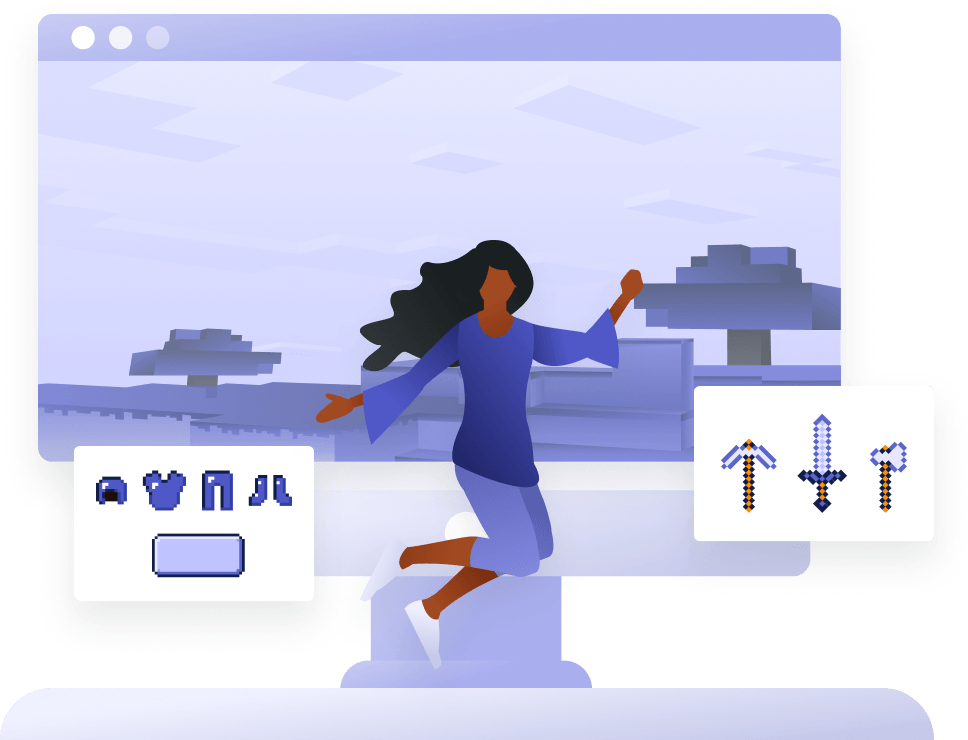
Understanding Connection Speeds
There are a variety of factors that can impact your Internet connection speed. Different speeds will impact how smooth your connection quality is and how well it performs. Much of this also centers on your bandwidth, which dictates how much data you can upload or download. Similar to the download and upload speeds, your bandwidth is measured in Mbps. This tracks the number of megabits per second that you can both send and receive.
Another factor to consider is your latency, which is also known as your ping rate. Unlike your bandwidth, ping rate is measured in milliseconds. This gives you an idea of the length of time that it takes for a data packet to go from one location to another. For example, if you were to send data from your laptop to a web server and back again, you could measure your ping rate by how long it took that signal to travel between those destinations. Ultimately, this means that the lower your ping rate is, the better.
When it comes to gaming, your entire experience can be significantly impacted if you have “lag,” which references how slowly a device responds to user input. Any ping rate over 150 ms is considered “lag” and can make it difficult to interact with your game. You can easily miss shots or quick-time events if your latency is too high. Ideally, your ping rate should be around 50 – 100 ms depending on your gaming needs and the device you use.
| Download Speed | Upload Speed | Ping Rate/Latency | |
| Nintendo Switch | 3 to 25 Mbps | 1 – 4 Mbps | <150 to <50 |
| Xbox | 3 to 25 Mbps | .5 – 4 Mbps | <150 to <50 |
| PS4 & PS5 | 3 to 16 Mbps | 1 to 4 Mbps | <150 to <50 ms |
| PC & macOS | 3 to 25 Mbps | .75 – 4 Mbps | 100 to <50 ms |
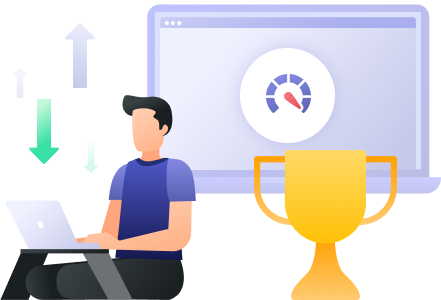
Gaming Speed Requirements
With so many different games on the market, your connection speed won’t be a “one-size fits all” situation. In fact, certain types of games require a much lower latency in order to properly function. Take a look below to learn more.
| Download Speed | Upload Speed | Ping Rate/Latency | |
| MMO (Massively multiplayer online game) | >3.5 Mbps | >0.5 Mbps | 150 ms |
| RPG (Roleplaying games) | >1.5 Mbps | >1 Mbps | 150 ms |
| RTS (Real-Time strategy games) | >3 Mbps | >0.5 Mbps | 150 ms |
| FPS (First-Person shooter) | >30 Mbps | >1 Mbps | 20 ms |
Although these gaming speeds may seem initially confusing, understanding them can help give you the advantage you need to overcome poor Internet quality. Of course, there are other ways that you can also improve your online connection, which we’ll discuss below.

How to Increase the Strength of Your Gaming Connection
You may have already guessed that changing your connection type can increase the power of your network. This is especially true while playing games online. Without a powerful connection to rely on, you can experience lags consistently. To avoid this, let’s take a look at some of the most-loved practices for improving your online gaming experience.
- Use a VPN to protect against vulnerabilities on public networks
- Reset your router and retest your Internet connection
- Adjust the settings with your game’s graphics to reduce strain
- Increase the speed of your Internet connection
- Free up your bandwidth while gaming by closing other programs
- Use a wired connection with an ethernet cable
Get Better Internet Gaming with PrivadoVPN
If you’re looking for a way to get reliable speeds and higher quality connections for your gaming, PrivadoVPN can help. Simply set up a VPN, connect it to your device, and start playing your favorite games with better connectivity and fewer lags. Get started today and sign up with PrivadoVPN.
Download PrivadoVPN
Protect your privacy with a world-class VPN. Sign up for premium access to PrivadoVPN and get unlimited monthly data, access to 300+ servers from around the world, and up to 10 simultaneous connections. Get a top-rated VPN that can secure your privacy at home, at work, or on the go.
Sign up for PrivadoVPN today!




