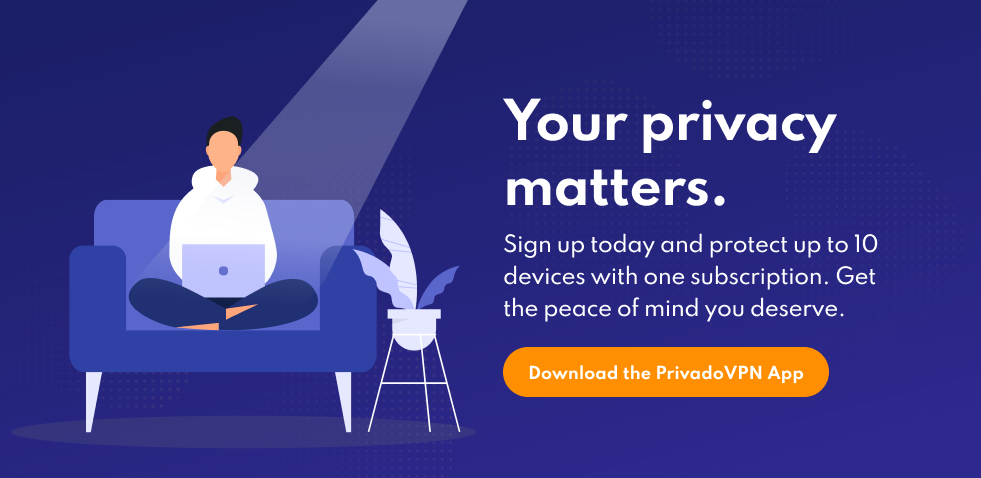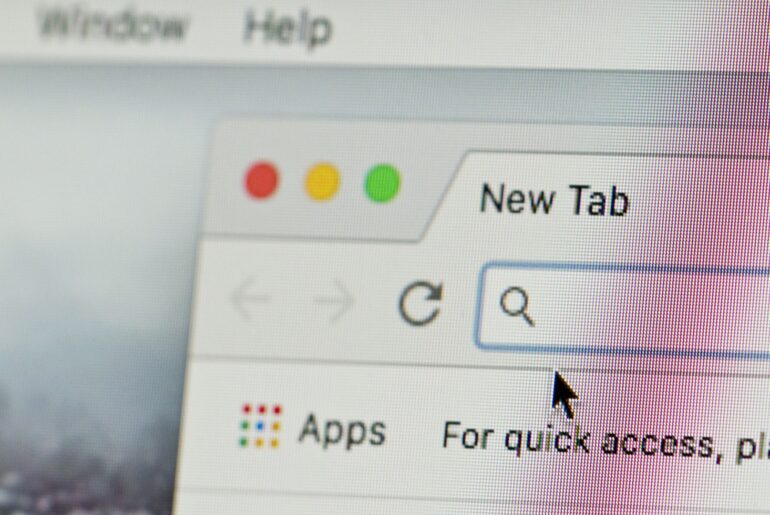If you’re one of the lucky Playstation fans who could snag a PS5: congratulations, we’re all jealous of you! The latest console release has become a hot commodity thanks to its rarity, which has become a hot-button issue. With gamers clamoring to get the hottest tech on the market, many never stop to think about securing their hardware. If you have a Playstation 5, it’s time to protect it, and using a VPN is a great first step. You may be wondering, “Can you use a VPN on a PS5?” We’ll help you answer that question and show you how to secure your game system in just a few steps.
Why Do I Need a VPN on a PS5?
You may think that a newer gaming console doesn’t need the additional protection of a VPN. However, this is far from the truth. Regardless of how up-to-date a piece of technology is, a cybercriminal can still infiltrate the device. However, that isn’t the only benefit to having a VPN on your PS5. With a VPN, you can also increase your connection speeds and reduce your ping. This can make it easier to reduce lag while you’re gaming as well as give you protection against DDoS attacks.
Ultimately, increasing your security should be a top priority when it comes to setting up your new PS5. Having secure encryption protocols on your Playstation 5 gives you an extra layer of protection and safety. Plus, using a VPN on a PS5 can improve your gaming experience significantly. If you want to protect your new hardware and make sure it runs at its best capacity, a VPN can help.

What is a VPN?
You may be hesitant to use a VPN on your PS5 if you aren’t familiar with what they can do. A VPN (Virtual Private Network) is a variety of software that masks your hardware’s location by encrypting its IP address. Installing a VPN allows you to hide your activity from cybercriminals and other prying eyes like ISPs. Any device with Internet capabilities has an IP address that links its online activity to that hardware. However, without protection from a VPN, attackers can easily introduce malware to your system through a variety of different attacks.
VPNs also allow you to strengthen your Internet privacy through encryption. This process “scrambles” your data, making it harder for hackers to access your private information. Once the data reaches its destination, the information “unscrambles” itself so that the recipient can view it. This is the safest way to send data between users and other systems. VPNs using encryption protocols like OpenVPN and IKEv2 introduce dependable security for any network or device.

VPN for PS5
Playstation 5 consoles have been on the market since November 2020, but they are still fairly difficult to come across. As a result, most developers haven’t built out apps like VPNs specifically for these devices. To get a VPN on your PS5, you can choose to either install one on your Wi-Fi router or computer. Depending on the hardware you select, there are different steps for installing a VPN on each device. Although some routers and computers are different, here are some basic instructions for adding a VPN to your Playstation 5.
Installing a VPN on a Wi-Fi Router
- Sign up for a VPN service.
- Log in to your Wi-Fi router through your computer.
- Open your Wi-Fi settings and select the VPN page.
- Enter the necessary information, e.g. account password, server address, etc.
- Connect your VPN to the Wi-Fi through the unique system settings.
Installing a VPN on a PS5 with a PC
- Sign up for a VPN service.
- Download the VPN software to your computer.
- Sign in to the VPN and connect to a secure server.
- Connect an Ethernet cable to your PC and place the other end in your PS5.
- On your computer, open the Control Panel.
- From Control Panel, go to Network and Internet, then click Network and Sharing Center.
- Select “Change Adapter Settings” on the left-hand menu.
- Find the Ethernet VPN connection, right-click it, and select “Properties.”
- Click the Sharing tab and select “Allow other network users to connect through this computer’s Internet connection.”
- From the “Home networking connection” menu, select “Ethernet.”
- Open your PS5, select your Settings, and go to the Network.
- From Network Settings, select “Set Up Internet Connection.”
- When the system asks, choose the “Do Not Use a Proxy Server” option.
Installing a VPN on a PS5 with a Mac
- Sign up for a VPN service.
- Download the VPN software to your computer.
- Sign in to the VPN and connect to a secure server.
- Connect an Ethernet cable to your Mac and place the other end in your PS5.
- Open your System Preferences, click on Sharing, and select “Internet Sharing.”
- Choose “Wi-Fi” from the “Share your connection from” drop-down menu.
- Select only “Ethernet” on the “To computers using” checklist.
- Make sure to check off the box beside “Internet Sharing” on the left-hand menu.
- Open your PS5, select your Settings, and go to the Network.
- From Network Settings, select “Set Up Internet Connection.”
- When the system asks, choose the “Do Not Use a Proxy Server” option.
Protecting your Playstation 5 with a VPN is a great way to ensure that your hardware is secure. After you establish your VPN connection, you should also be able to see improvement in your gaming quality. Of course, this only refers to the quality of your connection and speeds: no VPN can make you better at Elden Ring, unfortunately.

Faster Speeds and Better Connections with PrivadoVPN
Protect your new Playstation 5, or any of your gaming hardware, with world-class safety from PrivadoVPN. With a VPN, you can secure your activity and ensure your data is safe from cybercriminals, invasive ISPs, and more. New cybersecurity threats emerge every day, and it’s never been a better time to increase your online privacy and security.
PrivadoVPN makes it easy to give yourself powerful protection from slow connections, lags, and privacy risks. Our VPN is based in Switzerland, giving you access to Swiss privacy laws (the strongest in the world). This means that your online activity is safe and will never be tracked, which is part of our Zero-Log guarantee. We offer dozens of benefits, including access to 300+ global servers and the ability to create up to 10 connections. Plus, premium users also get unlimited monthly data and additional proxy servers. If you’re looking for dependable privacy and security, PrivadoVPN can help. Sign up now to see for yourself!
Download PrivadoVPN
Protect your privacy with a world-class VPN. Sign up for premium access to PrivadoVPN and get unlimited monthly data, access to 300+ servers from around the world, and up to 10 simultaneous connections. Get a top-rated VPN that can secure your privacy at home, at work, or on the go. Sign up for PrivadoVPN today!