Using a VPN is a great way to protect your privacy no matter where you go. Having an extra layer of security from a VPN makes it easier to browse the Internet safely. However, some VPN providers may not have the most reliable service. This means that your connection might not always be stable and secure. If you think you lost access to your VPN, there are easy ways to check if your VPN is working.
Causes of VPN Leaks
When you notice that your VPN isn’t working properly, it’s important to re-establish your connection as soon as possible. Unreliable VPN software can stop working for a variety of reasons, potentially putting your personal data at risk. When this occurs, it’s what’s known as a leak. Take a look at our review of the most frequent VPN leaks.
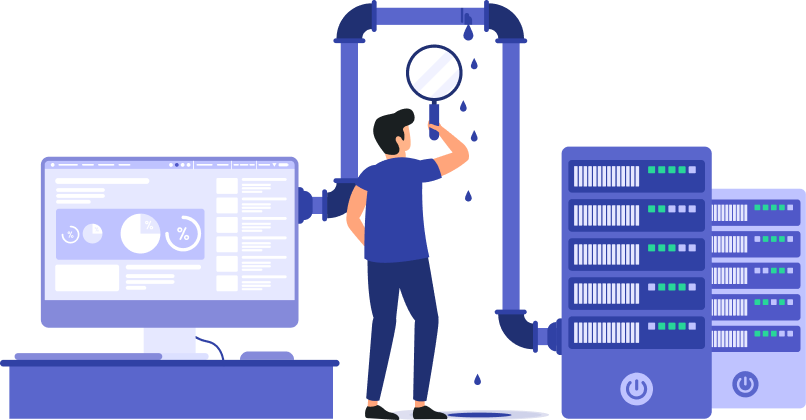
DNS Leaks
A DNS turns your domain name into an IP address that allows browsers to access the Internet. DNS (Domain Name System) makes it easier for users to connect to different areas online without memorizing IP addresses. Although some VPNs may protect your IP address, your DNS might still give away your location. When DNS leaks happen, cybercriminals and anyone spying on your activity can access that information. Having secure encryption protocols in place through a robust VPN makes it easier to avoid these attacks.
IP Address Leaks
Each device in your home network that connects to the Internet has an IP address assigned to it. The information associated with your IP address reveals data about you and your Internet activity. If they also have your birthdate or social security number, a cybercriminal can use your IP address to impersonate you. When you experience an IP leak, there may be issues with the compatibility between the IPv4 and IPv6 protocols. A reliable VPN will always provide users with IP leak protection.
WebRTC Leaks
WebRTC (Web Real-Time Communication) is found in most browsers, including Chrome, Firefox, Opera, and more. This protocol allows real-time communication for features like video calls and voice chats. If this channel isn’t secured, it can introduce additional security risks for some users. Without a VPN, a website can access a browser’s WebRTC and bypass a VPN to locate your true IP address. Preventing these leaks can present a challenge, but they first need to be identified with a VPN test.
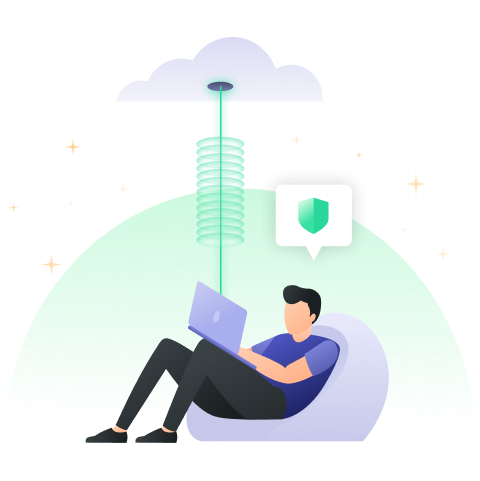
How to Check if Your VPN is Working
Running a simple VPN test can give you important information about the status of your VPN. You can try this at any time and without downloading additional software. All you need is a way to connect to the Internet on your desired device and somewhere to notate your IP address.
Run a VPN Test
- Turn off your VPN.
- Click here and find your IP address.
- Turn your VPN back on.
- Visit the previous link once again.
- Notice whether or not your IP address reflects your chosen server.
If your IP address is the same before and after you activate your VPN, it means there is possibly a leak. You can also check for a DNS leak by visiting this website. If your DNS shows a different IP address than your VPN test, there is likely a VPN leak.
Reliable VPN Privacy with PrivadoVPN
Experiencing a VPN or DNS leak can have damaging effects on your privacy. PrivadoVPN helps prevent IP leaks and protects DNS addresses with secure encryption protocols and a zero-log guarantee. Your privacy is important: don’t settle for a VPN without your best interest in mind. When you need a VPN that gives you unlimited data and better online protection, you need PrivadoVPN. Download today to get started.
Download PrivadoVPN
Protect your privacy with a world-class VPN. Sign up for premium access to PrivadoVPN and get unlimited monthly data, access to 300+ servers from around the world, and up to 10 simultaneous connections. Get a top-rated VPN that can secure your privacy at home, at work, or on the go.
Sign up for PrivadoVPN today!




