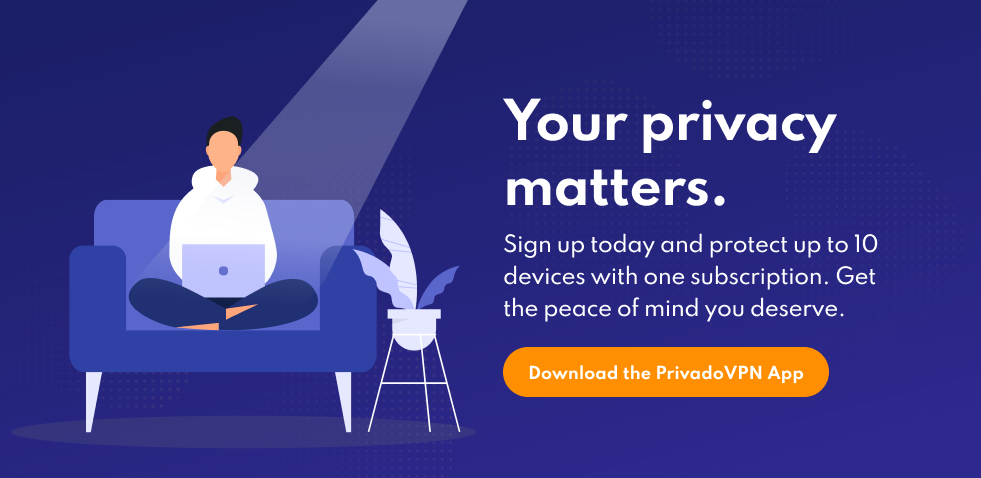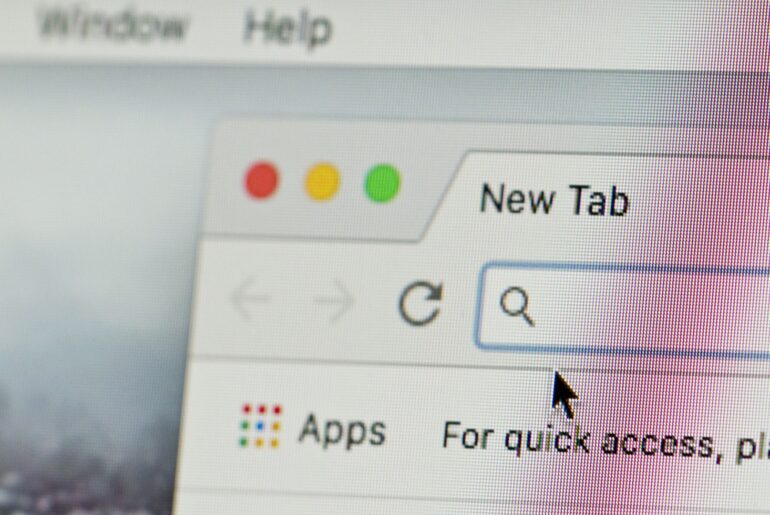Over the past few years, smart TVs have become increasingly more popular with families all over the world. These electronic devices are more affordable than ever and come with a variety of features for maximizing your home entertainment. Unfortunately, not every smart TV is as secure as it should be. Many platforms have apps available on smart TVs, including Netflix and Amazon Prime which require monthly subscriptions. If a criminal were to gain access to your smart TV, they could steal your subscription payment information. If you’re looking for ways to boost your cybersecurity protection, you need a VPN for a smart TV today.
What are the Security Risks for Smart TVs?
Whether you have an Android TV or another type of smart TV, it’s important to keep your device safe. Cybercriminals have many ways to steal important data from unsecured networks and other devices with weak encryption. Invasive hackers can use your smart TV to spy on your living habits, your identifying data, and more.
Depending on the intentions of the cybercriminal launching the attack, they may have different methods of obtaining your personal information. Powerful cybercriminals can locate your IP address to track your activity or target you in a DDoS attack. They can even impersonate your ISP and trick you into surrendering your financial information.
Ultimately, if you have a device in your home that is Internet-accessible, you should protect it with a VPN. Luckily, adding a robust VPN to your smart TV is a quick and easy way process.

How to Add a VPN to a Smart TV
Using a VPN on your smart TV is a great way to ensure that your home entertainment devices are safe. Depending on your brand of smart TV, you can easily install a VPN on it in a few easy steps. Alternately, you can also install a VPN on your router to secure the protection of your whole home network. For example, Amazon Fire TV owners can use the following steps to easily install a VPN on their smart TV:
- Using your Fire TV remote, navigate to Find > Search.
- Enter “PrivadoVPN” in the search box, navigate to the PrivadoVPN search below, and select it to search the App Store.
- Once the search is complete, locate the PrivadoVPN app, select it, then click “Get” to install it.
- After installation, click the Menu button to launch the app, which is also under Home > Your Apps & Channels.
- When you open the app for the first time, select the Login button, then enter your PrivadoVPN username and password.
- From the location menu, select a city, then navigate to the lock icon, and click the icon to connect.
- The lock icon will change and become green to show you a confirmation of your connection.
Having a VPN on your smart TV is a great way to keep cybercriminals and hackers from accessing your device. Attackers have been known to use many different methods to obtain personal information from their victims. Using a VPN on a smart TV makes it harder for these criminals to gather your data. However, before you get a VPN for a smart TV, you should know what they are and how they work.

What is a VPN?
VPNs (Virtual Private Networks) allow you to route your IP address through an encrypted server in another location. This software helps protect you from IP leaks by masking your true IP address from websites that want your data. These websites read the IP address of the server you connect to instead of the IP address for your device. This provides you with an extra layer of protection from invasive cybercriminals.
Using a VPN is a great way to combat IP leaks, but it also improves your overall safety and security. Newer VPNs also offer Kill Switch integration, which can immediately disconnect you from the Internet in case of an emergency. If you believe that your security is in danger, you can activate your Kill Switch and disconnect. This can help prevent serious cybersecurity attacks and keep your device safe from criminals.
If you want to fully protect yourself and everyone else on your network from cybersecurity threats, you need a VPN. When used with antivirus software, a VPN helps reduce the chances of serious risks to your privacy. Plus, some VPN settings and protocols can even help improve your speed and quality.

Protect Your Home Internet with PrivadoVPN
Whether you have a smart TV or you’re considering purchasing one, you should make sure that your electronics are secure. Cybercriminals use many different methods to steal data, and having an unsecured device on your network can attract these hackers. To ensure that your smart TV and the rest of your devices are safe, you need a reliable VPN.
PrivadoVPN brings you world-class security and powerful protection with secure encryption protocols. With our true Zero-Log guarantee, you can be sure that your data is never monitored or sold to third parties. Premium users get access to 300+ global servers, unlimited monthly data, and up to 10 simultaneous connections from one account. It’s never been a better time to sign up for PrivadoVPN and start improving your Internet privacy and security.
Download PrivadoVPN
Protect your online privacy with a world-class VPN. Sign up for premium access to PrivadoVPN and get unlimited monthly data, access to 300+ servers in 40+ countries, and up to 10 simultaneous connections on all your favorite devices. Get a top-rated VPN that can secure your privacy at home, at work, or on the go. Get started with PrivadoVPN today!