Keeping yourself safe online is getting harder every day. If you’re anything like millions of people who use the Internet, you’re likely looking for a way to enhance your online security. One of the easiest ways to do this is to keep your devices and software up to date. You may not know it, but having updated software can give you additional protection against cyber attacks. Below, we’ll teach you how software updates prevent cybersecurity attacks and other ways you can keep your devices secure.
Understanding Software Updates and Patches
If you have seen your computer or mobile device sending push notifications and asking you to update your software, you already know what a “patch” is. These updates exist to give you instant access to the latest version of the software that you might be using. This can occur on computers, tablets, phones, and even smart TVs.
Although most updates only require that users “accept” them before they begin downloading, many people still allow their devices to go unprotected by running them on outdated software. This creates a dangerous environment for any personal data stored on an un-updated device. If your phone, for example, is running two or three software updates behind, you could be missing out on key features that improve the security and functionality of your device.
These patches are pushed out at no cost by developers in order to repair possible vulnerabilities in the software. When there are software vulnerabilities, cybercriminals can infiltrate your device and infect your system. These vulnerabilities give attackers room to develop exploits, but by keeping the software on your device up to date, you can avoid these potential risks.
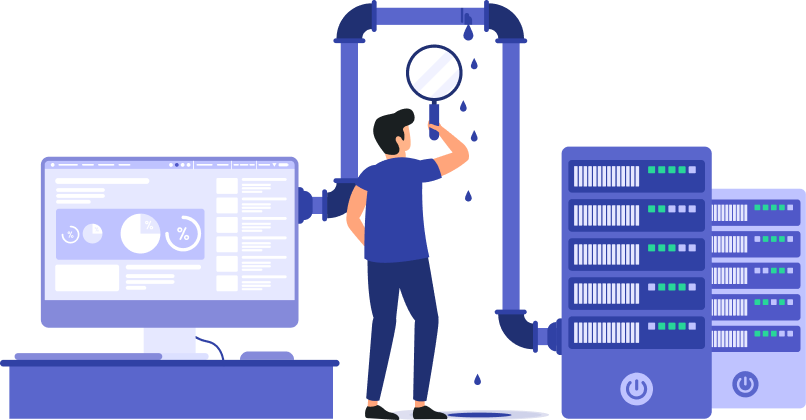
How Software Updates Prevent Cybersecurity Attacks
When you receive a notification for an update to your software, it’s because the developers have located areas of improvement and created code to resolve them. These can be simple bugs or, as we mentioned, potential vulnerabilities in the security of the software. This leads some users to wonder, “which updates should I install and which ones should I ignore?” The answer is that you should always accept and download system updates and app patches on your device.
There are some updates that will happen automatically, while others require manual installation. However, you or your system administrator will need to agree to automatic updates when your software is first installed. If you do not agree to these automatic updates, you will need to manually approve them each time they appear. Ultimately, it doesn’t matter which you choose, so long as the updates are applied quickly.
These software updates give you enhanced protection against possible security breaches and even malware. As we mentioned above, some vulnerabilities in your software or on your device can make it easy for cybercriminals to infiltrate your system. This is why it’s so necessary to install updates as they roll out. Developers are often aware of potential vulnerabilities and will act quickly to distribute fixes via patches to their users, preventing serious attacks.

Tips for Ongoing Device Security
In addition to updating your software and devices regularly, there are many other practices you can adopt to enhance the security of your hardware. Take a look at some of the following ways that you can easily increase the protection of your devices with just a few simple steps.
- Use two-factor authentication on all of your devices and accounts
- Increase the strength of your passwords
- Upgrade your network router every 3-4 years
- Add a private browser to your system
- Install reliable antivirus software
- Use a VPN on all of your devices
Keeping up with your device’s protection can seem like hard work at first. Now that you know how to routinely update your system software, as well as some reliable best practices for online security, you can rest assured that you have the protection you need.

Total Device Protection with PrivadoVPN
You deserve reliable and powerful security on all of your devices. With the state of modern cybersecurity, it’s never been more important to get the protection you need. That’s why the team at PrivadoVPN is proud to offer our users the ability to secure up to 10 active connections at once, just from one account. Plus, premium users also get unlimited data for neverending privacy. With our powerful encryption protocols and reliable servers, PrivadoVPN makes it easy to give yourself the best security with the push of a button. Sign up today to see why top experts recommend PrivadoVPN.
Download PrivadoVPN
Protect your privacy with a world-class VPN. Sign up for premium access to PrivadoVPN and get unlimited monthly data, access to 300+ servers from around the world, and up to 10 simultaneous connections. Get a top-rated VPN that can secure your privacy at home, at work, or on the go.
Sign up for PrivadoVPN today!




