Securing your personal data means more than just protecting your phone or computer. It’s also important to understand what information certain websites have on you and what they do with it. This is especially true when it comes to social media. Using apps to share personal information is fairly commonplace, but it’s necessary to know what data is being tracked. Below, we’ll show you how to check your Twitter data and what to do with it once you have it.
Why You Should Check Your Twitter Data
Knowing what data is being recorded by certain platforms is a good way to give yourself more privacy and security. Some websites and applications will gather your personal information and sell it to third parties, who then use it for marketing purposes. The data that you give to these apps may seem harmless, but do you really want brands targeting you because they know all of your personal interests?
Another important factor is that, occasionally, data breaches occur. When this happens, your Twitter information may be compromised. Having your personal data shared across the dark web and other locations is not ideal. In fact, it can cost you your identity. In other cases, someone can use your personal information against you. Ultimately, keeping your private data secure on social media apps is more necessary than ever before.
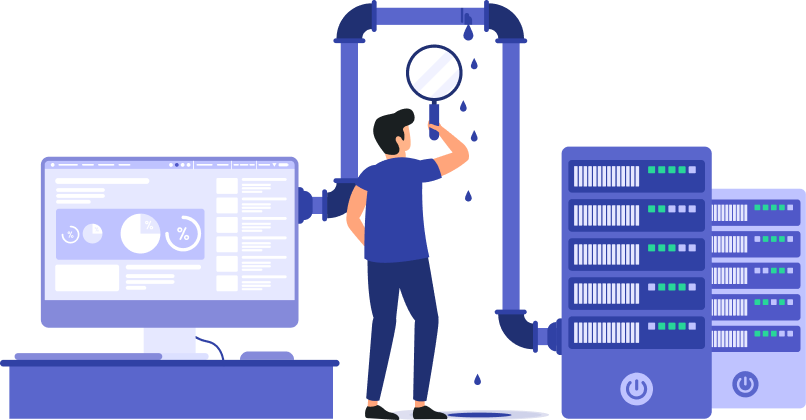
How to Check Your Twitter Data
Want to find out what Twitter knows about you? It’s no secret that your data is being recorded, but what information is being stored from your online activity? Luckily, Twitter doesn’t hide this information from its users. You can find out by checking the settings on your Twitter account. Below, we’ll show you how.
- Open Twitter on a web browser (not mobile)
- Select “Settings and Privacy”
- Open “Privacy and safety”
- Manage your audience, tweet information, content, and more
Now that you have this information, you’re likely wondering: how can I keep myself, and my private information, safe across other social media apps? Don’t worry: it’s easier than you might think. We’ve got some helpful tips that can help you navigate the world of social media security.

Protect Yourself on Social Media
Whether you’re using Twitter, Instagram, Snapchat, or any other social media application, you need to ensure that your data is protected. It’s not just about securing yourself from third parties that can use your information for their marketing purposes; it’s also about protecting yourself against potential threats to your privacy. If you want to give yourself more advanced protection on social media, we’ve got a few tips.
- Use a strong, unique password
- Turn on two-factor authentication
- Install a reliable VPN
- Use antivirus software
- Turn off location settings
- Review the app’s privacy policy
- Avoid sharing personal information
- Keep your profile private
When it comes to protecting yourself on the Internet, and especially on social networking sites like Twitter, it can seem impossible to fully secure all of your information. However, if you practice good security practices and ensure that your private data remains safe, you can rest assured knowing that your information will stay out of the hands of fraudsters and attackers.
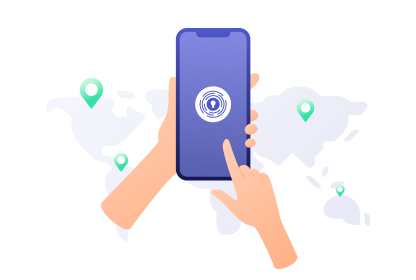
Secure, Reliable Protection with PrivadoVPN
When you need first-class security and reliable protection, PrivadoVPN can help. It’s never too late to take back control of your online privacy, and that’s why you need a VPN. With our powerful networks of trusted servers around the world, you can easily get connected quickly through our app on all of your favorite devices. Plus, you can even create up to 10 active connections, all from just one account. Don’t settle for less privacy than you deserve – get PrivadoVPN today!
Download PrivadoVPN
Protect your privacy with a world-class VPN. Sign up for premium access to PrivadoVPN and get unlimited monthly data, access to 300+ servers from around the world, and up to 10 simultaneous connections. Get a top-rated VPN that can secure your privacy at home, at work, or on the go.
Sign up for PrivadoVPN today!




