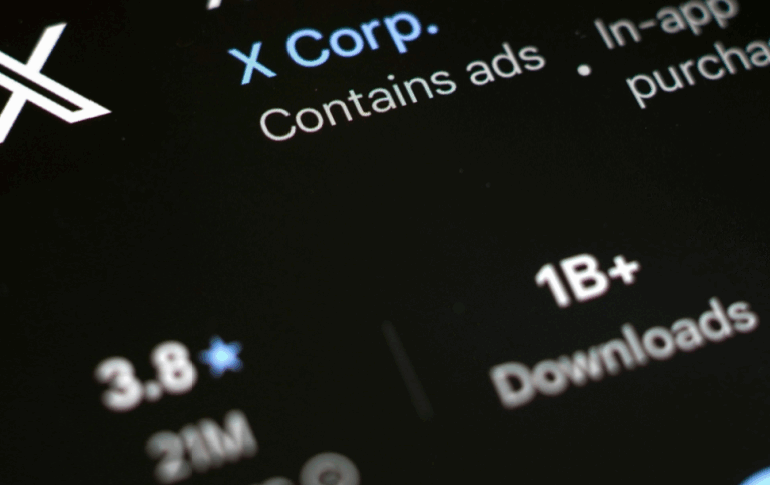On October 4th, Facebook suffered a global DNS failure that disrupted access to any platform attached to their servers. This worldwide outage began early on Monday afternoon and shut down Instagram, WhatsApp, and other associated apps like Facebook Messenger. As a result of this massive error, some users have finally decided to leave Facebook for good. Removing your unused social media accounts from the Internet is a great practice that can strengthen your cybersecurity. If you’ve ever wondered how to delete your Facebook account, take a look below.
Privacy and Social Media
Over the past few decades, social media websites have become a staple of modern culture. Since the introduction of Usenet newsgroups in 1980, our reliance on the Internet for communication has grown significantly. Updating your status and sharing photos are now common practices in our daily lives. This is especially true for those who regularly use Instagram and Facebook.
Internet users all over the world have adopted the habit of sharing their personal information online. The tendency to overshare on social media has made it easier for cybercriminals to impersonate users and steal their identities. Reports of fraud and identity theft have risen, due in part to the widespread sharing of private information.
One of the best cybersecurity practices you can have is to monitor the data you share over the Internet. Have you ever seen a post that asks you to “find your name” based on your birthday and other information? Even though it may seem harmless, these posts can give criminals all of the data they need to impersonate you.
Retaining your privacy over social media has never been more important. With the rise of TikTok and other apps, sharing personal information is now an aspect of content marketing. Users routinely provide private details about their lives in order to amass followers and likes. This is a dangerous habit among many social media users that could lead to serious personal and financial complications.
Delete Your Facebook Account
Looking to increase your Internet privacy and control all of the information available about you online? One of the best ways to do this is to delete your inactive social media accounts. For many users, this includes Facebook. If you want to delete your Facebook profile, it’s important to first consider which other accounts are linked to it. The social media giant also owns Instagram and WhatsApp, making it challenging for some users to delete their accounts entirely.
Between frequent outages and the decline in its popularity, many users are looking to delete their Facebook accounts. A recent whistleblower interview with an ex-Facebook employee exposed some of the less-than-savory practices going on behind the conglomerate’s doors. These factors have combined to form a wave of users completely deleting their Facebook accounts from the Internet. If you want to learn h to delete your Facebook account, take a look below.
What to Know Before Deleting a Facebook Profile
Want to permanently delete your Facebook profile to increase your online privacy? Review this important information before you begin the process and avoid losing photos, videos, and more.
- Make sure you download a copy of your information from Facebook before deleting.
- You won’t be able to reactivate your account once you delete it.
- All personal data, including videos and photos, will disappear permanently.
- Any pages on Facebook that you have control over will disappear.
- Any app that uses your Facebook profile to create an account will not accept your login information. This includes Spotify, Pinterest, Oculus, and more.
- Messages sent to friends through Facebook Messenger may or may not be available after you delete your account.
Facebook offers users the option to simply deactivate their account temporarily, which gives other users limited access to their information. Deactivation means that Facebook won’t delete your data, but your profile will not be accessible. The platform allows deactivated users to retain access to third-party content like Spotify but not Oculus. If you delete your account but end up changing your mind, Facebook offers 30 days to cancel an account deletion.
How to Delete Your Facebook Account
Now that you are certain you want to permanently delete your Facebook account, take a look at the following steps. Follow the instructions closely and, if you encounter an error, be sure to inform a customer support member from Facebook.
-
{
“@context”: “https://schema.org/”,
“@type”: “HowTo”,
“name”: “How to Delete Your Facebook Account”,
“step”: [{
“@type”: “HowToStep”,
“text”: “Open Facebook.com and click on the dropdown icon in the top right corner.”
},{
“@type”: “HowToStep”,
“text”: “Click on the option for Settings & Privacy, then select Settings.”
},{
“@type”: “HowToStep”,
“text”: “From the left column, select Your Facebook Information.”
},{
“@type”: “HowToStep”,
“text”: “Scroll and select the option for Deactivation and Deletion.”
},{
“@type”: “HowToStep”,
“text”: “Choose the Delete Account option and select Continue to Account Deletion.”
},{
“@type”: “HowToStep”,
“text”: “Select Delete Account, type in your password, and then select Continue.”
}]
}
- Open Facebook.com and click on the dropdown icon in the top right corner.
- Click on the option for Settings & Privacy, then select Settings.
- From the left column, select Your Facebook Information.
- Scroll and select the option for Deactivation and Deletion.
- Choose the Delete Account option and select Continue to Account Deletion.
- Select Delete Account, type in your password, and then select Continue.
Privacy and Protection from PrivadoVPN
Ensuring your privacy on the Internet can be difficult, especially if third parties and cybercriminals are tracking your activity. If you have ever wanted to increase your privacy and boost your protection, PrivadoVPN can help.
Our lightning-fast connection makes it easy for anyone to receive an extra layer of Internet protection. Plus, with our easy-to-use app that can be downloaded onto any device, you can rest assured that you’ll be protected. With our services, users can protect up to 10 different devices at once with the push of a button.
Want to learn more? Download PrivadoVPN today to get world-class privacy and protection.
Download PrivadoVPN
Protect your privacy with a world-class VPN. Sign up for premium access to PrivadoVPN and get unlimited monthly data, access to 300+ servers from around the world, and up to 10 simultaneous connections. Get a top-rated VPN that can secure your privacy at home, at work, or on the go.
Sign up for PrivadoVPN today!