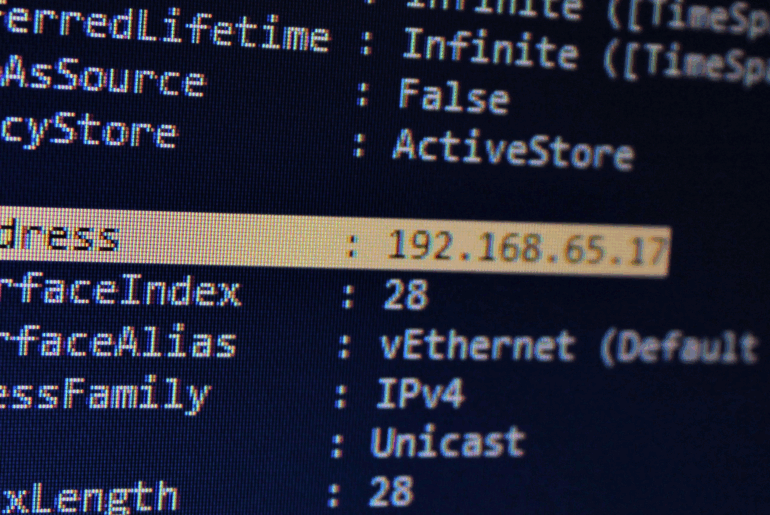Want a secure VPN on iPad for advanced online protection? If you answered “yes,” PrivadoVPN is here to make your iPad VPN setup process fast and simple. Getting started with the user-friendly PrivadoVPN app on your iPad takes just a few minutes. This powerful tool gives your tablet strong protection against potential data risks, complete privacy from prying eyes, and safe access to the Internet (no matter where you are). In this guide, we’ll walk you through how to get a VPN on iPad devices and why PrivadoVPN is your best choice to take your online security to the next level.
What is a VPN on iPad Devices?
A VPN on iPad is a Virtual Private Network app that encrypts your Internet connection on your Apple tablet. It hides your IP address and routes your data through a secure server to shield your activity and information. This protects your personal data and browsing habits from third parties, especially on public Wi-Fi or mobile networks that tend to be less secure than others.
With PrivadoVPN, your iPad gets enterprise-grade security in a simple, intuitive interface designed for all users. Whether you’re a beginner or a tech-savvy professional, PrivadoVPN is here to meet your online security needs.
Why You Need a Secure iPad VPN
Adding a secure VPN to your iPad isn’t just a precaution; it’s a smart move for anyone concerned about online privacy and safety (which should be everyone). Here’s why thousands of users trust PrivadoVPN for their iPad and other devices:
Key Benefits of Using PrivadoVPN on iPad
- Stay Private on Public Wi-Fi: Connect to normally unstable networks at coffee shops, airports, or hotels without risking data exposure.
- Protect Personal Information: Keep email logins, app activity, and financial details locked away from prying eyes with the highest level of encryption.
- Secure Your Tablet: Extend protection to all Internet use across your iPad, not just your activity in the browser.
- Private Streaming Support: Access your favorite services from anywhere with less lag and more of the entertainment you want.
- Access Safer Internet: Avoid tracking and surveillance by encrypting your digital footprint with just one click.
- Use the Same Account Across Devices: PrivadoVPN works seamlessly across your smartphone, iPad, laptop, and even your smart TV.
How to Get a VPN on iPad in 3 Easy Steps
Setting up PrivadoVPN on your iPad is simple, and it only takes a few moments to get started with the dependable online protection that you need.
Step 1: Install the PrivadoVPN App
- Open the App Store on your iPad.
- Search for PrivadoVPN.
- Tap Get to begin installation.
- Once installed, open the app from your Home Screen.
You can also create a free account directly from the PrivadoVPN website to get started with 10GB of secure data every month; no payment needed!
Step 2: Sign In or Create an Account
- Open the PrivadoVPN app on your iPad.
- Sign in using your account details that were created during sign-up.
- New users can tap Create Account to sign up in seconds.
Step 3: Connect to a Secure VPN Server
- Tap the Connect button to activate the VPN immediately.
- Choose from dozens of global server locations depending on your needs.
- Once connected, your iPad traffic is encrypted and protected.
And that’s it! Easy, right? You’re now safely using a secure iPad VPN that works quietly in the background without slowing you down.
What Makes PrivadoVPN the Best VPN for iPad?
There are many options for VPNs, but PrivadoVPN stands out for iPad users because of its balance of usability, privacy, and performance.
| Feature | PrivadoVPN for iPad |
| Military-grade encryption | Protects your data with 256-bit AES |
| No-logs policy | Keeps your activity completely private |
| Auto-connect on startup | Always protected when your iPad turns on |
| Ad and tracker blocker | Stops intrusive tracking by default |
| Fast, reliable servers | Enjoy uninterrupted, secure connections |
PrivadoVPN offers a free plan with generous monthly data and premium features, making it ideal for getting started. You can also easily upgrade to unlimited data with a paid plan and unlock even more server locations.
Ready to Get a VPN for Your iPad?
Your privacy matters, and setting up a VPN on iPad devices shouldn’t be complicated. PrivadoVPN gives you the protection you need in a user-friendly app built for security and speed.
Sign up today for your free PrivadoVPN account and enjoy 10GB of monthly encrypted data, automatic protection on Wi-Fi, and access to high-speed global servers. It’s the fastest way to install a VPN on tablet devices and start browsing with confidence.
—
Want more ways to protect your data and boost privacy? Explore our blog for expert tips on Internet security, privacy tools, and digital safety for all your devices.
FAQs: VPN on iPad
Can I use PrivadoVPN on iPad for free?
Yes. PrivadoVPN offers a free plan with 10GB of secure data every month, perfect for regular use.
Does PrivadoVPN work on all iPad models?
Yes, PrivadoVPN supports all current iPad models running iOS 12.0 or later.
Will a VPN slow down my iPad?
PrivadoVPN is optimized for speed. In most cases, you’ll experience only a slight difference in Internet performance, if any.
Is it safe to leave the VPN on all the time?
Absolutely. Keeping your VPN on continuously provides ongoing protection without requiring extra effort.