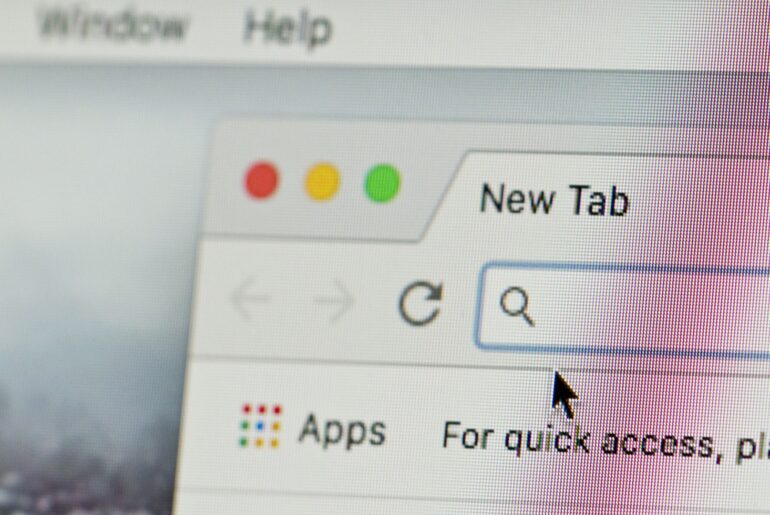There are a variety of ways to reveal an IP address. Many users hoping to reveal someone’s IP address are doing so in an effort to protect themselves. Are you being spammed or cyberstalked online? If so, you may need to block the IP addresses of those who are targeting you. Blocking an IP address effectively prevents further communication from those who are harassing you on the Internet.
Revealing the IP address of another person can also be helpful for professionals in IT positions. If you are in an office setting, you may need someone’s IP address to connect them to local hardware. This process can also be helpful for preventing terminated or suspended employees from accessing your network.
If you need to safely obtain someone’s IP address, there are several different methods you can utilize. Take a look below as we discuss the potential methods for ways that you can learn how to get someone’s IP address.
Using Email to Find Someone Else’s IP Address
Are you looking to block someone’s IP address? If so, you can obtain their IP address from any recent emails they might have sent to you. Email programs have a way for you to pull that data from the user who sent the initial message. This is a common function of many email platforms, but the process may be different across providers.
You will need to examine the header information to see if the sender’s IP address is available. This can easily be faked, however, so it is important to ping the IP address to ensure that it’s valid. First, open the initial email from the person whose data you hope to obtain. In Gmail, you will have the option to show the original message.
Clicking on this option will allow you to open the full message, complete with additional data. Locate the first “Received” line and identify the IP address of the server where the email was distributed. This may be displayed as X-Originating-IP or Original-IP. Once you have the IP address, you can enter it into IP lookup websites to obtain more information.
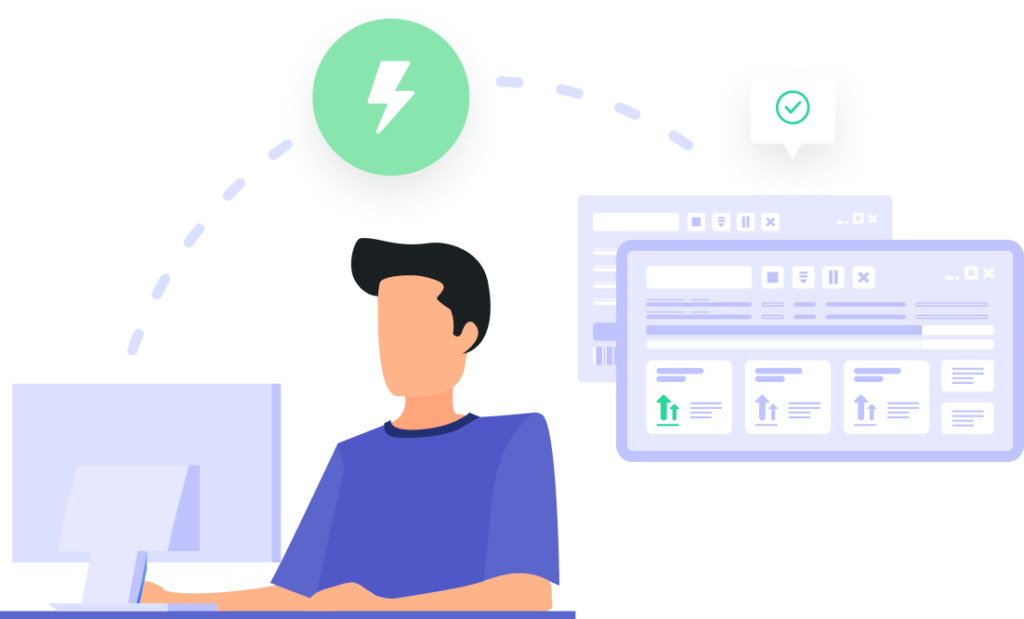
Using Command Prompt to Get Someone Else’s IP Address
Windows users can access the Command Prompt function to identify an IP address from a website. You can find the Command Prompt by using the Search option in the Start menu. For macOS users, there is a similar tool known as Terminal located in the “Utilities” folder.
Opening the Command Prompt function directs you to a black DOS screen. From this screen, you can attempt to ping the IP address you’re looking for and create a connection. On the Command Prompt window, type “ping” followed by the website address you want to get the IP address for. (Example: “ping www.google.com”) Once you have typed in the website, hit “Enter.” If your system is successful in locating the IP address, it will appear in the Command Prompt window.
Using IP Lookup Tools to Find an IP Address
One of the most common ways to identify someone’s IP address is to use an online tool. There are a variety of websites where you can search for the IP address of another individual. Some websites may not be legitimate; as a result, you’ll need to verify the data after you obtain it. Ensure that you are protected while browsing these websites, in case you come across any security threats, malware, or spam.
Protect Your IP Address with a Reliable VPN
Although you are obtaining someone’s IP address with good intentions, it’s important to identify how hackers can do the same. Cybercriminals can easily use the methods mentioned above to obtain your IP address at any time. As a result, you should protect yourself from dangerous security risks and anyone trying to steal your information. One way to ensure your protection is with a reliable VPN.
PrivadoVPN provides robust security, allowing you to safely browse the Internet without fear of your information being potentially stolen. We provide users with a “zero-log” VPN and dependable IP leak protection. With hundreds of global servers, SOCKS5 proxy integration, and 24/7 support, PrivadoVPN keeps you, and your private information, safe. Sign up and start protecting yourself and your data today.
Download PrivadoVPN
Protect your privacy with a world-class VPN. Sign up for premium access to PrivadoVPN and get unlimited monthly data, access to 300+ servers from around the world, and up to 10 simultaneous connections. Get a top-rated VPN that can secure your privacy at home, at work, or on the go.
Sign up for PrivadoVPN today!