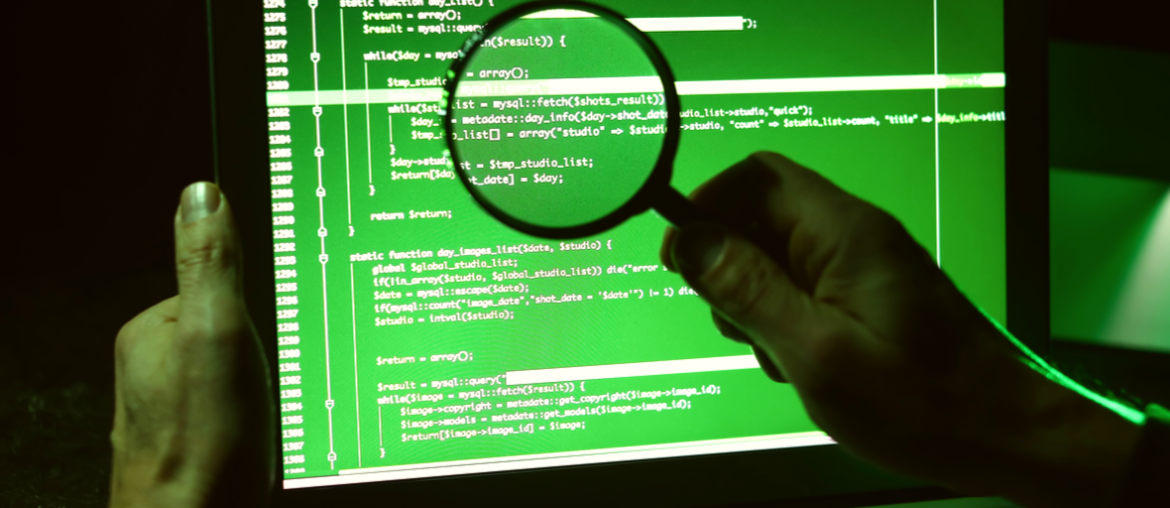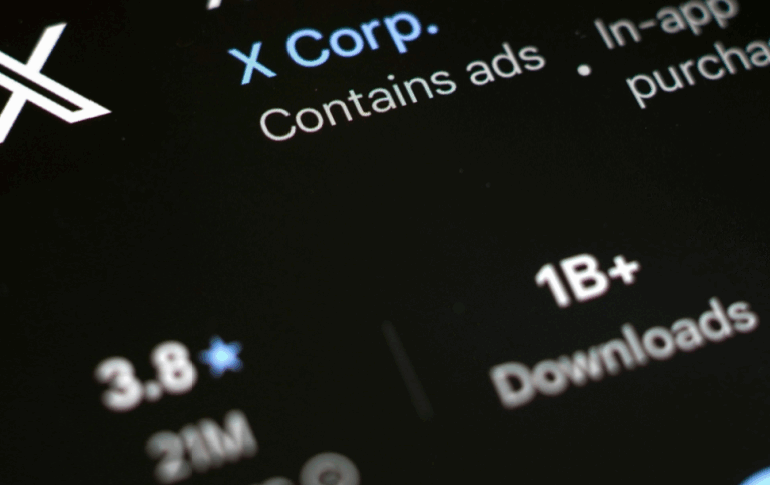Since the popularization of social media over the past two decades, cases of online stalking have been increasing significantly. These days, it’s easier than ever to obtain private information about another person and use it to harass them. Whether the stalking is done by an ex or a stranger from the Internet, it can put someone’s life in immediate danger. Invasive spying and stalking can also cause long-lasting problems for survivors, making it difficult to live their everyday lives. Anyone experiencing stalking or online harassment should take action as soon as possible. Today, we’ll teach you how to identify and remove stalkerware so you can use your device with peace of mind.
What is Stalkerware?
Cybercriminals and Internet stalkers use a variety of different methods in order to harass their victims. Perpetrators range from controlling romantic partners, obsessive online followers, and anyone with the desire to track another person’s Internet activity. In some instances, this behavior involves logging a victim’s every move. This means tracking text messages, phone calls, emails, and even GPS coordinates. Harassers often rely on technology like stalkerware to spy on their victims around the clock.
Stalkerware is a type of malicious software installed on a victim’s devices in order to gather their private data. It tracks online activity and reports it back to the stalker. That data can then be used for blackmail and further harassment. Stalkerware perpetuates an abusive online environment where victims feel unsafe even using their devices at all.
Common uses for other types of stalkerware are parental monitoring programs and employee tracking software. It’s illegal to use stalkerware to spy on someone without consent, but someone can use the software within limits. The distributors of stalkerware state clearly in their terms of use that it cannot be used illegally. However, that doesn’t stop dangerous cybercriminals around the world from abusing the software each year. In fact, reports of stalkerware have only gone up in the past few years. Unfortunately, very few people know how to identify stalkerware on their devices, making it even harder to eliminate.
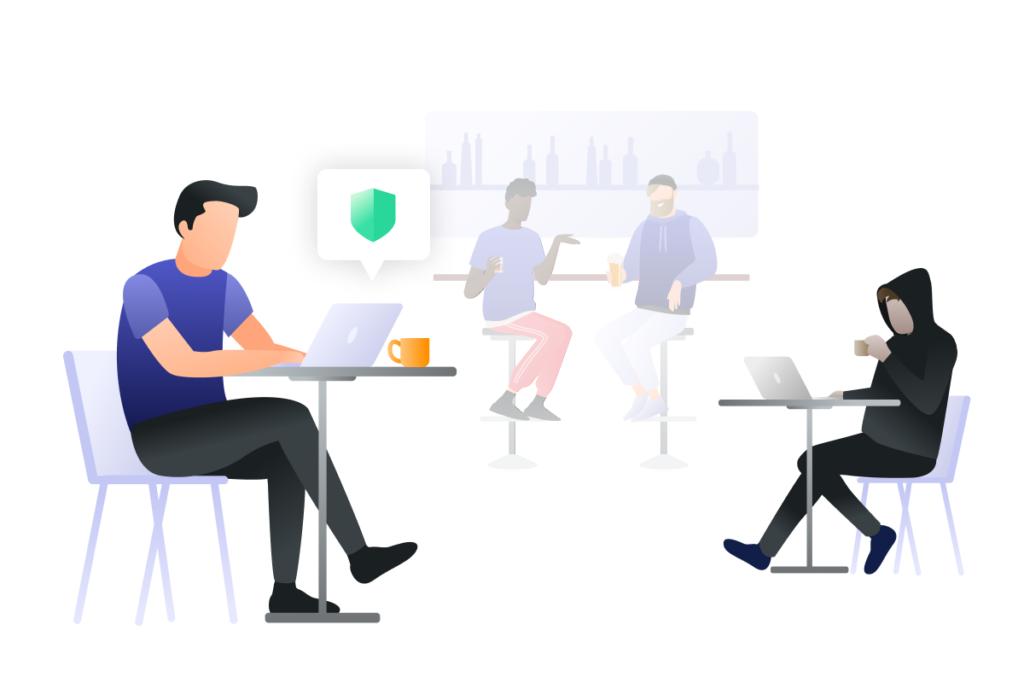
Identify Stalkerware
There are several ways that you can identify and remove stalkerware on your device. The first step, of course, is to find out whether your phone or computer has any stalkerware on it. Reports from 2019 show that most individuals who have stalkerware on their devices are unaware that it exists at all. One of the most reliable methods of protection against invasive software is to stay knowledgeable on the subject. With that in mind, take a look at some of the top signs that your device might contain stalkerware.
- Data traffic on your phone has risen significantly.
- Your device’s battery drains quickly.
- Overheating and lagging happens constantly.
- Applications you didn’t install appear on your device.
Some stalkers may also use other types of software to spy on their victims. Apps like “Find My Phone” can easily track another person without their knowledge if they’re unfamiliar with the application. Social media location tagging on apps like Snapchat and Instagram also gives perpetrators the ability to track their victim’s whereabouts. This is one of the many reasons why keeping your data private and encrypted is so necessary.

Remove Stalkerware from Your Device
Invasive programs like stalkerware typically run in the background, making them hidden and virtually undetectable. This makes it easier for cybercriminals and Internet stalkers to keep track of a user’s online activity without arousing suspicion. Installing malicious software like stalkerware is harder on iOS than on Android devices, but it isn’t impossible. The most popular method is for an abuser to gift their target with a device that has the stalkerware pre-installed.
If someone installs stalkerware on your device, it’s important to remove it before they gather any information. There are different ways to approach the process depending on the type of device that has the software on it.
Perform a Factory Reset
One option for removing malicious software is restoring your phone to factory settings and clearing the device. Based on your provider, devices from Apple and Google often have user-friendly guides that can make the process easier.
- Pros: Restoring your phone’s original settings is free and can be done at any time.
- Cons: You will lose all of the data on your device once it has been restored to the default factory configuration. This includes text messages, voicemails, phone call logs, photos, videos, contacts, applications, and everything else.
Tip – If you plan to perform a factory reset on your phone or device, back up all of your photos, videos, notes, and contacts before you begin.
Remove Stalkerware with an Antivirus
If you think that there might be stalkerware running on your device, you can find out with an antivirus program. These programs check your system for any invasive or malicious applications that might be running without your knowledge. With a simple scan, you can learn whether stalkerware, keylogging software, or any other unwanted programs are on your device.
- Pros: Strong antivirus software can eliminate more than just stalkerware. Antiviruses can also help you remove invasive malware and other dangerous programs.
- Cons: Although many antivirus programs advertise themselves as free, the most thorough software will cost at least a little bit of money. Additionally, these programs require users to download them onto their phone or computer. This may not be ideal for individuals trying to hide the fact that they removed the stalkerware from their device.
Tip – Pair your antivirus software with a reliable VPN (Virtual Private Network). Masking your IP address with a VPN will help keep your device safe from stalkerware and prying eyes.
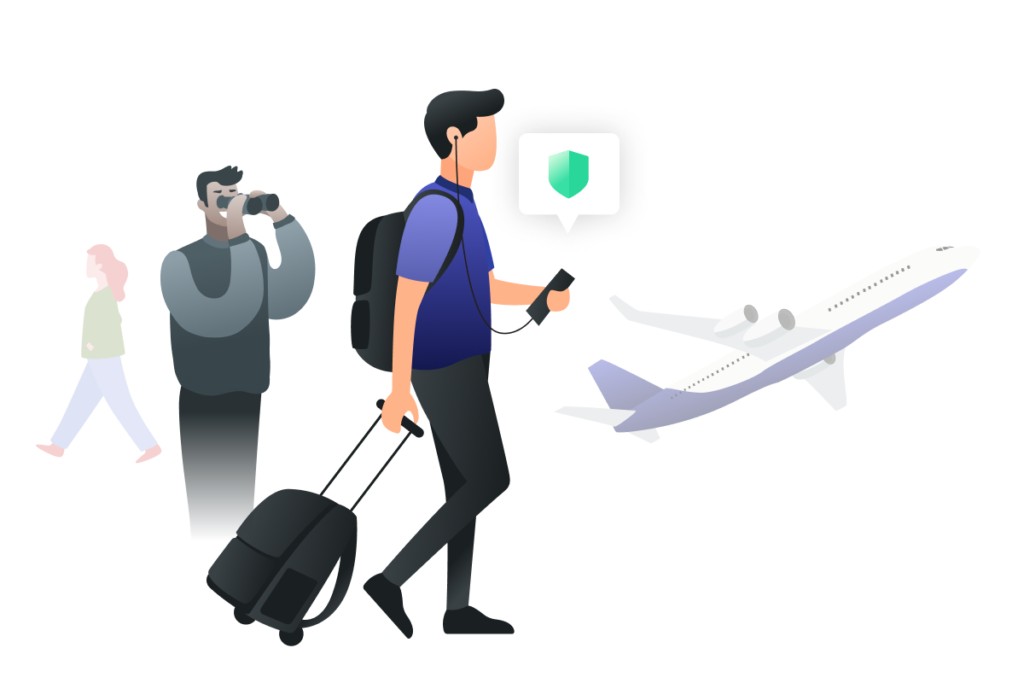
Reliable Internet Privacy from PrivadoVPN
Staying safe on the Internet can be a challenge, but your privacy is more important than ever. With protection from a secure VPN, you can be sure that your privacy is intact. You never know when someone could attempt to steal your information, so it’s necessary to remain secure at all times. PrivadoVPN provides 24/7 VPN protection on all of your devices, whether you’re at home, work, or on the move. Never let your privacy go unprotected again.
PrivadoVPN offers dependable privacy with IP leak protection, encrypted global servers, and a true Zero-Log guarantee. Premium users get access to 10 connections on unlimited devices, servers in 44 countries, and extra security with SOCKS5 proxy. With PrivadoVPN, better online privacy is only a click away. Sign up today!
Get PrivadoVPN Today
Sign up for unlimited VPN data, access to SOCKS5 proxy, and easy-to-use multi-device protection.
Get started with PrivadoVPN now.