Your privacy is important to you, which is why it’s necessary to keep your IP address private. If you’re anything like the average Internet user, you may be saying, “I don’t know how to make my IP address private!” Don’t worry: using a powerful VPN can help. In this article, we’ll walk you through the process of learning about IP addresses and how you can protect your own.
What is an IP Address?
An IP address is an abbreviation of “Internet Protocol address.” This address appears as a string of numbers that are separated by dots. For example, you may see an IP address written out as “123.4.56.789”. IP addresses help label individual devices on a given network. All hardware connected to the Internet is assigned an IP address that facilitates communication between the device and the web.
IP addresses are also used for location settings. If you’ve ever ordered food from an app, you may be familiar with the way your phone utilizes your location information to get your delivery to you. An IP address cannot reveal your exact address, but it does carry personal information about you, your location, and your Internet usage. Without enough protection on your Internet connection, cybercriminals could access that information. This is just one reason why many Internet users mask their IP addresses to increase their online security.

Why is it Important to Protect My IP Address?
One of the main reasons why you need to protect your IP address is to give yourself more privacy. As we mentioned, cybercriminals are a serious threat to those who use the Internet without enough security. Hackers can launch a DDoS attack against your system and prevent you from being able to access it. Without protecting your IP address, you leave yourself open to potentially serious security breaches and network vulnerabilities.
If someone were to obtain your IP address, they could use it to track your online activity. This could lead to an even more dangerous attack. In other cases, attackers could use the information they steal from your IP address to impersonate you. Cybercriminals do this for a number of reasons, but many of them involve obtaining financial data of some kind. Regardless of their intention, these attacks pose a serious threat to your personal privacy.
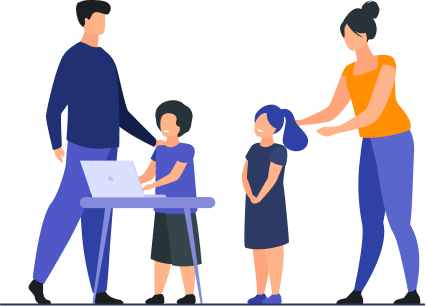
How to Make My IP Address Private
If you want to give yourself additional privacy, making your IP address private is a great first step. The easiest way to make your IP address private is with a VPN. Using a VPN, you can route your IP address through a secure server. This gives the appearance that your online traffic is coming from a different location than where it actually is. Powerful VPNs make it easy for you to quickly connect to a reliable server and cover up your IP address. Below, we’ll show you how.
- Download a VPN.
- Open the VPN app.
- Select a server near your home.
You may be asking yourself, “is it really that simple?” The truth is that your VPN handles all of the work for you. When you open up your VPN app, you only need to select a server before you can resume your normal Internet activity. Plus, your IP address will change once you connect to another server, regardless of where it is hosted. This gives you effective, powerful protection from any outsiders who may be spying on your activity.

Get Reliable Online Privacy with PrivadoVPN
It’s time to start taking back control of your Internet privacy. With PrivadoVPN, it’s easy to give yourself the privacy and protection you need. Our app is simple and available on all of your favorite devices. We provide users with a seamless online experience, improving their security with powerful encryption, IP leak protection, and much more. Plus, premium users get access to unlimited monthly data and the ability to connect up to 10 devices from just one account. It’s never been a better time to sign up with PrivadoVPN.
Download PrivadoVPN
Protect your privacy with a world-class VPN. Sign up for premium access to PrivadoVPN and get unlimited monthly data, access to 300+ servers from around the world, and up to 10 simultaneous connections. Get a top-rated VPN that can secure your privacy at home, at work, or on the go.
Sign up for PrivadoVPN today!




