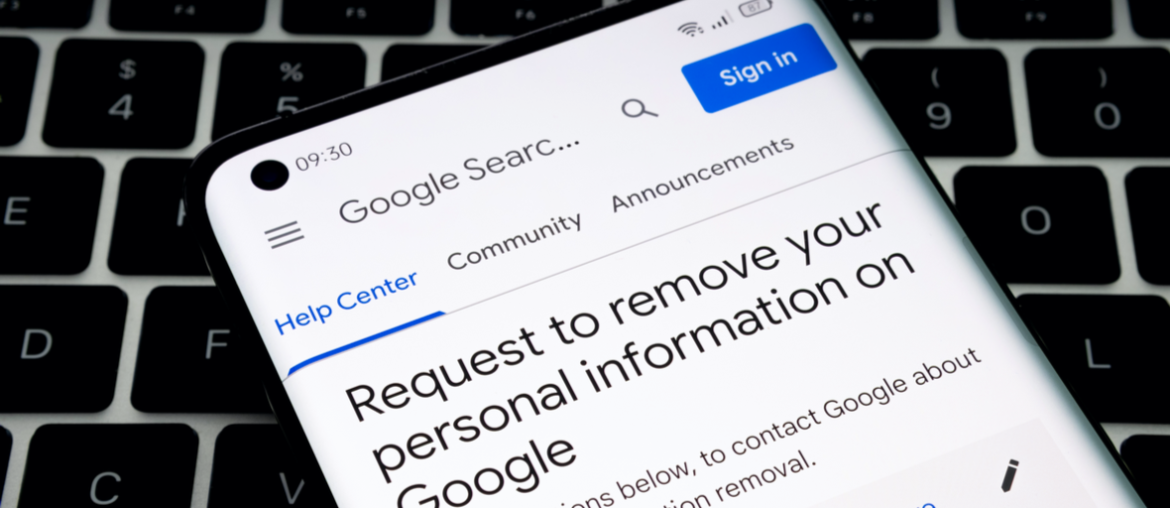Keeping your child safe on the Internet has never been more important. Between viruses, security threats, and malicious hackers, it seems like there are countless ways for children to encounter risks online. In an effort to reduce these Internet threats, many companies are increasing the protection that they offer for children’s information. As of 2021, Google now allows anyone under the age of 18 to remove their photo from search results. Below, we’ll discuss how to prevent your child’s photos from appearing in searches and how to reduce their digital footprint.

Google Image Search Protections for Your Child’s Photos
In October 2021, Google made a shift towards stronger privacy controls for children and their parents. These protections include limiting the post visibility of younger users and allowing children to remove photos of themselves from Google. By creating these parameters for online safety, Google hopes to make a safer online environment for children and teens.
Having the ability to control who sees their content can give kids a better understanding of personal privacy. This practice also teaches children about potential dangers on the Internet and what kind of information shouldn’t be given away. The Internet is more ubiquitous than ever before, and your children should have good online safety etiquette before exploring online.
YouTube, a subsidiary of Google, has its own set of features built primarily for younger users. Notable features include their “bedtime reminder” and their “take a break” notification, where both are default settings for 14 -17-year-olds. These notifications appear to let users know that they should rest or take a break from looking at the screen. This can help reduce eye fatigue, headaches, and more.
How to Remove My Child’s Photo From Google
Looking for a way to remove your teen’s pictures or prevent your child’s photos from appearing in searches? We can help. Don’t worry: the process is easy, even if you don’t consider yourself computer savvy. Take a look below as we cover the step-by-step process for taking your children’s photo off of Google.
- Gather the image URL (not the web URL) for the photo you want to remove.
- Open a new removal request.
- Fill out the form and include the search terms that led you to the image.
- Submit the request to Google.
- Google will review the request and verify if it meets the requirements for removal.
Google warns parents that, although their child’s photo won’t appear in search results, the photo could still exist somewhere online. For example, let’s say your child is photographed with their soccer team and it goes up on the team’s website. In order to get the photo taken down, you will need to contact the website administrator who manages the page.

What Information Does Google Need for a Removal Request?
The removal request form requires specific information about the individual in the photo. Parents and guardians must also provide personal data to verify their connection with the person in the photo. The information necessary for removing a child’s photo from Google ranges from identifying data to screenshots and a digital signature. Once your information is sent over to Google, they will evaluate it and reach out once they reach their decision.
Promoting Internet Safety for Children
These days, kids are using technology earlier in their lives than ever before. Between social media, online school, and watching videos, children are becoming well-acquainted with the Internet at a young age. It’s never too early to start teaching your child about online safety and how to avoid Internet security risks. By introducing additional protections, Google hopes to ensure that young people have “more control over their digital footprint.” Digital footprints can follow you for decades, so it’s important to educate children about online privacy and Internet presence.
In 2021, congress met to discuss online security measures for young people across platforms like Snapchat, YouTube, and TikTok. Lawmakers hope to push these applications and websites to strive for better protection and safety for their users. Officials share the concerns of many parents, stating that social media is “misused to promote bullying, worsen eating disorders and help teens buy dangerous drugs or engage in reckless behavior.” Even Facebook recently came under fire for failing to address the harmful effects of misinformation being spread across their site.
Recently, Sen. Ed Markey said: “The problem is clear: Big Tech preys on children and teens to make more money.” This quote came on the heels of the congressional hearing to discuss child safety online. Addressing the negative effects and aspects of the Internet can make it easier to avoid security threats and other risks.

Safety Tips for Young People
Here are some tips to share with your children to keep them safe while going online for school or recreation:
- Never share your private information with someone you don’t know or trust.
- Don’t give anyone else your username and password.
- Avoid sharing the name of your school, the city you live in, etc.
- Don’t click on a link or email from someone you don’t know or trust.
- Make sure you have a strong password on your private accounts.
Are you looking for a bit of additional security for your child’s Internet-ready devices? Consider getting a VPN. With a VPN on all of your devices, you can feel safe knowing that cybercriminals can’t steal your data. Without access to your IP address, cyber attackers won’t be able to pinpoint your location. This keeps you, your children, and your private information safe.
Reliable Internet Privacy with PrivadoVPN
Whether you’re keeping your children safe online or a little bit of extra protection for yourself, a VPN can help. PrivadoVPN brings you easy-to-use features that are available on all your favorite apps! With hundreds of secure global servers, the ability to create 10 connections from one account, and unlimited data, PrivadoVPN helps boost your privacy and protection with just one click. Install our app on your child’s computer and never worry about their online privacy again.
Learn more today by downloading PrivadoVPN! Sign up now and get started for only $4.99/mo!
Get PrivadoVPN Today
Sign up for unlimited VPN data, access to SOCKS5 proxy, and easy-to-use multi-device protection.
Get started with PrivadoVPN now.