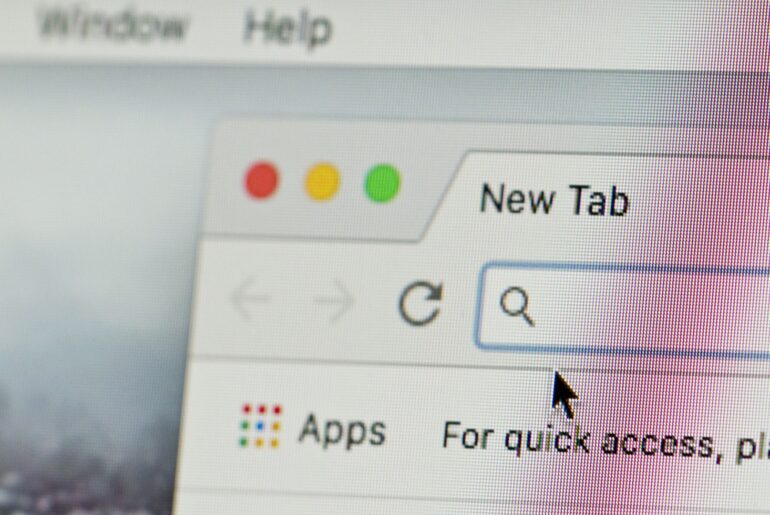When it comes to protecting your banking information, there is more than just your money on the line. Cybercriminals and hackers who infiltrate your bank account are often looking to steal your identity, as well. According to the Federal Trade Commission (FTC), more than 1.4 million reports of identity theft were submitted in 2021. To secure your identity and your financial information against these attackers, it’s important to learn how to protect yourself while online banking. In this blog, we’ll examine the different ways that you can begin securing your identity and data against thieves and malicious third parties.

Develop Stronger, Unique Passwords
When you create a password, it’s a good idea to avoid using phrases or words that are easy to guess. This prevents criminals from easily identifying your credentials. When we talk about a “strong password,” we mean one that cannot be guessed or hacked quickly. This is why users are encouraged to include symbols and numbers in their passphrases.
However, it’s also vital to remember that your passwords should also be unique. But what does it mean to have a unique password? When we create passwords, we often make one that is easy for us to remember. As a result, we tend to get stuck on using the same password for every platform that requires one. From social media credentials to email login information, if you are using the same password for each website, it’s important to change it immediately.
If a cyberattacker were to gain access to one of your passwords, there is a good chance that they will attempt to use the same credentials to log into multiple accounts and websites. Let’s say that a hacker obtains your Twitter login credentials – they will likely use this data to try logging into your email account, as well. Cybercriminals can do this very quickly, and it can often happen much faster than you are able to track it. This leaves many victims of identity theft picking up the pieces after the attack has already occurred. This is just one of the reasons why it’s so necessary to have a strong, unique password for your online banking account.
Having a unique password means creating an individual passphrase for each app or site you log into. For example, if your password for Facebook is “ilovedogs123,” you may want to create a similar but different password for Instagram such as “ilovedachshunds123”. This way, the password itself is different but close enough to the original that it can be easily remembered. If you want a much stronger password, however, we’ve created an easy guide that you can follow.
Avoid Suspicious Links and Files
Cybercriminals use many different methods in order to obtain sensitive information from their victims. One of these methods involves impersonating legitimate organizations and tricking users into clicking on links that they may otherwise believe are authentic. By doing this, these criminals can fool users into surrendering their personal information under the guise of being an actual place of business, such as a bank.
Avoiding these links may be tricky at first but, once you know what to look for, it becomes easier with time. The first step is to identify whether the email sender is legitimate or not. You can do this by checking the email address for suspicious names. Most businesses will send correspondence through a company email address, which often ends with its name. Fake emails may come from a Gmail or anonymous email account and may even feature a jumble of letters and numbers.
Another way to check whether an email is legitimate is to remember whether or not you contacted your bank or a similar institution in the first place. There are almost no circumstances where your bank will contact you and ask you to surrender your personal information, and the same goes for most other businesses. If you are being asked to pay a bill online for a service you don’t remember receiving, it’s always best to call the business directly and speak with them about the bill rather than risking your data’s safety by clicking on a suspicious link.
Cybercriminals may also attempt to get users to download malicious files through emails or text messages. These files can be videos, photos, audio clips, or documents. In most cases, these files are encrypted with a virus of some kind. Once a user downloads it, their device becomes infected. This infection allows hackers to access the victim’s phone, tablet, or computer and obtain their private information. If you receive a message from an unknown sender asking you to download a file or click on a link, it’s always best to take extra precautions.

Check Your Banking Activity
One great way to protect yourself while online banking is to check your banking activity regularly and monitor your account for any suspicious activity. Even small purchases that you don’t remember making can be signs that your online banking account has been compromised.
In some instances, criminals will test out the bank account data that they stole from you before making a larger transaction. This is their way of finding out whether they are even able to use the data that they’ve stolen. Once they complete this test transaction, it usually means there is a large purchase on the way. This can include a transfer of money from one bank account to another, opening up a new line of credit under your name, and much more.
It’s a good idea to check your banking activity after every transaction or purchase, just to ensure that you have been charged correctly and that there is no activity that may be suspicious.
Never Use Auto-Fill
Auto-fill is a convenient way to avoid having to remember your passwords and login information. Most auto-fill functions are on websites that you frequently log into, including social media apps. However, it’s wise to never use auto-fill when it comes to your online banking information.
One of the main reasons that you should never use auto-fill with your banking information is that your device could be stolen. If someone were to obtain your computer or phone, they could easily log into your bank account and perform any type of transfer or transaction they wanted. This is because auto-fill will have made it easy for them to log in and steal your private data or money. Although it can be convenient, it’s better to be safe and avoid using auto-fill.

Use a VPN and Antivirus Software
Protecting your online banking information can seem like a challenge, but there are reliable ways to ensure that your data is secure. Using a combination of a VPN and antivirus software is one surefire way to protect your personal information from hackers and cybercriminals.
With a VPN, you can easily give yourself access to a virtual IP address that isn’t associated with your private data. This gives you more protection against anyone who may be spying on your Internet connection. Because a VPN (virtual private network) masks your location and IP address, it’s an especially effective tool in protecting your banking information on any device.
Antivirus software will allow you to test your system and determine whether there are any dangerous bots, worms, or viruses on your device. These pieces of malware can be identified and removed by the right antivirus, keeping your computer, phone, and tablet safe from any prying eyes or invasive third parties.
Reliable Online Banking Protection from PrivadoVPN
Protecting yourself online has never been more important, especially when it comes to your online banking. That’s why PrivadoVPN prioritizes the privacy and safety of our users. With PrivadoVPN, you can quickly and easily connect to any of our secure global servers and give yourself a new virtual location. This can help you avoid cybercriminals, hackers, and identity thieves from apprehending your banking data. Plus, with PrivadoVPN, you also get a variety of other privacy features including advanced encryption, ad blocker integration, and much more.
Get a quality VPN for a better online experience and sign up today with PrivadoVPN.
Download PrivadoVPN
Protect your privacy with a world-class VPN. Sign up for premium access to PrivadoVPN and get unlimited monthly data, access to 300+ servers from around the world, and up to 10 simultaneous connections. Get a top-rated VPN that can secure your privacy at home, at work, or on the go.
Sign up for PrivadoVPN today!