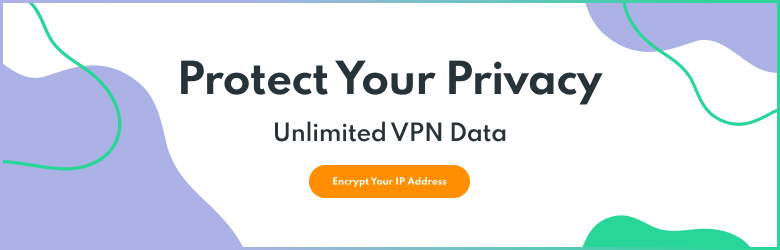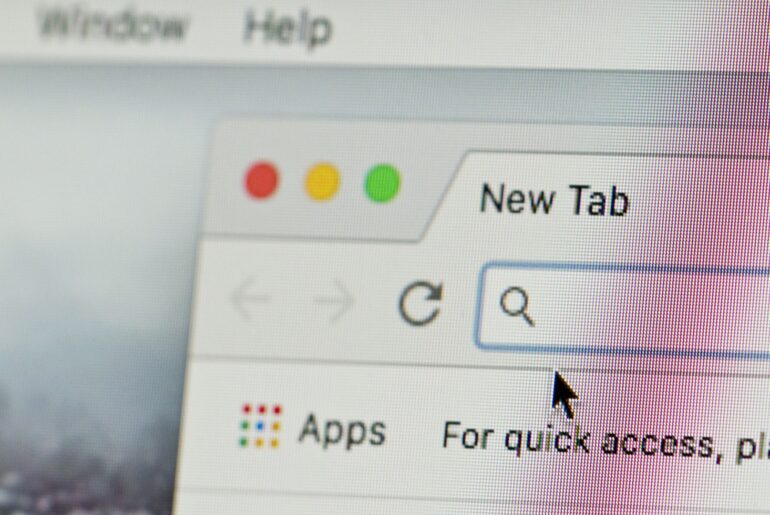If you have ever had someone hack into your Instagram account, you know how stressful it can be. Getting access back to your personal photos and videos is frustrating and may take a considerable amount of time. In many cases, these hacks come as a result of a scam. The most popular method of executing these scams is known as Instagram phishing. If you want to protect yourself, and your account, it’s important to be able to identify these scams. We’ll show you how to spot Instagram phishing so you can secure your profile from potential security risks.
What is Instagram Phishing?
The term “phishing” is a play on the word “fishing,” because phishing scams involve criminals dropping ‘bait’ for their victims. This bait often manifests in the form of fraudulent emails or messages sent to a target to steal their information. The stolen information can include login credentials for social media applications, email accounts, financial institutions, and more. Cybercriminals can easily collect your private data when they access your personal accounts.
Instagram phishing is similar. The process involves attackers sending fraudulent DMs to users while pretending to be legitimate account holders. These cybercriminals can either convince users to give away their personal information or they can infiltrate their accounts. In other cases, these attacks come in the form of emails that look like official correspondence from Instagram.
Want to check if an email you have from Instagram is legitimate? It’s simple. Open up Instagram and go to your Settings, tap on Security, select Emails, and the app will let you know. Ultimately, if you’re not sure whether a message is safe, just report it as spam or ignore it.

How to Spot Instagram Phishing
Now that you know what Instagram phishing is, it’s time to learn how to identify it. These phishing attacks can come in a variety of shapes and sizes, but they share a common goal: stealing data. If you notice any of the following signs, you may be at risk of an Instagram phishing attack. Make sure that you secure your personal files and avoid engaging with the fraudulent message beyond reporting or deleting it.
- Grammatical errors and spelling mistakes.
- Writing that looks autogenerated.
- Requests for money or gift cards.
- Attachments in messages that don’t load correctly.
- Short URLs in messages with suspicious re-direct links.
Cybercriminals are always coming up with new ways to execute their scams online. This means that there are a variety of different types of phishing attacks out there on the Internet. It’s impossible for us to list every variation that an attacker might try and use. However, if you know how to avoid these phishing attacks, it’s possible to keep yourself safe online.
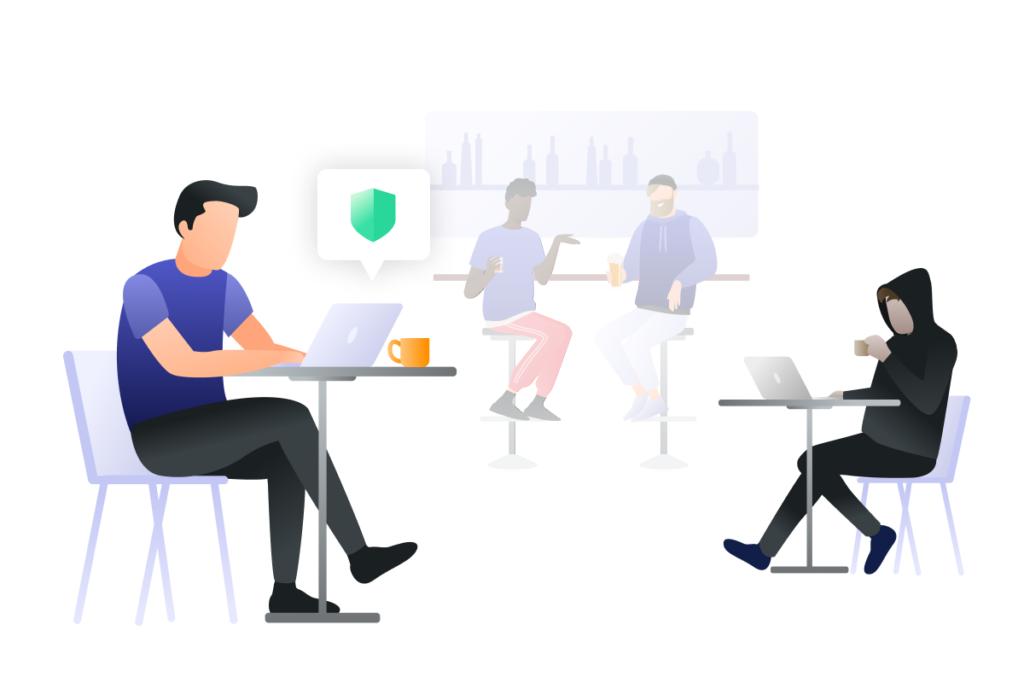
Avoiding Instagram Phishing Scams
The best way to avoid an Instagram phishing attack is to never open a link from someone you don’t know. These dangerous links redirect you to websites that can deposit malware onto your device or attempt to steal your information. Protecting yourself on the Internet is becoming more challenging as malicious hackers create new types of cybersecurity attacks. Instagram phishing scams are more common than ever, due to the popularity of the Instagram platform. We’ll give you some important tips for securing your online safety and avoiding Instagram phishing scams.
1. Use two-factor authentication.
Setting up two-factor authentication on your Instagram account is a great way to give your profile extra security. This protection forces you to provide a code when you log into your account on a new device. Instagram, and other applications, will send a code to your email or text it to you. This allows you to verify your identity quickly and securely.
2. Have strong, unique passwords.
It’s hard to overstate the importance of a good password. Experts recommend passwords with a minimum of 14-16 characters containing a combination of numbers, letters, and punctuation marks. For extra protection, you should also have unique passwords for each of your online accounts. With different passwords for your email and social profiles, for example, there’s less risk of all your accounts being compromised.
3. Reduce authorization access.
Always double-check which applications and websites have access to your private data. Many apps likely have access to your photos, your camera, your microphone, and your location. In some cases, the data they collect from you can even be used without your knowledge. Reducing the authorization access you give to certain websites and apps can also protect you from potential security threats.
4. Never give out personal information.
Although this sounds counterintuitive to how many people use social media, it’s important to keep your personal information safe. You may casually answer a security question that is tied to your bank account and not think anything of it. Even the name of your workplace or school can give cybercriminals all the information they need to launch an attack.
5. Only open safe messages.
Scammers have come up with many different ways to try and trick their victims into giving away their account information. One method involves asking a user to log in on another website with their Instagram account to read the message. Other attacks include DMs impersonating Instagram or Facebook, trying to distribute “official” messages that ask users to click a link. The best option for staying safe on Instagram is to never interact with suspicious users in your inbox.

Staying Safe on Instagram
Scams and attackers are everywhere on Instagram. From dangerous hackers exploiting low-security accounts to fake boutique shops, the app poses many cybersecurity risks. Much like the rest of the Internet, attackers can spy on you and steal your data if you aren’t careful. This is why it’s never been more important to keep yourself safe online, especially on Instagram.
In addition to protecting your data on apps like Instagram, it’s essential that you also protect your devices. If your phone becomes compromised, someone could easily use the data you save on there to steal your identity. This is one of the reasons why a VPN is a great way to protect yourself from online security risks.

What is a VPN?
VPNs (Virtual Private Networks) are a type of software that masks your hardware’s location by encrypting your IP address. Using a VPN lets you hide your activity from cybercriminals and other prying eyes (like ISPs). All devices with Internet capabilities have IP addresses that link their online activity to that hardware. Without a VPN, attackers can easily introduce malware to your device.
A VPN helps strengthen your Internet privacy through encryption. This process “scrambles” your data, making it harder for hackers to access your personal information. Once the data reaches its destination, the information “unscrambles” itself so that the recipient can access it. This is the safest way to send data between users and other devices. VPNs that use encryption protocols like OpenVPN and IKEv2 can provide dependable security for any network or device.
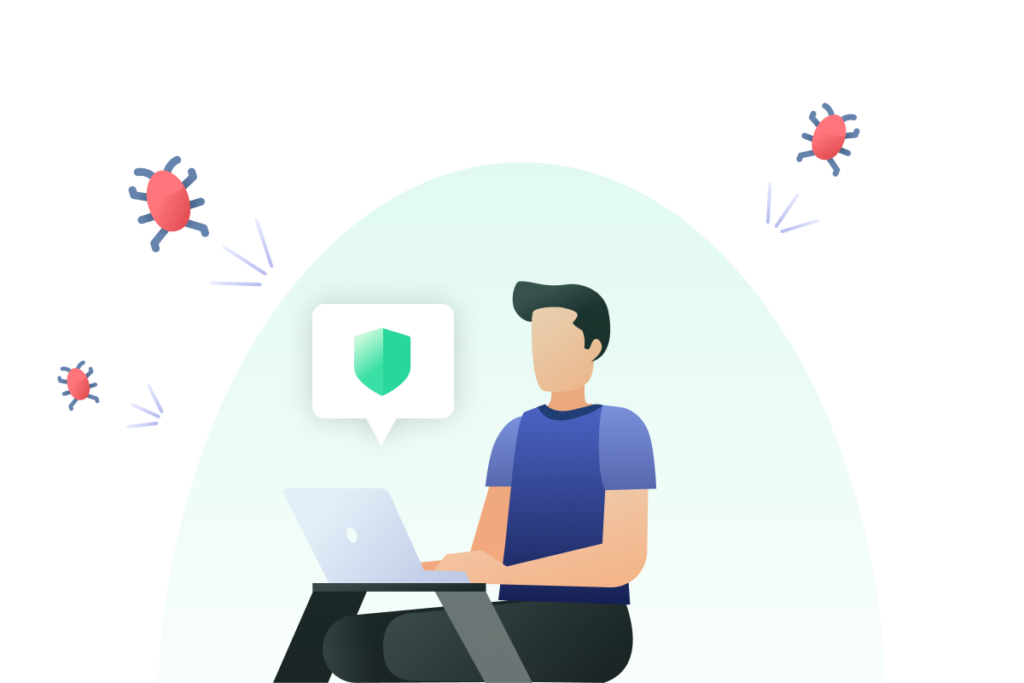
Get Reliable Privacy with PrivadoVPN
Whether you need more security on social media or you want to increase your overall online protection, PrivadoVPN can help. Our VPN is backed by Swiss privacy laws, the strongest in the world, providing you with a true Zero-Log guarantee. Your activity is your business, and we believe in helping you ensure your privacy. PrivadoVPN gives you a variety of powerful world-class features, including Kill Switch integration and 256-bit-AES encryption. Plus, premium users get unlimited monthly data, over 300 global servers, and up to 10 connections from just one account.
PrivadoVPN makes it easy to keep your privacy secure. Sign up today to learn more.
Download PrivadoVPN
Protect your privacy with a world-class VPN. Sign up for premium access to PrivadoVPN and get unlimited monthly data, access to 300+ servers from around the world, and up to 10 simultaneous connections. Get a top-rated VPN that can secure your privacy at home, at work, or on the go. Sign up for PrivadoVPN today!