In a world of consistent privacy threats and security risks, it’s never been more important to reduce the amount of tracking that you experience online. In fact, you may not even realize how often you are being tracked. Your favorite websites, and even common apps, are monitoring your data and activity without your knowledge. To ensure that you have ongoing Internet privacy, it’s necessary to learn about app tracking and how it works – especially if you have an Android device. Today, we’ll show you how to stop Android app tracking to give yourself more security.
What is Android App Tracking?
Android privacy and Android app tracking are major concerns for many users. It allows both app developers and advertisers to track your online activity, collect your data, and use it for targeted advertising. This can be particularly invasive since it often means that your private data is being shared with third-party companies without your consent.
Even the most popular applications can present privacy risks. Common apps like Facebook, Twitter, Instagram, and TikTok have been shown to track user data. For some users, this may not be an issue. However, it is a serious point of contention for anyone who values their privacy.
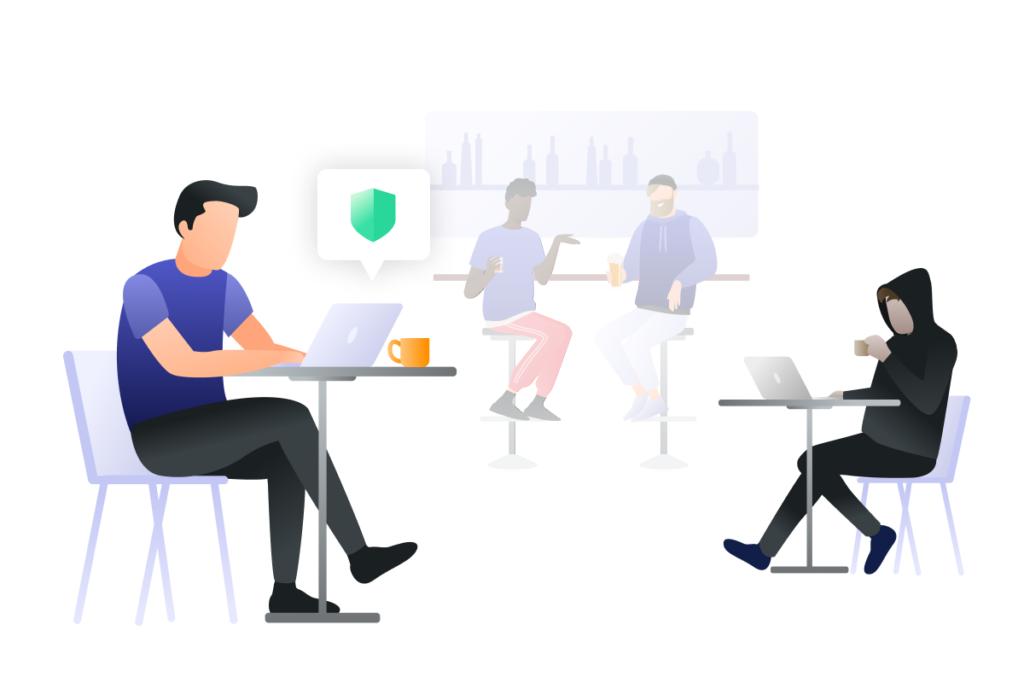
What are the Risks of Android App Tracking?
If you’re an Android user, you may already be aware that the device you use is not as secure as other device providers. However, there are a variety of benefits to using Android devices that keep users coming back year after year. Regardless of whether you are a new Android user or a seasoned customer, it’s important to be aware of the risks that come with Android app tracking.
- Invasion of privacy – Android app tracking allows app developers and advertisers to collect a wide range of information about you. This can include your location, browsing history, and personal preferences – depending on how you use your Android apps. For most users, this can feel like a serious invasion of privacy, especially if they are not aware of the tracking or have not given their explicit consent.
- Potential data breaches – If your personal data is collected and stored by app developers or third-party companies, it may be vulnerable to data breaches or other security incidents. If this occurs, your personal information may be exposed. This can often lead to cases of identity theft, financial loss, and other serious consequences.
- Targeted ads – Android app tracking is often used to deliver targeted advertising based on your Internet activity and personal data. If you purchase a brand of toothpaste through an Android app like Instacart, you may see continuous ads for similar products or other items by the same company. This can make it feel like your every move is being watched and can lead to a sense of discomfort or anxiety.
- Cybercriminal monitoring – In some cases, Android app tracking may be used by malicious actors and cybercriminals to monitor your actions online or steal your personal information. This can be particularly dangerous if the information being collected includes sensitive data like your location or financial information.
Managing your online privacy is more essential than ever before. Now that you are familiar with the risks that are associated with app tracking on Android devices, the next step is to learn how to stop it.

How to Stop Android App Tracking
When it comes to avoiding app tracking on your Android device, whether it’s a smartphone or a tablet, the best method of prevention is using a VPN. A VPN (a virtual private network) is a tool that masks your IP address and hides your online activity. With a VPN on your device, it’s easy to get more privacy and protection against anyone who might be monitoring your data and activity, regardless of whether that’s an app developer or an advertiser.
Let’s take a look at how to stop Android app tracking with a VPN:
- Select a VPN provider – Start by selecting a reputable VPN provider that offers an Android app. Look for a provider that offers strong encryption, a zero-logs policy, and a large number of server locations to choose from.
- Download and install the VPN app – Once you have chosen a VPN provider, download and install their Android app from the Google Play Store.
- Launch the VPN app – Open the VPN app and log in using your registered credentials.
- Select a server – Choose a server location from the list provided. The server you select will determine the IP address that is used when you establish a connection.
- Connect to the VPN – Once you have selected a server location, click the “Connect” button in the VPN app to establish a connection. Once connected, all of your internet traffic will be encrypted and routed through the VPN server.
In addition to using a VPN, there are also a few other steps you can take to protect your privacy when using Android apps. These include:
- Reviewing app permissions – Actively review the permissions requested by each app before you install it onto your device. Some apps may request access to sensitive data, including your location or contacts, which can be used for tracking purposes.
- Disabling ad tracking – Android devices have a setting that allows you to disable ad tracking. This can be found by going under Settings > Google > Ads > Opt out of Ads Personalization.
- Using privacy-focused apps – For additional safety, download privacy-focused alternatives to popular apps like Facebook, which are designed to minimize data collection and protect your privacy.
Ultimately, the best way to prevent app tracking on your Android phone or tablet is to use a VPN and adjust your app settings as soon as you download anything to your device. This can help you enhance your privacy and prevent any invasive monitoring without your personal consent.
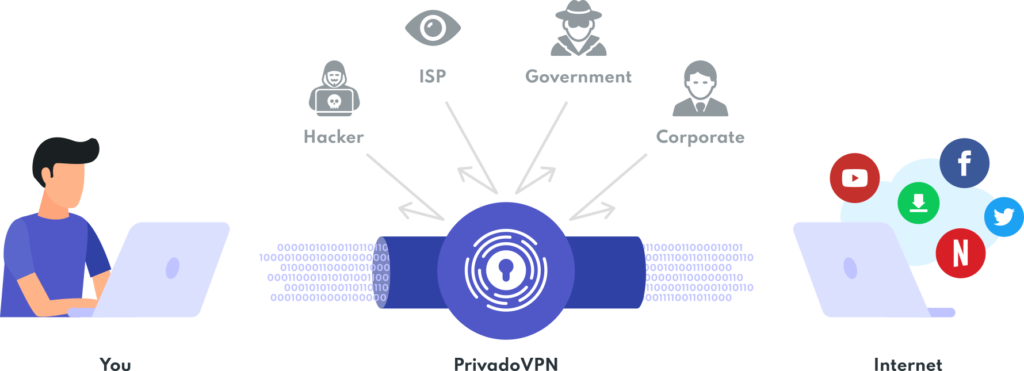
Get More Online Privacy with PrivadoVPN
If you’re looking for a way to get the best Internet security, you need PrivadoVPN. PrivadoVPN provides easy-to-use online privacy with our user-friendly app, available on all of your devices. With amazing features like threat detection, parental controls, ad blocker integration, and so much more, it’s never been a better time to sign up and get started with PrivadoVPN.
Download PrivadoVPN
Protect your privacy with a world-class VPN. Sign up for premium access to PrivadoVPN and get unlimited monthly data, access to 300+ servers from around the world, and up to 10 simultaneous connections. Get a top-rated VPN that can secure your privacy at home, at work, or on the go.
Sign up for PrivadoVPN today!




