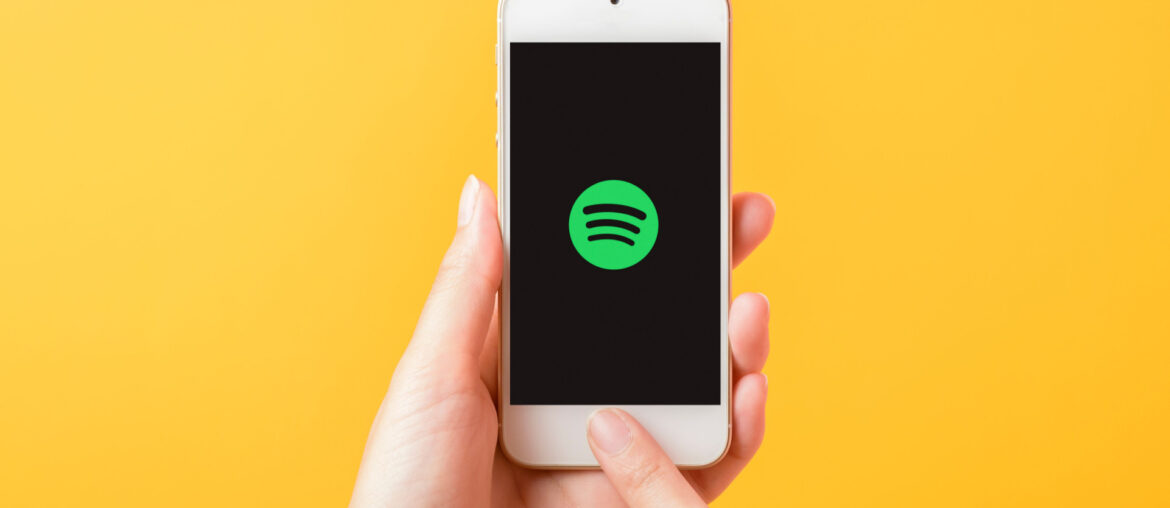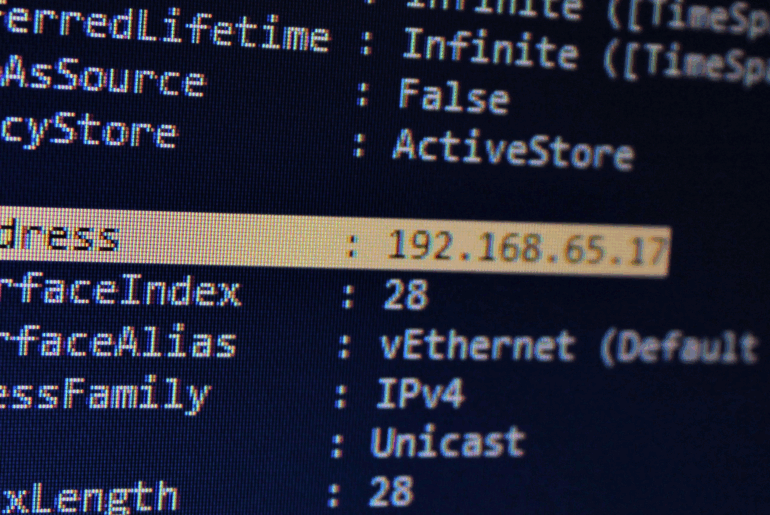When it comes to music streaming platforms, Spotify is easily the most popular. With its expansive catalog and well-loved features like the annual Spotify Wrapped, it seems like Spotify is here to stay. But many schools, workplaces, and public Wi-Fi networks tend to block the Spotify app for a number of reasons. Regardless of why the website is unavailable, it can be frustrating for users to try and access it on a restricted network. Today, we’ll show you how to unblock Spotify at school, work, or on any other limited connection so you can enjoy the music, podcasts, and audiobooks you love.
Ways to Unblock Spotify
Are you having trouble accessing Spotify because it’s blocked on your network? Don’t worry: there are a variety of ways to unblock Spotify at work, school, or wherever you want to listen to music. Let’s take a look at how to unblock Spotify on your phone, computer, or tablet.
Proxy Website
Although you may be unfamiliar with them, proxy websites are a median between your computer, phone, or tablet and the website you’re attempting to reach. Much like a VPN, a proxy site helps you access blocked content by masking your IP address. Typically, proxy websites are not as safe as other methods, like VPNs, and they can reduce the speed of your online connection.
DNS Settings
Another way to access Spotify is to change the DNS settings on your device. DNS, or Domain Name System, is a system that translates domain names into IP addresses. This means that Internet users can easily access web pages through domain names rather than long strings of numbers.
Updating your DNS settings allows you to bypass website blocks, and while there are some free DNS providers available online, it can be complicated for those who aren’t familiar with it.
Virtual Private Network (VPN)
The most reliable way to unblock Spotify is to use a VPN, or a virtual private network. VPNs are a tool that creates a private network from a public connection, which allows you to use the Internet both anonymously and safely.
With the help of a VPN on your device, you can quickly navigate around blocked apps and websites by routing your traffic through another server. But how does a VPN work and how can it help you access Spotify?
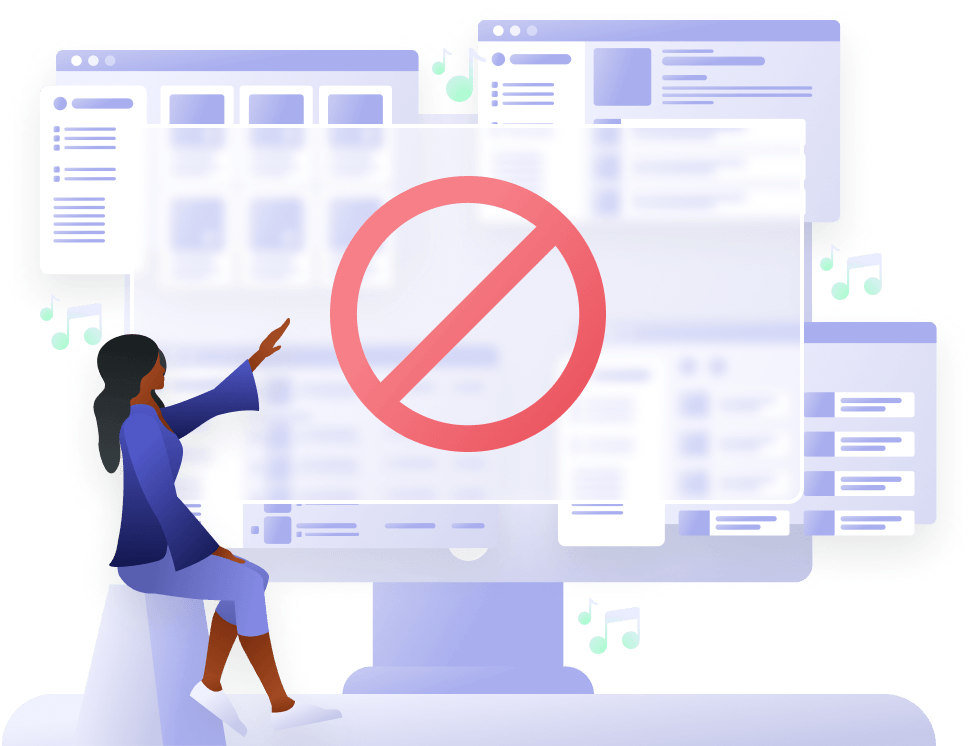
How to Unblock Spotify with a VPN
Your VPN can make it easier for you to unblock Spotify in just a few clicks. Not only can you navigate restricted apps on your phone or computer, but you can also prevent others from seeing your online activity. While a VPN won’t clear your browser history for you, it will protect your data that appears in relation to your IP address, which enhances your privacy and security.
Below, we’ll show you how to use a VPN to unblock Spotify.
- Step 1 – Download a VPN from a VPN provider on a non-restricted connection. In many cases, a restricted network will not allow you to download a VPN, which is why it’s better to find a provider and download the app on your device before accessing a limited network connection.
- Step 2 – Log in to your VPN with the device where you want to use Spotify. You can also access a VPN on your smart TV or even your home router, if you want to reach the Spotify application on multiple devices across one location.
- Step 3 – Select a server to connect to in a region where the Spotify app isn’t blocked. For example: if a website is unavailable across an entire country, you need to choose a server outside of that location. Additionally, you can pick a local server that is nearby if the app or website you want to reach is only blocked on your network.
- Step 4 – Connect and access the app, website, or platform that you couldn’t previously reach with the added benefit of additional privacy and security on your preferred device.
Now that you have safely been able to connect to the Spotify app or website, you might be wondering what else a VPN can do for you and how it can be beneficial outside of unblocking restricted content.
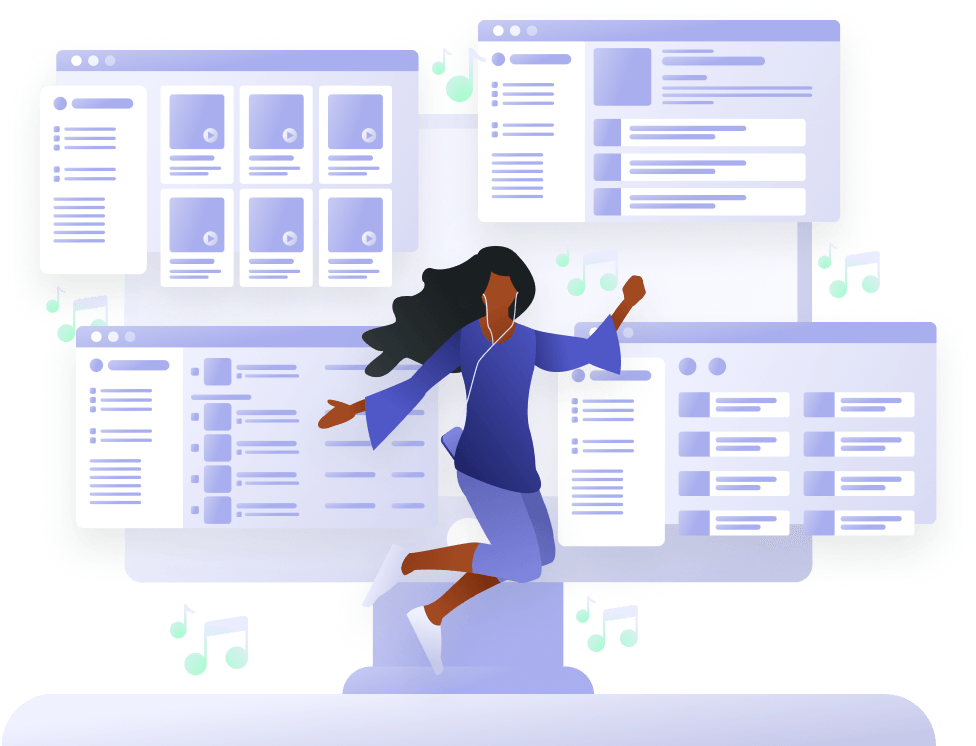
What Can a VPN Do?
You know that a VPN can help you unblock Spotify at work, at school, and on the go, but what can a VPN do besides that? If you’re not familiar with the power of VPNs, you may be surprised to learn that they can provide you with a variety of services that make your online experience safer and easier.
A Virtual Private Network (VPN) is a tool that provides you with a secure and encrypted connection between a device and the Internet. The primary purpose of a VPN is to protect your online privacy by masking your IP address and encrypting your Internet traffic to prevent anyone from tracking or monitoring your activity.
When you connect to a VPN, your data is encrypted and routed through a remote server operated by the VPN provider in another location. This makes it harder for someone to intercept your traffic and steal any sensitive data like login credentials or financial information.
A VPN can also protect you from online tracking and targeted advertising. By hiding your IP address, a VPN makes it harder for advertisers to track online activity and target you with personalized ads. This is especially useful for those who want to increase their online privacy and reduce the data that is collected about them by advertisers and other third-party trackers.
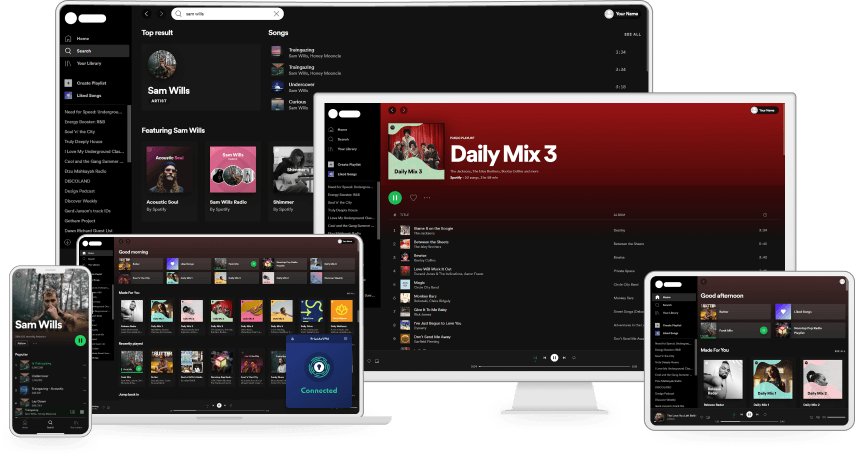
Get a Reliable VPN on Any Device
Are you looking for a powerful VPN that can give you the power to navigate geo-unblocking while increasing your online privacy? PrivadoVPN is an all-in-one solution for anyone looking to improve their Internet protection and enhance their online experience. With the award-winning features that PrivadoVPN has to offer, users can experience a dependable ad blocker, threat detection, and so much more. Plus, PrivadoVPN even allows users to create up to 10 connections from one account, making it easy to protect every device in your network.
Want to learn more? Sign up for PrivadoVPN today.
Download PrivadoVPN
Protect your privacy with a world-class VPN. Sign up for premium access to PrivadoVPN and get unlimited monthly data, access to 300+ servers from around the world, and up to 10 simultaneous connections. Get a top-rated VPN that can secure your privacy at home, at work, or on the go.
Sign up for PrivadoVPN today!