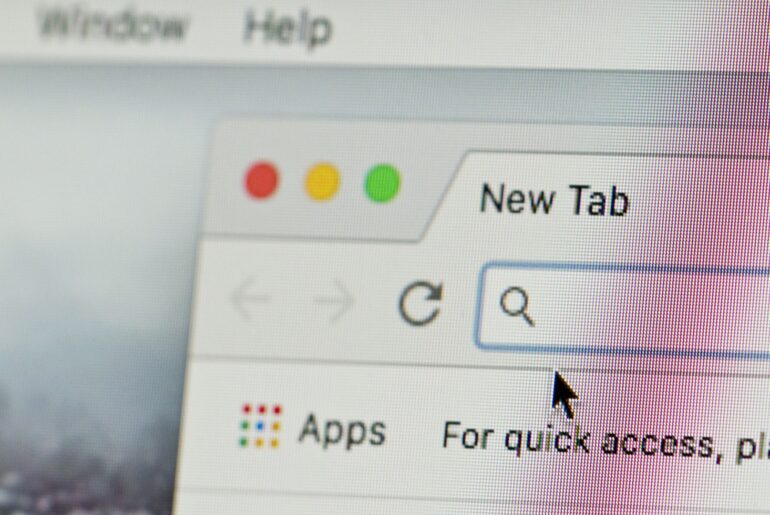Over a billion people across the globe trust Facebook Messenger with their personal messages daily. However, recent reports of privacy violations by Facebook and its parent company, Meta, make users question their safety. Is Facebook Messenger really private and can it be trusted with your private information? We’ll explore this topic and more in the following blog.
What Data Does Facebook Messenger Have on Me?
If you’re concerned about the safety of your information on Facebook and the Messenger app, you’re not alone. In the past few years, Facebook users have been impacted by a number of data breaches where their private information has been leaked. Facebook has also come under fire for data tracking and privacy issues. With all that in mind, it’s no wonder that users are asking themselves, “what data does Facebook Messenger have on me?”
Your Facebook Messenger account is, of course, connected to your Facebook profile. This means that any activity you perform on the Facebook app can be accessed through Facebook Messenger. As a result, Facebook Messenger can access any of the following pieces of data:
- Full name
- Location
- Email address
- Home address
- Search history
- Browsing history
- Health and fitness data
- Financial information
This information makes Facebook Messenger a gold mine for advertisers and any other third party that Facebook chooses to share your data with. With that in mind, it’s difficult not to ask yourself, “is Facebook Messenger really private?”

Is Facebook Messenger Really Private?
Unlike most messaging platforms like WhatsApp or Signal, Facebook Messenger does not support end-to-end encryption. This means that your messages could be intercepted because they aren’t secure. In fact, from a security point of view, there is very little that Facebook Messenger does to keep your private conversations safe.
Facebook Messenger offers an option called ‘Secret Conversations’ that allows you to encrypt your messages if you choose. Unfortunately, this feature isn’t available to everyone. Users can only use these ‘Secret Conversations’ from the iOS or Android app. There is also limited functionality in the ‘Secret Conversations’ mode, meaning that you can’t make voice or video calls, use GIFs, or create group messages.
Many users aren’t aware of the ‘Secret Conversations’ on the Facebook Messenger app. In fact, even accessing it requires you to go into a menu that many users often ignore. So why would Facebook introduce this feature, which gives users more privacy and protection, without advertising it to more users?
Ultimately, the Facebook Messenger app leaves a lot to be desired when it comes to a truly private messaging experience. If you’re looking for a way to safely send and receive messages on a platform you trust, you might want to look elsewhere.

How To Create a Secret Conversation on Facebook Messenger
If you have no choice but to continue using Facebook Messenger for one reason or another, you should at the very least be using the ‘Secret Conversations’ mode. By utilizing this feature, users can obtain more privacy than they would normally have on the Facebook Messenger application. Below, we’ll help you turn any Facebook message into a ‘Secret Conversation’.
Enabling Secret Conversations on Facebook Messenger
- Open the Facebook Messenger app.
- Select your profile picture in the top left corner.
- Scroll down and select “Secret Conversations”.
- Toggle the “Secret Conversations” option to ON.
Secret Conversations on Facebook Messenger for iOS
- Open the Facebook Messenger app.
- Select the pencil icon in the top right corner.
- Tap “Secret” in the top right corner.
- Find the user you want to message.
Secret Conversations on Facebook Messenger for Android
- Open the Facebook Messenger app.
- Select the pencil icon in the top right corner.
- Turn the toggle beside the padlock icon to ON.
- Find the user you want to message.
Now that you’ve turned on the ‘Secret Conversations’ feature, you have the ability to encrypt and send messages to other users that you’re friends with on Facebook. But if you’re really looking for more privacy for your personal information, you should look for an alternative to Facebook Messenger and get a powerful VPN that you can trust.

Get Reliable Online Privacy with PrivadoVPN
It’s never been more important, or easier, to get a VPN on your personal devices. With a VPN on your phone, computer, and even your smart TV, you can protect your data with just one click. Just load up the app, connect to a server of your choice, and browse like normal. With PrivadoVPN, you’ll get access to hundreds of secure servers around the world, unlimited monthly data, and even the ability to create up to 10 connections from just one account. PrivadoVPN gives you the power to take back control of your online privacy.
Want to learn more? Sign up with PrivadoVPN today.
Download PrivadoVPN
Protect your privacy with a world-class VPN. Sign up for premium access to PrivadoVPN and get unlimited monthly data, access to 300+ servers from around the world, and up to 10 simultaneous connections. Get a top-rated VPN that can secure your privacy at home, at work, or on the go.
Sign up for PrivadoVPN today!