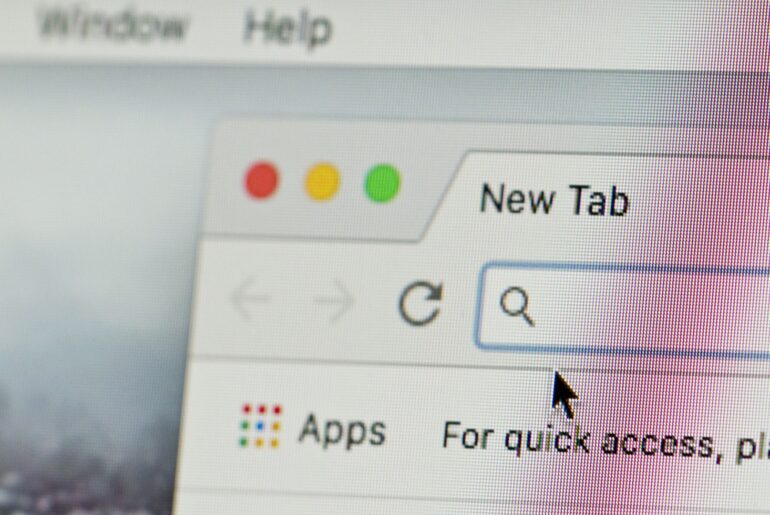Google Drive is one of the most popular cloud-based storage services on the Internet. With its easy-to-use functionality and its attractive price (read: free), it’s no wonder that Google Drive has taken over the online storage space. However, there have been recent reports of hackers attacking Google Drive users across the world. Does this looming threat pose a risk to all G-Suite users? Is Google Drive safe? We’ll answer these questions, and more, below.
How Does Google Drive Store Your Data?
When it comes to keeping your data safe, Google uses encryption to keep out prying eyes. They utilize 256-bit Advanced Encryption Standard (AES) encryption across all of their platforms to ensure that users are as safe as possible. This is the same encryption protocol used by us here at PrivadoVPN, so we know firsthand how secure it is.
Google also uses the Transport Layer Security (TLS) protocol to protect data that is sent back and forth between users on the Google servers. This helps to prevent any potential interception in the transit process and boosts the security of the data being sent.
The other tool that Google uses to store and protect your data is encryption keys. These allow Google, or anyone with access to the keys, to decrypt files and navigate around certain security restrictions. If this functionality falls into the wrong hands, however, it can be easy for hackers to decrypt and access private data. This is just one of the risks that Google Drive presents.
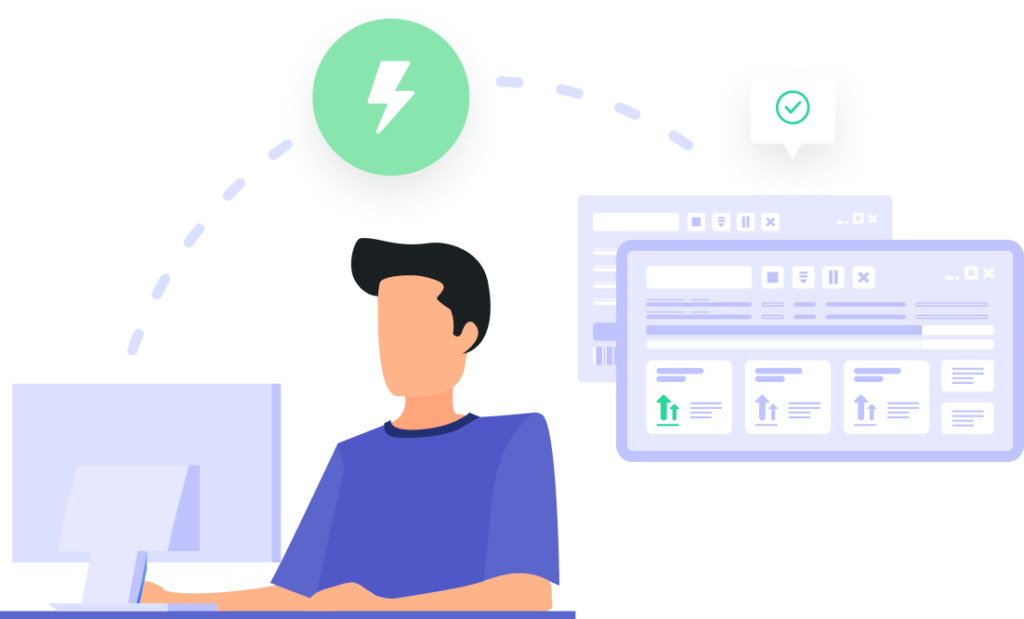
Is Google Drive Safe?
Although the Google platform is used widely across the world, there are still significant risks that can impact the safety of Google Drive files. One important factor to remember is that Google is an entity that is subject to government regulations. This means that a document, photo, or video can be subpoenaed and Google has no choice but to forfeit that data. This can put your private information at risk of being uncovered.
Fortunately, most of Google Drive is, in fact, safe. If you are just using the platform to store files and send documents, you’re likely never going to be in a situation where your data is forcibly surrendered to a government or law enforcement entity. That being said, some of the biggest risks with Google Drive are, oddly enough, user errors.
Google Drive, and much of G-Suite, offers permissions for each document and folder it stores. This means that you can share a file and determine whether the person receiving it can open it, edit it, make comments on it, and more. However, there are some instances where permissions can be forgotten. In those cases, you might have a private document that only needs to be sent to two people, but your permission settings allow anyone on your work server to read it. This is just one example of how user errors can create serious vulnerabilities in Google Drive.

Protecting Your Data on Google Drive
Even though the Google Drive platform is, in and of itself, quite safe, there are still ways that you can increase the strength of your safety on the app. When it comes to the Internet and protecting your private data, you can never be too careful. Let’s take a look at some of the best ways to increase your privacy and security on Google Drive.
- Use two-factor authentication on your account
- Update your password every 3-4 months
- Remove apps that have access to Google Drive
- Ensure your password is strong and unique
- Check app permissions for anything linked to Google Drive
- Use a reliable VPN to protect your files and data
- Never store financial information on your Google Drive account
Keeping yourself safe on Google Drive is easier than you might think. With these tips, you can continue safely sending and storing private files on Google Drive with added peace of mind.

Powerful Protection and Security with PrivadoVPN
When you need reliable privacy and protection that you can trust, you need PrivadoVPN. Our top-rated VPN provides an easy-to-use experience on any of your favorite devices. Simply open the app and connect to an encrypted server of your choice, then browse normally. It’s that simple! Plus, you can even get access to up to 10 active connections, which means all of your personal devices are safe from potential security risks. It’s never been a better time to take back control of your online privacy. Sign up with PrivadoVPN and get the security you need today!
Download PrivadoVPN
Protect your privacy with a world-class VPN. Sign up for premium access to PrivadoVPN and get unlimited monthly data, access to 300+ servers from around the world, and up to 10 simultaneous connections. Get a top-rated VPN that can secure your privacy at home, at work, or on the go.
Sign up for PrivadoVPN today!