Hackers and malicious entities tend to conduct their attacks quietly so that users will not know their devices are being targeted. The longer that someone goes without knowing that their device is under attack, the more information can be stolen and the more the device can be corrupted. However, there are often certain signs of an active attack that a user can detect if they know what to look for and, in this article, we’ll help you identify those signifiers and answer the question, “Is my device under attack?”
Slow Speeds Can Indicate an Infected Device
Have you noticed that your computer, tablet, or phone is running slower than normal? Are you having trouble opening software on your device in a timely manner? If so, you may be experiencing a malware attack.
Most devices will slow down over time due to normal wear and tear, but when you begin to identify a serious slowdown, this may be a sign of an infected device. Reduced speeds on your device may also indicate that there are other issues, like clogged vents or lack of disk space, but an immediate drop in quality is often an indication that there is a larger issue at hand.

Frequent and Invasive Pop-Ups Signal a Device at Risk
If you’re wondering, “Is my device under attack?” then you’re likely experiencing some symptoms that have led you to that conclusion. One of the most common indicators of an infected device is a barrage of pop-up windows. While some pop-ups can be important, showing you that your device needs to be updated or that you’re running low on battery power, seeing frequent error messages is a sign that something may be wrong with your device.
Encountering frequent pop-ups can indicate that your device is infected with malware. If you believe that this might be the case, it’s important to immediately run a scan for viruses. You can also benefit from installing software that blocks unwanted pop-ups.
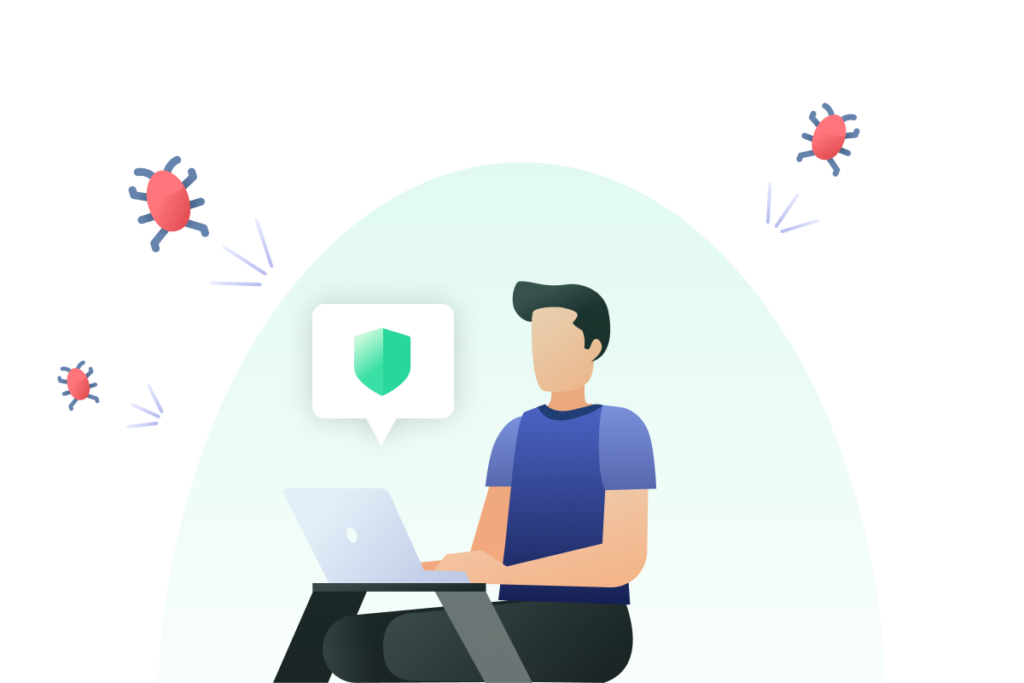
Tips for Keeping Your Device Safe
There are a wide variety of potential issues that can signal a malware or phishing attack, but it’s important to also be aware of how to keep your device safe. Ensuring that your device is secure against potential attacks can seem challenging, but there are a few tips for safeguarding your hardware:
- Update your software regularly: Keep all of your software up to date if you want to ensure your device is safe. Software companies are regularly updating their offerings as potential threats and vulnerabilities are detected. Avoiding these updates can put your device at risk of being exposed to malware and other viruses.
- Add an antivirus to your device: Using a robust antivirus on your device is an excellent way to protect yourself and your data against malware. With an antivirus, you can regularly run checks on your device to detect the presence of threats that might put your information at risk of being compromised.
- Use an ad blocker: Clicking on certain ads or pop-ups can be a gateway to viruses. Using an ad blocker is a reliable way to avoid threats like malware while also reducing the number of invasive pop-ups.
- Install a VPN: Using a VPN is a great way to protect yourself against online ad tracking, malware, and risks to your privacy. A VPN can be used on a number of devices, including computers, phones, tablets, gaming consoles, routers, and smart TVs.
PrivadoVPN offers a powerful and reliable ad blocker that gives users the ability to protect their devices against potential security threats. Another benefit that PrivadoVPN offers is built-in malware detection to help users keep their devices safe. With just one subscription, users can also create up to 10 connections that allow unlimited devices to be protected.
With a dependable VPN on all of your devices, it becomes increasingly easier to secure your private data against risks like malware, phishing attacks, and unwanted advertisements that implement online tracking.

Powerful Online Protection with PrivadoVPN
Defending your privacy is easy with the help of PrivadoVPN. Get unbeatable protection and dependable security with the highest-quality encryption, a built-in ad blocker, and malware prevention tools. PrivadoVPN gives you the power to enhance the safety of your device and your data with just one click.
Get started with PrivadoVPN today!
Download PrivadoVPN
Protect your privacy with a world-class VPN. Sign up for premium access to PrivadoVPN and get unlimited monthly data, access to 300+ servers from around the world, and up to 10 simultaneous connections. Get a top-rated VPN that can secure your privacy at home, at work, or on the go.
Sign up for PrivadoVPN today!




