Over the past two years, there has been a radical shift in the general workforce. Hundreds of thousands of individuals lost their jobs in 2020, forcing many to consider new careers. As a result, LinkedIn has seen a surge of applicants uploading their resumes to the popular job-hunting website. With a surge in users on the platform, cybercriminals have begun to use this increase in applications to their advantage. Reports of LinkedIn malware have grown significantly in the past year alone with trends indicating that it will continue increasing. In this blog, we’ll show you how to tackle the latest security risks between LinkedIn profiles and malware threats.
LinkedIn Profiles and Malware Threats
One of the main aspects of LinkedIn is that users do not have to submit any verification to create a profile. This rule applies to both applicants and employers. As a result, threat actors have found a way to abuse this by making victims believe their profiles are valid. These criminals target job hunters with attacks known as “spear phishing.” This method involves attackers who pose as real companies, or applicants, to deposit dangerous malware onto their victim’s device.
Many malicious hackers work in teams, hunting for potential victims across LinkedIn in a range of different companies and roles. These attackers routinely target individuals who are higher up in their organization and those who have more authority. Most cybercriminals are after payment details, and many LinkedIn malware threats revolve around getting victims to pay in some way. If you ever receive a request on LinkedIn asking for donations, fees, or any kind of payment, report them immediately.

How to Spot and Avoid LinkedIn Malware
Security threats on LinkedIn are easy to identify if you know what to look for, and we can help. One of the best ways to avoid these malware risks is to never trust a stranger you meet on LinkedIn. Although their account and business may seem legitimate, it’s important to verify this information before moving forward with an application. Unfortunately, LinkedIn has not yet made any effort to increase its security against cyber attacks. Until they do, your best defense is to learn how to spot and avoid LinkedIn malware threats.
Common LinkedIn Malware Scams
- Fake Job Offer Scams: Offer letters and job opportunities made specifically just to lure in applicants and steal their private information.
- Taking Over Existing Accounts: Attackers hack into an existing account, lock out the original user, and send malware disguised as a Google Doc to their contacts.
- Impersonating LinkedIn Support: Criminals pose as employees of LinkedIn, or send fake notification emails, to trick their victims into clicking a dangerous link.
If you notice that a message in your LinkedIn Inbox seems suspicious, it’s better to avoid it. Also, if you receive a link from a colleague that doesn’t look safe, let them know their account may be compromised. You can also report the direct message to LinkedIn and block contact with their profile. However, cybercriminals are constantly thinking of new ways to implement their malicious attacks. You need a way to maintain reliable, consistent protection against these attackers at all times.

Why You Need a VPN
With dangerous malware putting your privacy at risk, it’s essential to protect your private data. When you upload your resume to job boards like LinkedIn, you are offering up valuable info to cybercriminals and attackers. In the wrong hands, this information can allow threat actors to steal your identity and fraudulently impersonate you. When it comes to adding your resume to a job board, the possibilities for a security risk are endless.
Using a VPN can help you keep your sensitive information secure. VPNs, also known as Virtual Private Networks, help you route your IP address through a secure server in another location. Your IP address is a string of numbers that help websites identify you and your location through an Internet-ready device. If a criminal were to obtain your IP address, they could use it to gather information about your Internet activity and where you live.
Masking your IP address with a VPN is a great way to keep your data safe. With a VPN on your device or network, your location is harder for hackers to identify, giving you more protection.
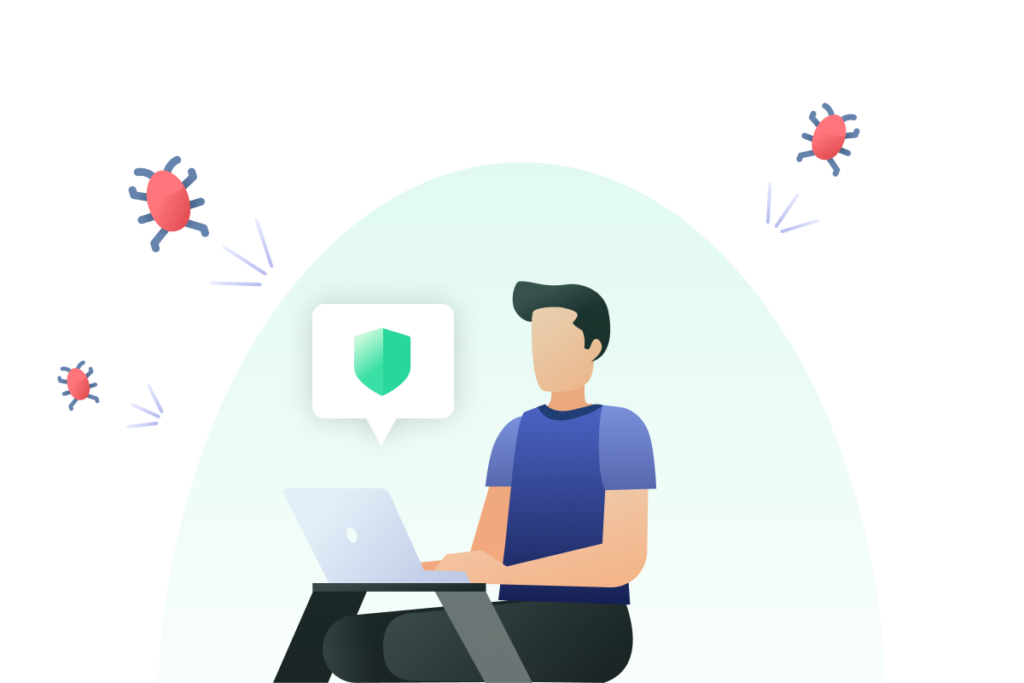
Protect Your Information Online with PrivadoVPN
Keeping your personal data secure is especially important on networking websites like LinkedIn. When you need to ensure that your private information is safe, get PrivadoVPN. With reliable VPN access from PrivadoVPN, your IP address can be hidden from cybercriminals and prying eyes. Premium users can utilize one of our 300+ global servers to encrypt their traffic and easily protect their private information. Plus, with a PrivadoVPN premium plan, you get unlimited data and the ability to create up to 10 simultaneous connections.
It’s never been easier or more necessary to keep your information secure on the Internet. Download the PrivadoVPN app on all of your favorite devices and start protecting your data today!
Download PrivadoVPN
Protect your online privacy with a world-class VPN. Sign up for premium access to PrivadoVPN and get unlimited monthly data, access to 300+ servers in 40+ countries, and up to 10 simultaneous connections on all your favorite devices. Get a top-rated VPN that can secure your privacy at home, at work, or on the go. Get started with PrivadoVPN today!




