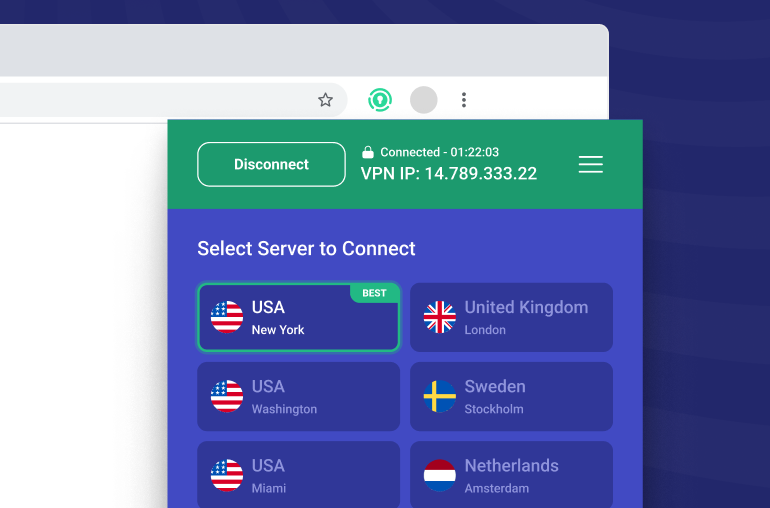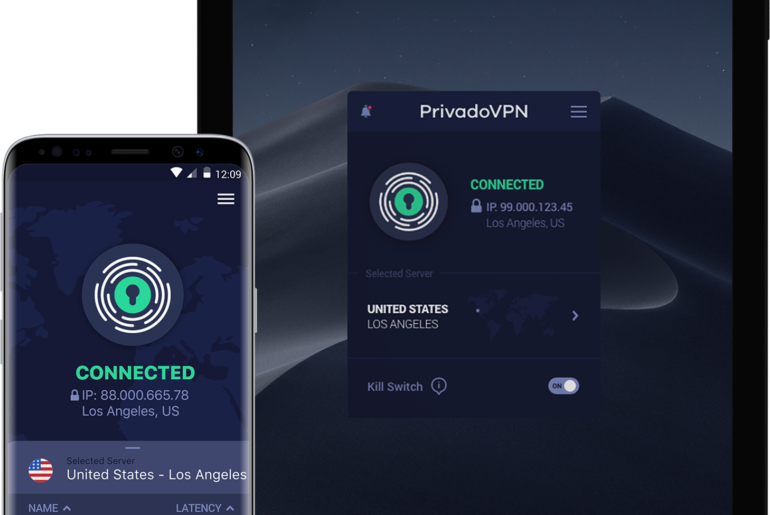2024-12-3 – Windows 3.11.0
Features
- Introducing SpeedTests! See how fast your connection is compared to our other server locations so you’re always getting the best speeds.
2024-8-19 – Windows 3.10.0
Features
- Added translations for user current location on main screen.
- Optimized user experience.
- Users can now select which apps are affected by Kill Switch.
- Upgraded to latest version of OpenVPN.
Fixes
- Various bug fixes.
2024-6-13 – Windows 3.9.12
Features
- Users can now choose best server based on speed or location.
- Streamlined Control Tower display for better user experience.
- Added language support for Greek, Spanish, Croatian, Hungarian, Indonesian, Polish, Portuguese, and Turkish.
Fixes
- Various bug fixes.
2024-4-26 – Windows 3.9.1
Features
- Introducing Control Tower for Windows! Enjoy ad blocking, malware protection, and more.
Fixes
- Various bug fixes.
2024-2-28 – Windows 3.8.11
Features
- Added language support for Dutch, French, and Italian.
- Various bug fixes.
2024-1-31 – Windows 3.8.7
Features
- Introducing ControlTower for ad blocking, online safety, and parental controls.
- Various bug fixes.
2023-11-10 – Windows 3.7.0
Features
- Added Lite Mode for free users to have protection at all times
- Various bug fixes.
2023-10-19 – Windows 3.6.30
Features
- Translated server list into supported languages.
- Faster loading time
- Resolved/whitelisted false positive anti-virus triggers
2023-8-18 – Windows 3.6.10
Fixes
- Implemented improvements in the automatic connection process over DCO (Data Channel Offload) combined with Scramble encryption protocol.
- Fixed Windows Defender trigger issue that created false positives.
- Resolved the issue causing the application to hang during the exit process.
- Various bug fixes.
2023-7-28 – Windows 3.6.0
Features
- Added Chinese (simplified) localization feature to support users in Mainland China.
- Added Chinese (traditional) localization feature to cater to users in Hong Kong, Macau, and Taiwan.
- Implemented German localization to serve users in Germany, Austria, Switzerland, and other German-speaking regions.
- Incorporated Russian localization to accommodate users in Russia and other Russian-speaking countries.
- Implemented Scramble support for automatic protocol, enabling enhanced security and privacy for data transmission.
Fixes
- Optimized the login process for users facing ISP network restrictions, resulting in reduced login time and improved accessibility.
- Enhanced the search function to unfold the country when the city is found, streamlining the user experience and providing more relevant search results.
- Rectified multiple issues related to German text, ensuring accurate and consistent language representation throughout the application.
- Corrected text size problems within the app, ensuring proper rendering and readability across different devices.
- Various bug fixes.
2023-6-1 – Windows 3.5.0
Features
- Account Details in Settings: Users can now access their account details directly from the Settings menu, enabling easier management and customization options.
- Streamlined Protocol Selection: The Settings Protocols tab has undergone a user interface redesign to enhance the protocol selection process, simplifying the user experience and improving efficiency.
- OpenVPN DCO Integration: With the addition of OpenVPN DCO (Data Channel Offloading), users can now benefit from faster connections and reduced CPU requirements, resulting in improved overall performance.
Fixes
- OpenVPN Version Upgrade: OpenVPN has been upgraded to version 2.6.2, ensuring users have access to the latest security enhancements and bug fixes.
- Enhanced Wireguard Server Connections: The connectivity and reconnection process for Wireguard servers has been optimized, offering a more reliable and seamless experience for users.
- Resolved SplitTunnel Bug: A bug related to SplitTunnel has been addressed and the correct IP address now shows in Tunnel mode.
- Miscellaneous Bug Fixes: In addition to the specific fixes mentioned above, various other bugs and glitches have been identified and resolved, contributing to overall system stability and reliability.
2023-3-1 – Windows 3.4.1
Fixes
- Improved connection services to work in more locations
2023-2-8 – Windows 3.4.0
Release Notes
Features
- Improved best location algorithm for more accurate suggestions
- Streamlined signup process
- Autoconnect now allows user to pick “random from favorites”
Fixes
- Fixed error for users with Arabic local user name
- Fixed various bugs
2022-12-21 – Windows 3.3.0
Release Notes
Features
- Updated UI button styles
- Set default window state as undocked from toolbar
- Set cities within countries to be sorted A-Z or Z-A
Fixes
- Upgraded OpenVPN to 2.5.8
- Improved app speed
- Enhanced support for window size changes due to resolution changes
2022-09-27 – Windows 3.2.0
Release Notes
Fixed
- Updated WireGuard to version 0.5.3 for increased security
- Upgraded .NET framework for improved stability
- Improved WireGuard connectivity and fixed various disconnection bugs
- Fixed install issue with disabled firewall
- Solved issue with expired Premium user handling
- Resolved various smaller bugs
Added
- Added Smart Route Tunnel mode so users can include applications for VPN protection
- Improved user interface, adjusting app components including main screen, tray menu, and tutorial
2022-08-31 – Windows 3.1.7
Release Notes
Fixed
- Made various quality-of-life improvements
- Fixed several bugs
Added
- Polished new design
- Updated various animations
2022-06-20 – Windows 3.1.0
Release Notes
Fixed
- Improved user interface for better overall experience improve performance and connections
- Various bug fixes
Added
- Enhanced favorite locations feature
2022-05-16 – Windows 3.0.0
Release Notes
Fixed
- Several bugs to improve performance and connections
Added
- Favorite locations selections
- SmartRouting to allow users to choose which apps bypass the VPN (Split Tunneling)
- New design for improved user experience
2021-11-04 – Windows 2.6.1
Release Notes
Fixed
- Various performance improvements
- Updated protocols to latest versions
Added
- Began WireGuard® preview*
- Added ScreenReader support
- Implemented new user credentials screen
* “WireGuard” and the “WireGuard” logo are registered trademarks of Jason A. Donenfeld.
2021-10-13 – Windows 2.5.0
Release Notes
Changes
- Adjusted reconnect timer
- VPN reconnection state monitoring
- Reworked password change and logout
- Kill Switch tool updated
- Sign-in installer adjusted
- Welcome window added
2021-09-01 – Windows 2.4.0
Release Notes
Fixed
- Updated security definitions
- Various bug fixes
Added
- Added automatic reconnection after VPN type change
- Taskbar icons updated
- Improved design elements
2021-08-05 – Windows 2.3.0
Release Notes
Fixed
- Improved connection and reconnection logics to reduce disconnect issues
- Various bug fixes
Added
- Upgraded OpenVPN to 2.5.3
- Added new functionality to improve user experience
- Changed color scheme
2021-07-09 – Windows 2.2.0
Release Notes
Fixed
- Fixed minor autoconnect map error
- Improved best location functionality
- Fixed design for better user experience
- Simplified server selection method
Added
- Various security improvements
- Added options for Crash Report opt-in
- Created new user tutorial
2021-06-03 – Windows 2.0.59
Release Notes
Fixed
- Added error if the service does not exist
- Improved list header sort
- Enhanced best server algorithm
Added
- Added ability to select server and reselect after restart app
- Undock functionality added to settings window and tray menu
- Updated login to accept email or username
- Added additional DNS leak blocks when Killswitch is disabled
- Improved default-protocol to better choose more secure option
2021-04-01 – Windows 2.0.24
Release Notes
Fixed
- Connection stability
- Improvements
- Freemium support
- Tray menu design
- Improved locations list with ping test, sorting and search
2021-03-09 – Windows 2.0.15
Release Notes
Fixed
- Connection stability
- Improvements
- Freemium support
- Tray menu design
- Improved locations list with ping test, sorting and search
2020-07-22 – Windows 1.2.0
Release Notes
Fixed
- Fixed issue where IKEv2 disconnected during multiple connections
- Added text wrapping to error text block in login window
- Removed the icon conversion from the application file
- Plugged DNS leak in OpenVPN and IKEv2
- Disabled exit application after press Alt+F4 (minimize to taskbar)
- Server list – return to no sorting for countries
- Clean settings to default after logout
- Moved code to #region, removed Fody PropertyChanged, refactoring
- If killswitch off and VPN protocol IKEv2 IsLoading now working
- Error in FluidProgressBar (in sentry System.Windows.Markup.XamlParseException) solved
- AppCenter tracking for connection errors fixed
- Opacity for KillSwitch button on mouseover added
- Scramble for OpenVPN implemented
2020-07-06 – Windows 1.1.0
Release Notes
Fixed
- Changed branding from Privado to PrivadoVPN
- Introduced Kill Switch feature, with LAN support ability
- Various UI improvements, better error messages
- If the password is incorrect, we will now provide a targeted error message instead of the generic error
- Ability to select new location while connected integrated
- OpenVPN 60 mins reconnect solved
- Improved network stability of VPN connection
- Added missing flags to server selection
2020-04-15 – Windows 1.0.37
Release Notes
Fixed
- Country flags updated
- OpenVPN process & interface improvements
- IKEv2 service management improvements
- Capacity calculation update
- Login error with no network connection adjusted
- More details displayed to customer on connection error
2020-03-25 – Windows 1.0.32
Release Notes
Fixed
- Usability: password not removed after connection failure
- Improvements in error messages
- Improvements in establishing OpenVPN connection process
- Improvements in establishing IKEv2 connection process
2020-03-04 – Windows 1.0.27
Release Notes
Fixed
- Windows 7 rare app authorization issues fixed
- Improved compatibility with older systems
- Improved process of establishing connections
- HK flag added
- Windows Server 2019 support added
- OpenVPN port selector added
2020-02-19 – Windows 1.0.20
Release Notes
Fixed
- Strip spaces on username and password input
2020-02-12 – Windows 1.0.16
Release Notes
Fixed
- New application installer, including better installation process display and logging
- Various bugfixes with IKEv2 and OpenVPN interfaces
2020-02-03 – Windows 1.0.13 (Initial Release)
Release Notes
Fixed
- Autoconnect feature added
- Server expansion
- OpenVPN and IKEv2 protocols added