You open your laptop one morning and find it running much slower than usual. When you try to check your email, which is set as your homepage, you get redirected to a different website altogether. As you navigate to your favorite news sites, you notice that you’re receiving a barrage of pop-ups from mysterious software that is telling you that your device is infected or that you’re running out of space on your hard drive. All of these are signs that your device may have malware on it. While it can be daunting to think your computer might be at risk, protecting your device against malware is simple. Take a look at the following article and use these tips to secure your computer, phone, or tablet from potentially dangerous software.
Common Signs of Malware
First, we’ll cover some of the most common signs of malware that you should be aware of if you intend to keep your device safe. Malware can manifest in a variety of ways but, generally, one of the key indicators that your device is infected is that it is running much differently than normal. Let’s take a look at a few of the other common signs of malware to watch out for.
- Slow Speeds: Encountering much slower speeds than normal? Your device may be running malicious software in the background that is preventing your computer from operating at full capacity.
- Crashing or Freezing: Do applications and other pieces of software continuously crash when you try to run them? This can indicate that your device is infected, and you should run an antivirus program immediately.
- Reduced Storage Space: Are you receiving pop-ups from your operating system that tell you your device is low on disk space? This may be a sign that malware is active on your device and is taking up room on your hard drive.
- New Toolbars in Your Browser: If you notice a brand new toolbar has been added to your web browser of choice, you’re very likely dealing with a form of malware. Quickly uninstall it and run a virus scan to ensure the safety of your device.
- Browser Redirects: Many forms of malware operate by redirecting your normal web activity to specific websites that are built to steal your information. Always be wary of any website that immediately redirects you to another page when you open it.
- New Homepage: Similar to a new toolbar in your browser, if you see that your homepage is different than normal, your device is likely infected with some type of malicious software.
- Frequent Error Messages: Although many different types of software regularly launch error messages to let you know that your subscription is expired or that you need to install an update, seeing error messages from software you don’t remember installing is a glaring indication that your device may be at risk.
- Virus Warnings: Seeing frequent pop-ups from antivirus software you don’t remember installing that tell you your computer is infected (and also prompt you to run a virus scan by clicking said pop-up) is a notoriously popular indication that there is malware present.
- Invasive Pop-Ups: Similar to virus warning pop-ups, other pop-up windows appearing while you browse the internet are not only a way to identify malware, but they can also introduce additional instances of dangerous software onto your device.
- New Applications: Have you noticed any new software or apps installed on your desktop or in the toolbar at the bottom of your screen? If so, this is a clue that your device may have dangerous software running in the background.
Unfortunately, some forms of malware are so sophisticated that they can run on your computer without indicating to you that your device is infected. The best way to circumvent this invisible attack is to regularly run antivirus scans on your device to ensure that you don’t have any potentially dangerous software active in the background.

Protecting Your Device Against Malware in 4 Steps
Securing your computer, phone, and laptop from risky malware can seem intimidating, especially if you use your devices primarily for work. Protecting your devices against malware is relatively easy, however, if you follow these 4 steps.
Step One: Install Antivirus Software
Having robust antivirus software on your computer is an important aspect of keeping your device safe. Without it, you may encounter issues like malware, ransomware, and phishing attacks. Once you identify the antivirus software that best fits your needs, it’s essential that you continuously scan your computer for potential threats to ensure that your device remains safe.
Step Two: Practice Safe Internet Habits
One of the easiest, and cheapest, ways to keep your computer safe from malware is to practice good internet safety habits. This includes making sure that the websites you visit are secure, as well as regularly updating your passwords and credentials. You should also avoid clicking on any pop-ups or ads, which can lead to websites that track your data and steal your information.
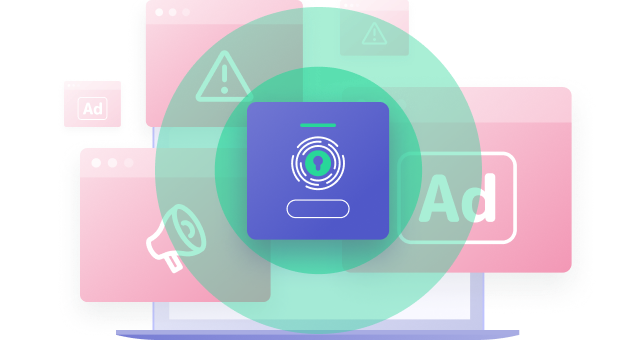
Step Three: Keep Software Updated
Software developers routinely release updates to reduce vulnerabilities in their programs. If you notice that your operating system or an app you use often, like your internet browser, requires an update, it’s important to install it immediately. There may be security risks associated with the software that you don’t know about, and these updates help to support a safer online experience.
Step Four: Use a VPN
Using a powerful VPN on all of your devices is a great way to keep yourself safe. This is especially true if you are connecting your computer or phone to unfamiliar networks since cybercriminals often target public Wi-Fi networks in places like airports, train stations, cafes, and similar locations where crowds tend to gather. Having a VPN encrypts your activity and protects you from potential attacks. PrivadoVPN even offers a built-in threat prevention tool that lets you add an extra layer of defense to your device.
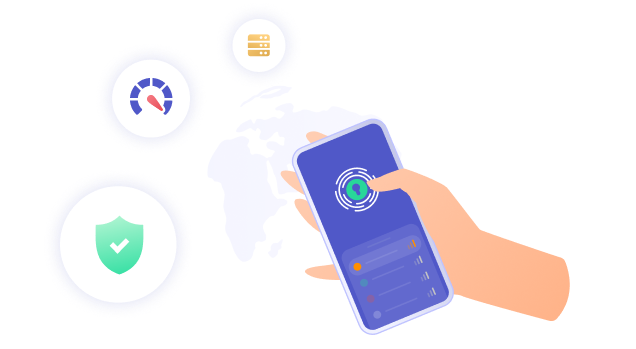
Get 24/7 Security and Privacy with PrivadoVPN
Protecting yourself online has become a challenge, but PrivadoVPN can help. Our reliable network of secure servers ensures that you always receive high-quality protection across all of your devices. You can also give your privacy an added boost thanks to our dependable encryption which masks your IP address and hides your personal data from prying eyes.
Get started with PrivadoVPN today and enhance your security with just one click. Sign up now!
Download PrivadoVPN
Protect your privacy with a world-class VPN. Sign up for premium access to PrivadoVPN and get unlimited monthly data, access to 300+ servers from around the world, and up to 10 simultaneous connections. Get a top-rated VPN that can secure your privacy at home, at work, or on the go.
Sign up for PrivadoVPN today!




