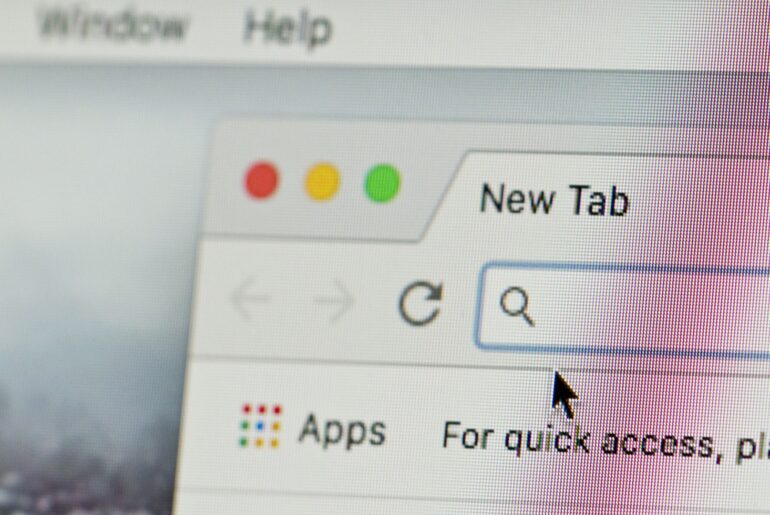If you’re anything like the rest of the population, you likely have at least one banking or payment app on your mobile device. Although mobile banking has made it easy to manage personal finances, it also introduces a series of cybersecurity risks. Protecting your privacy on Venmo, Cash App, and PayPal is an important step towards increasing your overall online security. We’ll show you how to increase your privacy and ensure that your information is safe when using mobile payment apps.
Mobile Payment App Protection
The convenience and ease of payment apps like Venmo, Cash App, and PayPal have made them popular across the world. These applications are also frequently used with small business owners in order to take online payments from their clients. With such a large userbase that centers on commerce and financial information, cybercriminals are eager to infiltrate online payment platforms. Luckily, these apps have begun to implement encryption and fraud detection features to keep user account information secure. However, it’s always necessary to ensure that your financial security is always intact. Here are some tips for protecting your privacy on payment and banking apps.
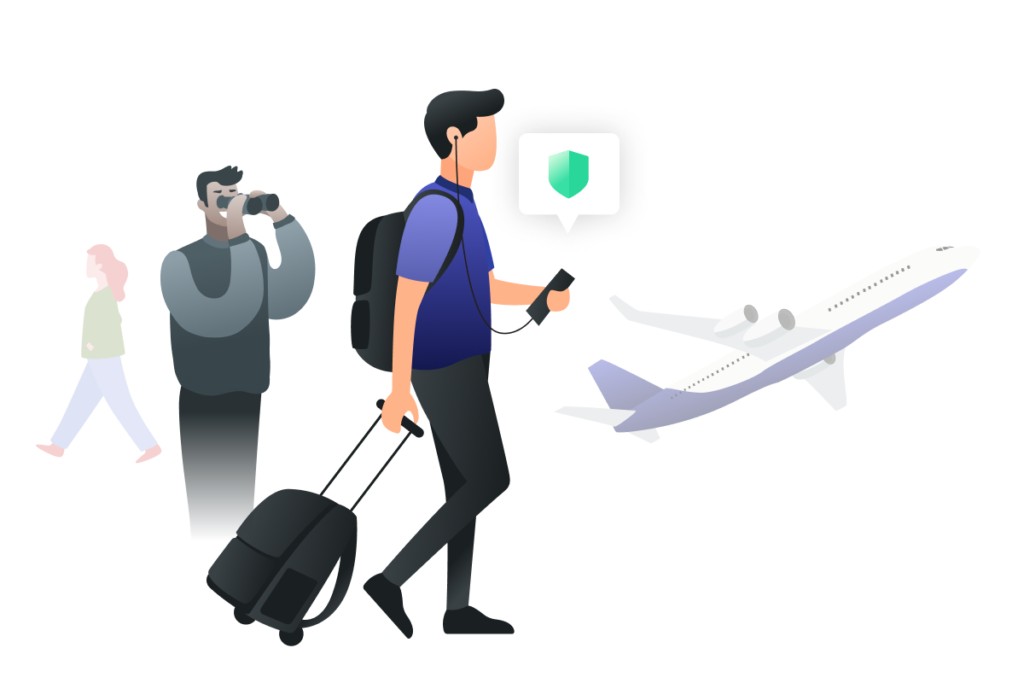
Tips for Protecting Your Privacy on Venmo, Cash App, and PayPal
No matter which apps you use, you likely want to be sure that your financial information is safe and secure. There are several ways that you can strengthen the security of your Venmo, Cash App, and PayPal account. Take a look below as we discuss the best methods to protect your private information from security threats and cybercriminals.
Watch Out for Banking App Scams
Internet scams are lurking around every corner. The most common scam on payment apps involves cybercriminals who impersonate employees working for Venmo, PayPal, or Cash App. Hackers have gone to great lengths to steal both money and identifying information from as many users as possible.
Threat actors often target their banking app scams on older adults who may not be as familiar with using technology. However, there are many ways that these cybercriminals can infiltrate payment and banking app accounts for nearly anyone. Be on the lookout for any suspicious activity on your banking app that might indicate a security risk.
Use Two-Factor Authentication and Strengthen Your Password
Increasing the security of your payment apps should always involve the creation of a strong password. Having secure passwords on all of your accounts and devices is necessary for more reliable security. In addition to having a strong password, there are other steps you can take to protect access to your information.
Using a pin can also increase the security of your payment app. Setting up a numerical pin on your device, or in an individual app, can help boost your privacy. However, certain apps only allow you to use a four-digit pin rather than something longer and more complex. This is why it’s always important to have extra layers of privacy and security on all of your devices.

Make Your Transaction History Private
Venmo has a “social payments” feed, similar to a social media app, that displays your friend’s public transactions. This feed is customizable, and luckily there are privacy settings in the system that allow you to opt-out. Removing the visibility of your financial activity is an important step towards stronger Internet privacy.
How to Make Your Venmo Transactions Private
On iOS:
- Open your profile.
- Tap the gear icon in the upper right corner of the app.
- Select “Privacy.”
- Under “Default Privacy Settings,” select “Private.”
On Venmo.com:
- From the menu on the side of the screen, select “Settings.”
- Scroll down the drop-down options and click “Privacy.”
- Under “Future Payments,” select “Private.”
Use Payment Notifications
Depending on your payment app, you can activate a feature that alerts you anytime your account makes a purchase. This notification makes it easy to stop cybercriminals in their tracks and ensures that you can quickly report the incident. To turn on the notifications for Venmo, open “Settings,” select “Notifications,” and choose which ones you want to receive. For Cash App, select your profile icon on the app, tap on “Notifications,” and turn on push notifications.
Never Send Money to Strangers
Scams are more common than ever before, as we mention above. Although this one may sound obvious, it’s important to never give your money to strangers on payment applications. Some threat actors will attempt to request money from you by posing as credible people who need donations or something similar. You should never accept a financial request from someone you don’t know.

Securing Private Data on Banking and Payment Apps
In addition to following general safety tips, many users have begun to add additional privacy measures to their devices. Fingerprint logins and facial recognition are popular tools to prevent the chances of fraud or identity theft. Additionally, a great way to defend yourself against cyber attacks is to use a VPN on your mobile device. A VPN is a Virtual Private Network that allows you to mask your IP address and hide your personal information.
Using a banking or payment app on a public Wi-Fi network can pose a variety of security threats. It is easier for cybercriminals to hack into public Wi-Fi networks due to their low-security threshold. VPNs allow you to protect your personal information from any malicious hackers who may be trying to steal your data.
Strengthen Your Privacy with PrivadoVPN
To ensure your privacy on banking and payment apps, you need a reliable VPN that can protect you 24/7. Additionally, PrivadoVPN brings you necessary security on dangerous public Wi-Fi networks. Whether you need a VPN for Venmo, Cash App, or PayPal, PrivadoVPN can help you increase your privacy and protection. Connect quickly to hundreds of encrypted servers with our easy-to-use app on all of your favorite devices. Plus, with unlimited data and up to 10 active connections, all of your devices will remain secure around the clock.
Click here to learn about the features available to PrivadoVPN users, including IP leak protection, safer downloads, and faster streaming. Sign up now and increase your online privacy with PrivadoVPN!
Get PrivadoVPN Today
Sign up for unlimited VPN data, access to SOCKS5 proxy, and easy-to-use multi-device protection.
Get started with PrivadoVPN now.