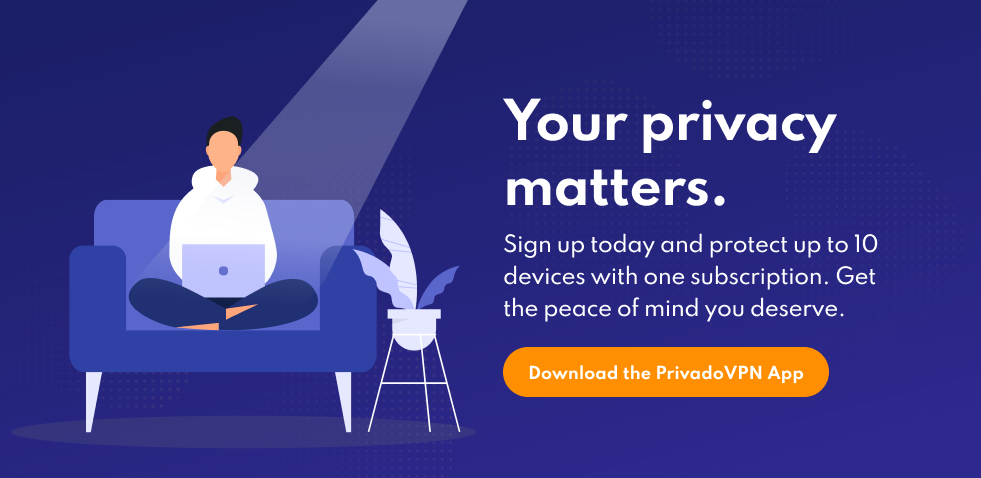Do you ever receive calls from unknown numbers, only to pick them up and hear prerecorded messages? If so, you’ve experienced robocalling firsthand. Not all robocalls are bad, however: occasionally, they will involve appointment reminders or relevant information from doctors, airlines, and more. Scammers began to leverage this method of communication in the past few decades, spamming their targets with sales calls. This popular method of spam call is not just frustrating, but it can also be a red flag regarding your privacy. Below, we’ll discuss robocalling, what it is, and how to stop it.
What is Robocalling?
Robocalling is the practice of making automated calls using auto-dialing software to deliver a pre-recorded message. This message can vary in terms of the information being delivered. There are helpful robocalls, like the ones your pharmacist sends to let you know that your medication is ready. Unfortunately, most people are familiar with the type of robocalling that is sent out by scammers.
The perpetrators of these robocalls use software to send out thousands of calls to unsuspecting targets. In many cases, the goal of these calls is to obtain information from the potential victims. Data like financial information can be easily coerced out of some individuals, which can have serious and damaging effects. Ultimately, most robocalls are nothing more than annoying, but they do still present privacy risks as a form of spam.

Types of Robocalls
As we mentioned above, not all robocalls are bad. In fact, some of them are important and helpful. While some robocalls can be from your doctor or debt collectors, most are from scam artists. Many automated calls from scammers are disguised as something else, like a fake call from the IRS or the police. Some of these robocalls are more straightforward, simply looking to sell you something. Luckily, there are strict laws around robocalling in the United States, and there are also many ways to avoid robocalls.
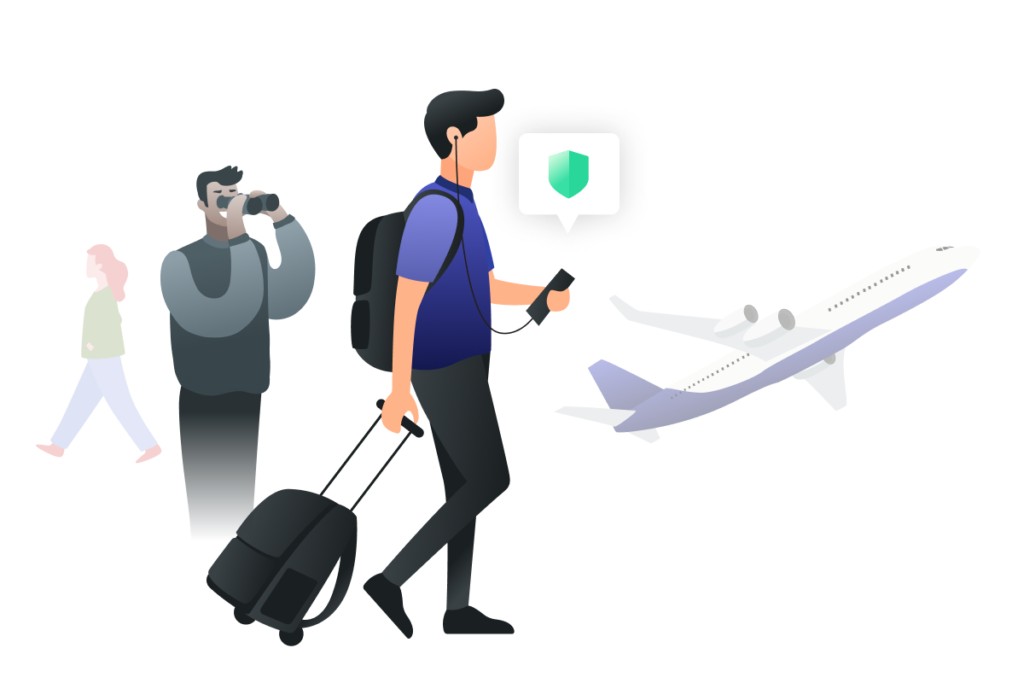
How to Avoid Robocall Scams
The number one way to avoid a robocall scam is to not answer the phone. Sounds simple, right? Unfortunately, there are some circumstances where they are unavoidable. You shouldn’t have to screen every call to ensure that your privacy and safety are intact. With that in mind, here are some ways that you can avoid robocalls when you receive one.
- Never use the word “yes.” Robocallers use this, even out of context, to take advantage of a legal loophole. Once you say “yes,” they can begin recording your conversation. Therefore, it’s best to never say anything at all.
- Don’t do what they ask. Robocalls will sometimes ask you to give away identifying information, and they may even ask you to hand over financial information too. Be sure to never follow the directions of a robocall.
- Hang up quickly. If you pick up the phone and realize that it’s a robocall, the best option is to hang up the phone as soon as possible.
- Report the call to the FTC. After you hang up, report the robocall to the FTC at donotcall.gov. This can help other people from dealing with similar calls from that number in the future.
Now that you are prepared to take on any robocalls that may come your way, it’s time to learn how to block them. Take a look at the following instructions on the best way to get rid of robocalls on your device.

Blocking and Reporting Robocalls
Depending on the type of phone you are using, there are different methods of blocking robocalls on your device. Ultimately, the process is essentially the same: blocking previous callers and preventing more from coming in. Below, we’ll show you how to effectively block robocalls from reaching you again.
Block Numbers on iPhone
- Open the Phone app and select “Recents”.
- Find the recent robocaller’s number.
- Select the blue “i” in a circle on the right side of the number for “Information.”
- From the next page, scroll and select “Block this caller”.
- Tap on the “Block Contact” button on the pop-up window.
Prevent Calls from Non-Contacts on iPhone
- Open the Settings app.
- Scroll down halfway and click on “Phone”.
- At the bottom, select “Silence Unknown Callers”.
- Turn on the switch from white to green.
Block Numbers on an Android
- Select the Phone app from the home screen.
- Open the “Recent” tab to pull up your calls.
- Locate the number to block, select it, then touch the information button (“i” in a circle).
- Select “Block” and confirm by tapping “Block” in the pop-up window.
Prevent Calls from Non-Contacts on an Android
- Select the Phone app from the home screen.
- Tap the in the corner to open up the menu.
- On the menu, tap “Settings”.
- Select “Block Numbers”.
- Turn the “Block Unknown Callers” switch from white to green.
Now that you know how to avoid and block robocalls, you are prepared to deal with them. Always remember to report them as soon as you receive them, to make it so that fewer targets are scammed in the future.
Protect Your Privacy with PrivadoVPN
Whether you’re looking to protect your contact information from scammers or just keep yourself safe online, a VPN can help. PrivadoVPN makes it easy to keep your information from getting to cybercriminals and scammers by protecting your privacy and data. With our world-class features like 256-bit-AES encryption, unlimited VPN data, and a true Zero-Log guarantee, you can feel safe with PrivadoVPN. Sign up now and download our free app on all your favorite devices!
Download PrivadoVPN
Protect your privacy with a world-class VPN. Sign up for premium access to PrivadoVPN and get unlimited monthly data, access to 300+ servers from around the world, and up to 10 simultaneous connections. Get a top-rated VPN that can secure your privacy at home, at work, or on the go.
Sign up for PrivadoVPN today!