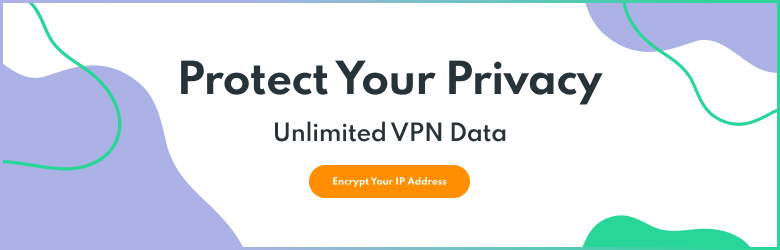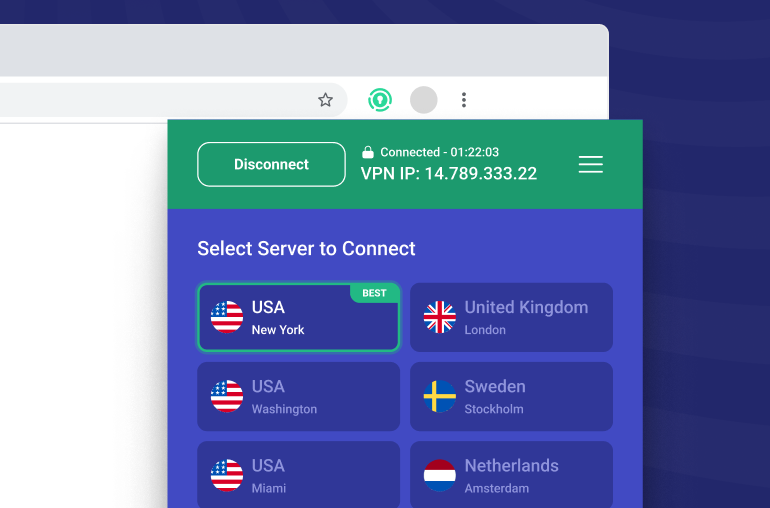If you use social media to communicate with your friends or connect with new people, you’ve probably heard of Discord. The software itself is great for those creating communities online and is especially popular with video game players. However, the popularity of the app has led many users to wonder about its safety. If you’re wondering, “should I use a VPN on Discord,” we can help you answer that question. Take a look below as we cover the best way to safely use Discord.
What is Discord?
After a release in 2015, the Discord application became a popular platform for online communities. The Discord application is a VoIP platform allowing users to build personal servers with instant messaging, video calls, and more. Artists, gamers, and other groups have made Discord their destination for creating unique servers for safer online communication.
Members can build specific channels in their personal servers where people can discuss a variety of topics. If your Discord server is for crafts and hobbies, you might have channels where users can share tips or recommendations. Ultimately, the choice is up to you: the possibilities for building a Discord server and community are endless.

Is Discord Safe?
One great aspect of social platforms like Discord is the ability to filter out specific members. You can ensure that your community is invite-only, preventing any unwanted members from joining your server. This can help protect existing members from any malicious hackers or cybercriminals hoping to infiltrate your server. However, many attackers will still attempt to target you, your users, or your server through various methods of communication. When that happens, it’s important to be prepared.
In the past few years, cybercriminals have begun to target the Discord platform with social engineering attacks. Some methods of attack even involve threat actors who impersonate your friends online. These criminals will attempt to get you to click on a link that may release malware onto your system. Attacks of this nature are not uncommon on Discord due to the size of its user base. Because of its popularity, cybercriminals see Discord as an easy way to trick unsuspecting users into giving away personal information.
One of the most recent scams that attackers have begun to implement is pretending to be a Discord representative. Luckily, the creators of the platform are well-aware of the threats that some users face. However, if you want to ensure that your private information remains safe while you use Discord, you need a VPN.
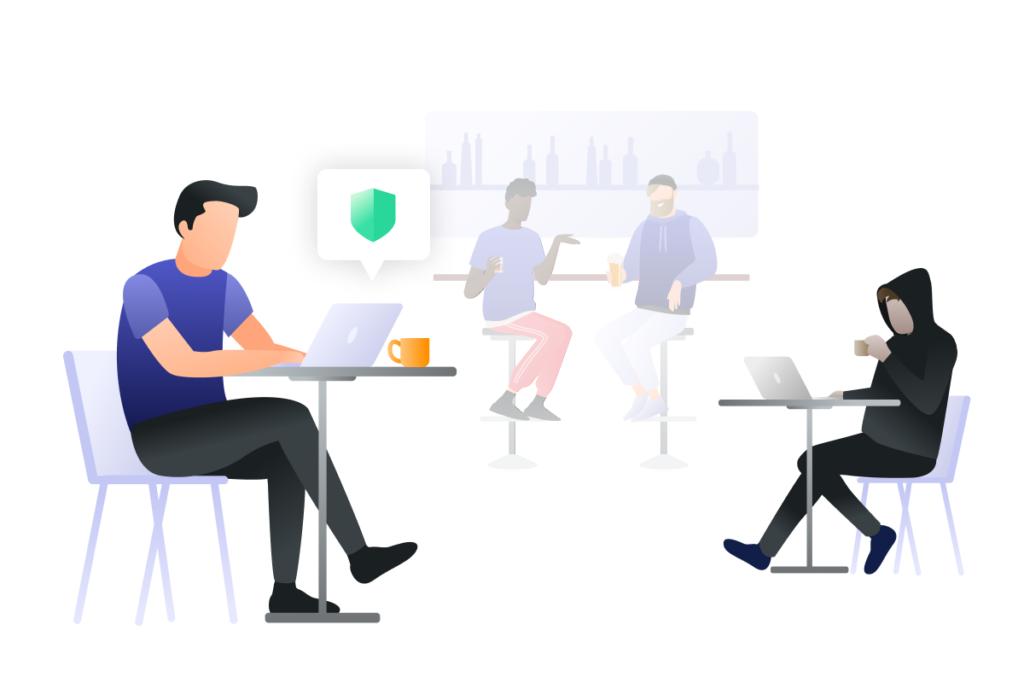
What is a VPN?
Virtual Private Networks, otherwise known as VPNs, allow users to mask the location of their devices by encrypting their IP addresses. By installing a VPN, users can hide themselves and their activity from cybercriminals and other prying eyes. Each device with Internet capabilities has an IP address that is associated with its activity. Without the protection of a VPN, attackers can easily introduce dangerous malware or viruses to your system.
VPNs allow you to boost the strength of your Internet privacy with secure encryption. Encryption “scrambles” your data, making it harder for cybercriminals to obtain your private information. VPNs that incorporate strong encryption protocols, such as Wireguard, OpenVPN, and IKEv2, create reliable protection for any device or network.

Use a VPN on Discord
To use a VPN on Discord, you will first need to obtain the VPN software that you want to use. Once you download your VPN on your computer, you can begin the process of implementing the software. Below, we’ll show you how to start using a VPN while using the Discord platform.
Install a VPN for Discord
- Create an account with your VPN service of choice.
- Sign up for the plan that best suits your needs.
- Verify your account and run the installer.
- Once the VPN installation is complete, launch the VPN software.
- After you open the VPN application, select your desired region and connect.
- Once connected, open the Discord software or access the website through your browser.
Using a VPN with Discord gives you an added layer of protection against potential security threats. Your VPN has the ability to route your IP address through a secure server in another place in the world. This provides you with additional security from dangerous privacy risks on Discord and other areas of the Internet.

Get World-Class Privacy Features from PrivadoVPN
It’s never been more important to protect yourself online. Threat actors and malicious hackers are always looking for new and innovative ways to manipulate their targets. No platform is ever truly safe from these security threats, and Discord is no exception. However, with robust protection from PrivadoVPN, you can feel safe knowing that your device and network are secure.
PrivadoVPN brings you access to encrypted global servers, strong security protocols, and more. Plus, when you sign up for a premium account, you get unlimited monthly VPN data. Premium users also get access to 300+ servers and the ability to create up to 10 active connections at once. With more features than ever, PrivadoVPN is making it easy for you to keep yourself safe online no matter what. Sign up today and get started to learn more!
Download PrivadoVPN
Protect your online privacy with a world-class VPN. Sign up for premium access to PrivadoVPN and get unlimited monthly data, access to 300+ servers in 40+ countries, and up to 10 simultaneous connections on all your favorite devices. Get a top-rated VPN that can secure your privacy at home, at work, or on the go. Get started with PrivadoVPN today!