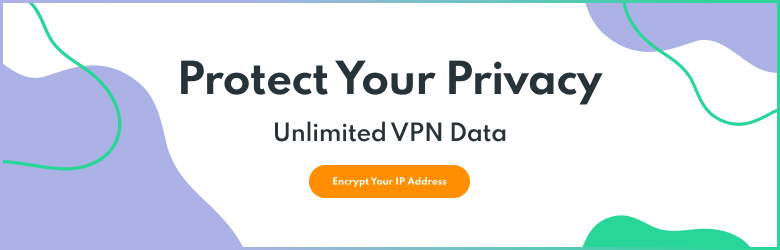Online privacy is now more important than ever before. With malware and dangerous cybercriminals lurking around every corner of the Internet, it’s become necessary to ensure the security of your personal data. But how much does the average person really know about their tech privacy, and are they doing enough to keep themselves safe online? This quiz will help answer that question. Take the tech privacy quiz below to learn how you stack up against our best practices for a truly safe online experience.

Tech Privacy Quiz
Play along at home and give yourself one point for each correct answer! Tally them up at the end to determine your tech privacy score.
Part One: Definitions and Awareness
1: What is 2FA?
- Twin-facet authorization.
- Two-factor authentication.
- Two-formula automatization.
- Time-facing automation.
Answer
Two-factor authentication. This gives you additional security by increasing the credentials necessary to access your data. Testing
2. What is the most common type of malware?
- Adware
- Scareware
- Spyware
- Ransomware
Answer
Adware. These malicious pop-up ads pose a serious threat to your online security and you should scan for them on your device often.
3: What is the best way to send secure messaging?
- PDFs
- End-to-end encryption
- Private DM’s on social media
- Embedded as an attachment in an email
Answer
End-to-end encryption. With this method, you can safely transfer data and messages without worrying about prying eyes invading your privacy.
4: Which of these groups are often targeted for identity theft?
- Children
- High school seniors
- College graduates
- Mothers-in-law
Answer
Children. Cybercriminals can open up a line of credit under a child’s name if they are able to obtain their social security information. Learn more here.
5: What is the busiest time of year for online fraud?
- Back to school
- Spring Break
- Black Friday
- Halloween
Answer
Black Friday. Reports of fraud cases skyrocket each year during this well-known shopping day. Click here to learn more.

Part Two: Credentials and Apps
6: How frequently should you update your passwords?
- Every three months.
- Every two weeks.
- Every six months.
- Every year.
Answer
Every three months. It’s important to keep your credentials fresh so that any potential security breaches don’t affect your information.
7: True or false: you need a different password for each account.
Answer
True. To better protect yourself against fraud or credential-based attacks, keep all of your passwords unique from one another. Learn how to create a secure password here.
8: True or false: someone can hack into your device with your IP address.
Answer
True. Learn more about what cybercriminals can do with your personal IP address.
9: True or false: you only need a VPN and an antivirus if you use your computer all the time.
Answer
False. Anyone who accesses the Internet from their computer, phone, or other personal device is at risk of potential attack. Using these security measures gives you the necessary protection to keep your personal information safe. This is especially important if you use public WiFi.
10: True or false: it doesn’t matter which VPN server you use.
Answer
False. Using the correct VPN server can make all the difference with your connection speed and the content you can access. Click here to learn more.
11: What is a “no-log” or “zero-log” VPN?
- The provider doesn’t sell any logs.
- The provider doesn’t track user activity.
- The provider requires users to supply their own logs.
- The provider doesn’t use logs with their firewall.
Answer
The provider doesn’t track user activity. Find out more about PrivadoVPN’s zero-log policy here.
12: True or false: a VPN can improve your gaming and streaming experience.
Answer
True. Learn more about how a VPN can help you get a better gaming connection and faster streaming speeds.
13: Which features are available with a VPN?
- Streaming global content
- Better security
- More privacy
- All of the above
Answer
All of the above, and much more if you use PrivadoVPN!
Scoring
1-5: Your tech privacy knowledge needs work, but we can help! We recommend checking out our knowledge guides to learn more about protecting your online experience.
6-9: Your tech privacy knowledge is great! Want to learn more about ways that you can improve your online safety and privacy? Check out our how-to guides!
10-13: Your tech privacy knowledge is off the charts! You’re an expert at all things related to online security. But there’s always more to learn: take a look at our news articles to stay up-to-date on the latest cybersecurity trends and alerts.
Upgrade Your Online Experience with PrivadoVPN
The landscape of online security is constantly changing and developing, which is exactly what we do here at PrivadoVPN. Our primary focus is privacy, and all of our efforts are focused on giving our users the best possible online privacy experience. We are committed to providing reliable, fast connections to all of our users, even at the free level.
Want to learn more? Try it for yourself by signing up today. With our no-risk 30-day money-back guarantee, you can feel safe knowing that your purchase, and your privacy, are protected.
Download PrivadoVPN
Protect your privacy with a world-class VPN. Sign up for premium access to PrivadoVPN and get unlimited monthly data, access to 300+ servers from around the world, and up to 10 simultaneous connections. Get a top-rated VPN that can secure your privacy at home, at work, or on the go.
Sign up for PrivadoVPN today!