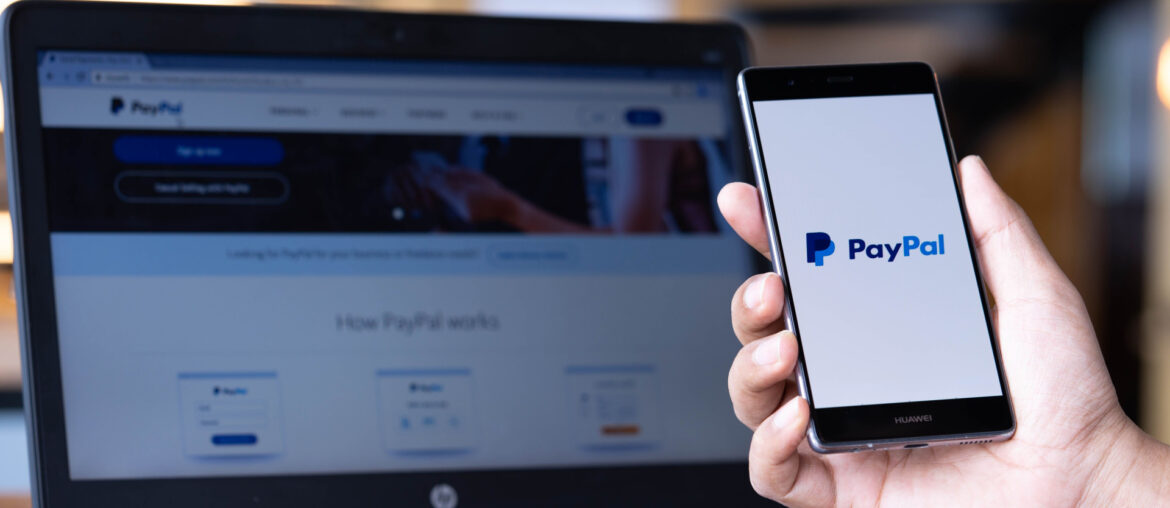With PayPal being one of the largest and most popular payment processing apps in the world, it’s no surprise that cybercriminals have begun to take advantage of it by launching dangerous scams on the platform. Most fraudulent attacks on PayPal target users directly, using various methods to trick their victims. Today, we’ll share tips for avoiding PayPal scams and how to keep yourself safe online with a VPN.
Common PayPal Scams
There are billions of PayPal transactions every year, which means that there are just as many opportunities for scammers to take advantage of users on the app. In most cases, these attacks are made through social engineering methods or by issuing a phishing scam. However, learning about the most common PayPal scams can help you identify and avoid them in the future.
Account Issues
In this type of PayPal scam, a user will receive an email that claims there is an issue with their account. The email may indicate that the user needs to update their password or security questions, providing a link within the email so that the user can log in to their PayPal account and make the necessary changes.
However, the link that the scammer provides in the email does not redirect the user to PayPal. Instead, it sends them to a website that resembles PayPal and asks them to fill in their login credentials. This is one of the most common ways that scam artists get unsuspecting users to supply them with their usernames and passwords. This method of social engineering is popular because of how effective it is. If you receive an email indicating that your PayPal account needs to make important updates, it’s wise to first navigate directly to the PayPal website or app to make those changes.
Discounts and Promotions
With fake promotions and discounts, PayPal scam artists use one of the oldest tricks in the book. Users may see this appear as a coupon that PayPal provides for them or a rebate on a recent purchase they made. Similar to the previous method of attack, hackers will redirect the user to a spoofed PayPal website where they are required to enter their login information.
The offer that is usually found in these fake emails can be telling – they typically come with some spelling mistakes or grammatical errors, and the email address that it is being sent from does not look completely legitimate. This is why it’s so important to review every aspect of a suspicious email before clicking on anything in the message.
Financial Transfers
Fake payments are another common form of scam on PayPal. With these fraudulent messages, scammers try and convince users that they have received money from a seemingly legitimate source. The email will insist that the user has money waiting for them on the PayPal app and they need to sign in to claim it. However, much like other similar scams, the website where the user is asked to log in is not the actual PayPal platform.
This type of attack can go even further with the false PayPal website requesting a small amount of money to cover processing fees for the cash that they are falsely promised. While it may be easy to detect that a scam is occurring after a site like PayPal asks you for money, it can be harder for older adults and younger kids to not fall for this tactic.
Suspicious Activity Alert
With this type of PayPal scam, a user receives an email that warns them of suspicious activity on their account. The email will often state that a large transaction has been made using their money. Users are then instructed to contact PayPal by phone to reverse the transaction. The catch is that the number the users are told to call goes directly to a call center where scammers are waiting to obtain PayPal credentials and other forms of private information.
Much like any other PayPal scam, these messages can be extremely convincing and realistic. The best way to avoid this type of attack is to contact PayPal directly if you believe there has been a fraudulent charge on your account.
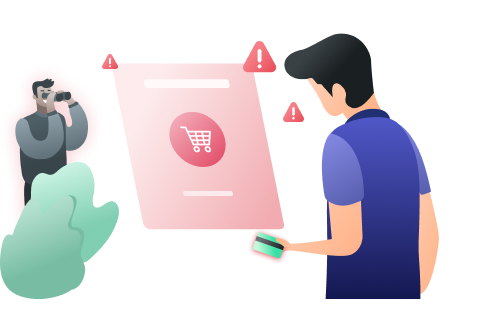
Tips for Avoiding PayPal Scams
The first step to protecting yourself against scams on PayPal is to know what types of scams are out there. The next step is to teach yourself how to spot them and avoid them. With these tips, we’ll help you learn how to spot and navigate around potential PayPal scams that might be trying to trick you and steal your money or login credentials.
- Only use PayPal with verified sellers and vendors.
- Avoid clicking on suspicious links or email attachments.
- Use a powerful antivirus.
- Look for signs of fake emails.
- Don’t send money outside of the PayPal platform.
- Never send sensitive information to PayPal through email.
- Always verify your transaction through the PayPal app.
- Use the PayPal Buyer Protection feature for more security.
- Download a VPN for more online privacy.
Of course, it’s easier said than done when it comes to avoiding scams online. Hackers, scammers, fraudsters, and threat actors are constantly coming up with new ways to trick their victims into giving up their private information. But in the event that you are conned into surrendering your personal or financial data, what should you do?

What to Do After a PayPal Scam
If you are the victim of a PayPal scam, you might be feeling frustrated, devastated, and confused. Luckily, you’re not alone. Although millions of people have been tricked by PayPal scams, there are reliable methods that you can follow which can help you recover your account or your money.
In the event that you receive a suspicious email or message from PayPal, your first step should be to visit the PayPal app or website and check your account. Make sure that you can log in and that everything on your account appears to be normal. Check your most recent transactions, as well as your messages and friends.
If you notice any unauthorized activity and believe that your account is hacked, you should report it to PayPal immediately. First, log into PayPal and scroll down to the link for the “Resolution Center.” From here, select “Report a Problem,” identify the transaction that you want to dispute, and click “Continue.” Next, select “I want to report unauthorized activity,” then click “Continue.” Finally, you’ll need to follow the steps that PayPal provides on the last page.
Even if you have a small suspicion that your account may be in trouble, you should immediately change your password. If a cybercriminal gains access to your PayPal credentials, they can log in and use them to steal your money or make purchases from your account. They can even use the credentials they’ve stolen to try and access other accounts, including your bank account or your social media profiles.

Get Powerful Online Protection with PrivadoVPN
It’s never been a better time to download PrivadoVPN on all of your favorite devices. With the PrivadoVPN app, you can quickly and easily encrypt your traffic and hide your activity from prying eyes. Simply select one of our hundreds of secure servers and browse the Internet with added peace of mind. PrivadoVPN users even get access to our ad blocker and our threat detection software, which provides even more safety and security.
Don’t delay: sign up for PrivadoVPN today.
Download PrivadoVPN
Protect your privacy with a world-class VPN. Sign up for premium access to PrivadoVPN and get unlimited monthly data, access to 300+ servers from around the world, and up to 10 simultaneous connections. Get a top-rated VPN that can secure your privacy at home, at work, or on the go.
Sign up for PrivadoVPN today!