Data privacy is important to a lot of people. In fact, according to at least one study by the Ponemon Institute, 68% of consumers have become more worried about their privacy recently. 74% say they have little control over how their personal data is collected. And they should be worried, especially if they haven’t put smart digital security procedures in place.
We’ve said this before and we’ll say it again: convenience is the enemy of security. That being said, too much complexity in your security procedures and people won’t follow them. The trick is to find the right balance between safety and ease of use so that it doesn’t feel like a chore to simply log into a website.
These are the best digital security procedures to make yourself safer online.
Two-Factor Authentication
There was a time when two-factor authentication seemed intrusive. But now, at least according to Duo Labs’ “2020 State of the Auth” report, most people are used to it. 53% of respondents had used the system before. That’s 28% more than just two years previous.
For those who haven’t used two-factor authentication as a security procedure, here’s how it works. When you sign up for a service, you include a secondary way to contact you, like a cell phone number. Whenever you try to log into your account from a new device, it will send a code to that secondary contact. You have to be able to access the device to get the code. Since only you will likely have your cell phone (or access to another email account), it’s more secure.
Moreover, when you use this security procedure, you are often contacted whenever somebody tries to access your account, meaning that you can instantly know if a password is compromised.
The best part is that when you authorize a particular device, you can choose to have that always authorized. That way, you don’t have to go through the whole process every time.
Two-factor authentication is recommended whenever you have the option. It’s so easy to do, but people are often scared off by the name. Take the time to implement this security procedure on every website and app that you can.
Encrypted Password Managers
The hardest part of maintaining online security is password management. Human beings only have limited memory capacity. Having to remember different passwords for perhaps dozens of sites and apps is prohibitive. As a result, many browsers have started including password managers.
Don’t use those.
It’s not that they aren’t helpful. It’s that they aren’t as secure as a high-quality, encrypted password manager like LastPass. LastPass and similar solutions not only store passwords but also make suggestions on strong passwords when you sign up to sites. And they keep that data encrypted on their system so not even they can access it.
Keep in mind that security procedures like this are only good for devices that you always have access to. It doesn’t help on public devices like library computers or shared systems. However, for phones, laptops, tablets, and home computers, encrypted password managers are incredibly helpful.
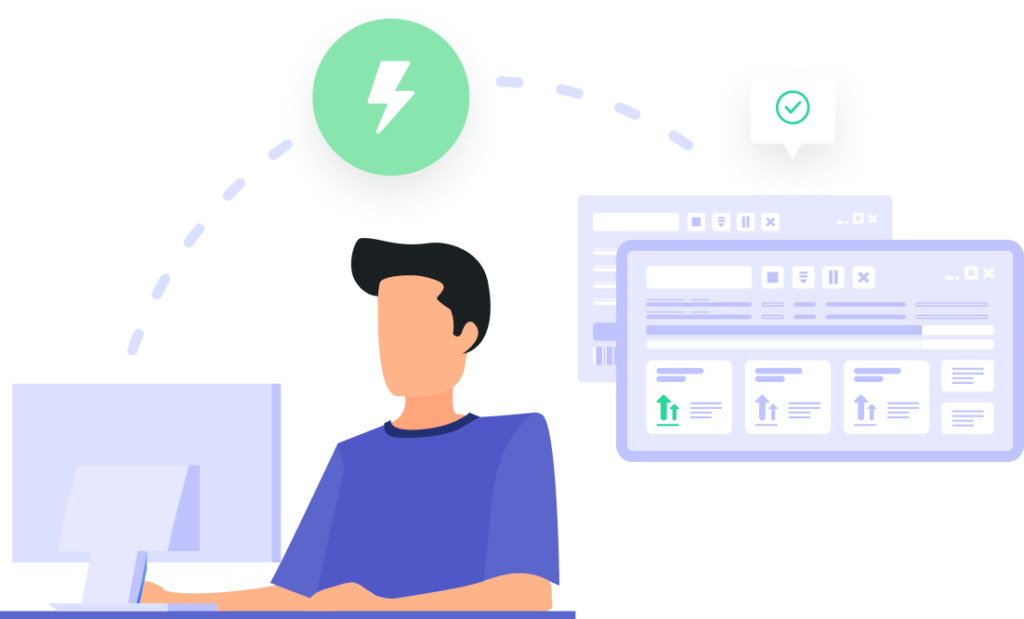
Paid Antivirus Software
We want to be clear that we rarely recommend something just because you have to pay for it. But in the case of antivirus, we haven’t run across any free ones we recommend.
Using an antivirus suite like ESET or Kaspersky protects you in several ways. First, most can help you avoid malware and man-in-the-middle attacks by monitoring your web traffic. They look for various red flags and use them to help you make smarter browsing decisions.
A good subscription service also updates its list of malware regularly so it can recognize common attacks before they start. A lot of free services don’t have the resources to regularly update their virus lists, so you end up being vulnerable to known exploits.
Finally, many come with extra features like ad blockers which not only improve your security, they make being online more pleasant. Of all our recommended security procedures, this is the least invasive and most active.
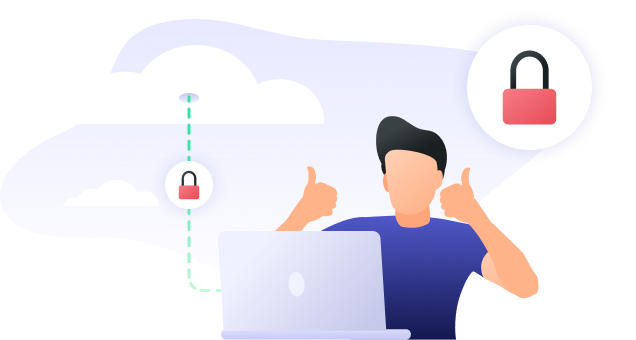
Never Give Out Private Information in an Email
Not all security procedures are made the same. Some involve using tools, and some involve becoming savvier.
We’ve discussed “phishing” before, but here’s a quick refresher. Phishing is pretending to be an authority to get people to give you passwords and personal information. It’s called that because it’s like “fishing,” in that they throw out a “line” hundreds of times just to land one password.
But it works.
Hundreds of thousands of people will respond to requests for passwords, banking information, social security numbers, and more. All because the email or text claims to be from somebody important.
Simple solution: never, ever give out your personal information over email, text, or instant messaging app. Legitimate businesses have ways of getting that information from you that is more secure. That includes the old-school method of having you call them so you know who you’re contacting.
You should also take the time to learn what red flags to watch for. Check where the email comes from to make sure it’s the company it claims. Don’t go to any links that you can’t see in full. Make sure the address bar says the right address. And if somebody you haven’t reached out to asks for your personal data and you don’t know them, tell them no.

Use a VPN
You had to expect that this would be on the list. Yes, our favorite security procedure is to regularly use a VPN while you’re online. This includes on your mobile devices. Especially on your mobile devices, in fact.
A VPN protects your data in two ways. First, it hides your IP address so that people can’t immediately know the information attached to it (like your location). It also encrypts everything you send or receive online. That way, anyone who is watching your connection won’t be able to see what you’re doing.
As far as best practices go, we recommend having the Kill Switch feature always turned on by a standard security procedure. This will shut down your Internet if you lose connection to the VPN. That way you don’t accidentally transmit unencrypted data.
We also think that it’s a good idea to always have your VPN on. If you are only using it for some tasks, then you’ll forget to use it. Instead, find a fast, stable VPN like PrivadoVPN that will protect you without noticeably reducing your connection speed.
There are other security procedures that can help you protect your privacy, but these are the five that best balance safety and ease of use. That way you can be sure that you’ll actually use them to protect your data.
Download PrivadoVPN
Protect your privacy with a world-class VPN. Sign up for premium access to PrivadoVPN and get unlimited monthly data, access to 300+ servers from around the world, and up to 10 simultaneous connections. Get a top-rated VPN that can secure your privacy at home, at work, or on the go.
Sign up for PrivadoVPN today!




