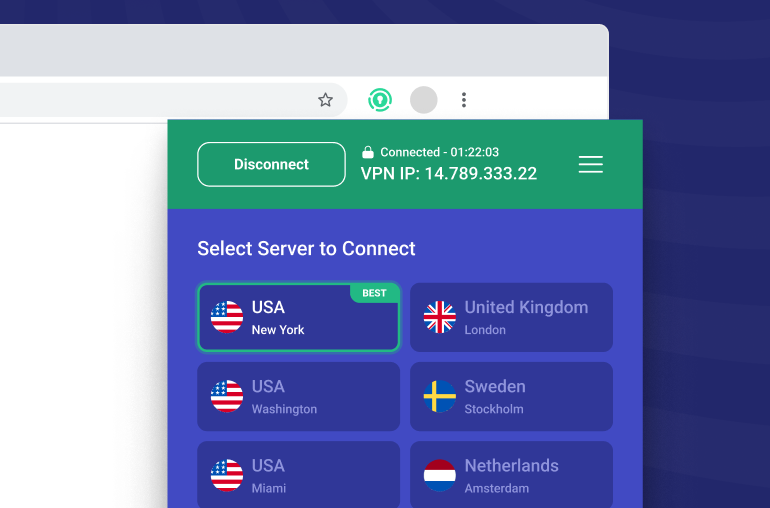We all know that a virtual private network (VPN) can protect your data by hiding your IP address and encrypting your file transfers, but what if you get dropped from the network? It’s possible that you can start a download or go to log into a secure account that your VPN connection may become disconnected for whatever reason. That’s why it’s so critical to have a Kill Switch.
What Could Cause a VPN Connection to Drop and Require a Kill Switch?
While it would be nice to live in a world where perfect technological performance is possible, entropy comes for us all, even your VPN. Sometimes every VPN will drop a connection, at least temporarily, and might require some time to restart.
Here are just a few of the things that might cause your VPN connection to drop.
Interruptions in Your Internet Connection
For all its ubiquity, the Internet is a very fragile technology. This comic from XKCD isn’t far off from the truth.
With that being the case, interruptions happen frequently, which can result in your VPN also dropping its connection. Your device might instantly reconnect to the Internet, but it will still take a few seconds to reconnect to the VPN. Moreover, another process might reboot faster and send unsecured data. Depending on your phone, computer, or Smart TV settings, you might not connect again automatically. It’s possible to be unsecured without even realizing it.
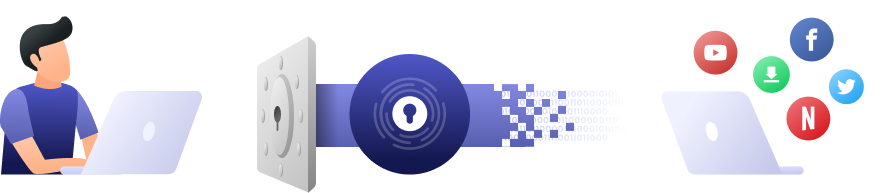
Changing WiFi Locations
VPNs are especially important when you use public WiFi. The issue is that if you are set up to automatically connect to certain networks, then moving between them could cause a temporary interruption in your VPN service. During this time, your data is vulnerable to attacks.
Incorrect Router or Firewall Configuration
It’s fairly common that people don’t know how to configure their firewall or home router to accommodate a VPN connection. This can result in frequent disconnections. While we recommend working with your VPN to ensure your settings are correct, a Kill Switch might help.
Sleep Mode Settings
Your computer or mobile device might be set to automatically put some apps to sleep after a certain amount of time. This is to save system resources but could mean that your VPN connection drops when that happens. And just because your VPN app is asleep, doesn’t mean other apps that may contain sensitive data are.
There are more reasons, but you get the idea.
A Kill Switch helps you avoid the potential exposure that these issues could cause.

What is a Kill Switch?
A VPN Kill Switch is a setting inside of your app that protects you from a sudden loss of service.
Kill Switches monitor your VPN connection for connection issues. When they notice that your connection has dropped, they will shut down all of your Internet until the connection is reestablished.
While this may seem extreme, it’s the easiest, most effective way to prevent accidental data leaks. Most VPN connection losses are just a matter of seconds, which is hardly noticeable by users, but an eternity for bots watching your connection.
Most VPNs, including PrivadoVPN, include a toggle on the front page of the app to turn your Kill Switch on and off. However, we recommend keeping it always on to ensure the highest levels of safety.
A VPN can only protect you when you’re using it. Through no fault of your own, you might not be. However, with a Kill Switch, you can be confident that even when you’re not sitting at your computer or your phone is in your pocket, your personal data will be safe.
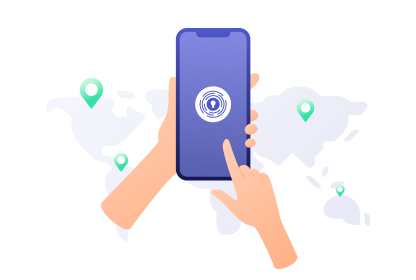
Get a Powerful VPN with Built-In Kill Switch Integration
Give yourself reliable protection with a powerful VPN from PrivadoVPN. With unlimited data, unlimited speeds, and unlimited security, you get all of the protection you need. Plus, you can even create up to 10 unique connections from one account. PrivadoVPN offers a variety of incredible features, including kill switch integration, layers of encryption, and a true zero-log guarantee. Sign up today and get started with PrivadoVPN!
Download PrivadoVPN
Protect your privacy with a world-class VPN. Sign up for premium access to PrivadoVPN and get unlimited monthly data, access to 300+ servers from around the world, and up to 10 simultaneous connections. Get a top-rated VPN that can secure your privacy at home, at work, or on the go.
Sign up for PrivadoVPN today!