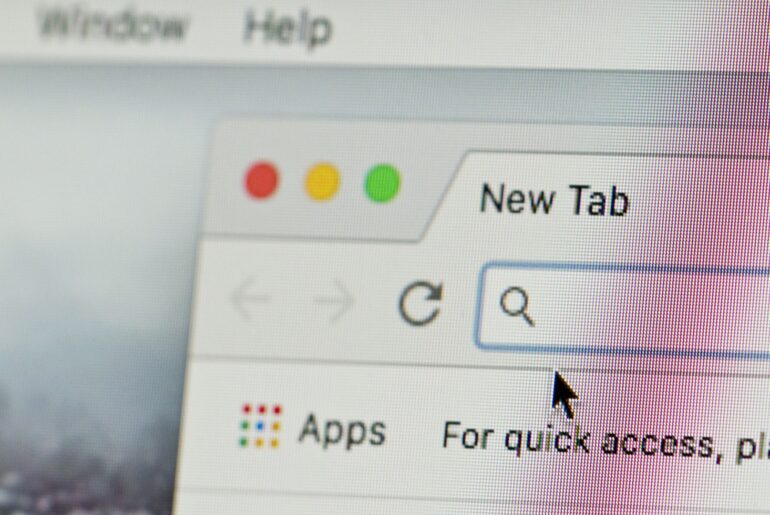The holiday season is the busiest time of year for retailers, especially when it comes to selling new devices. Whether that means a new phone, gaming console, or computer, consumers purchase these devices hoping that they’ll work as intended. Unfortunately, this isn’t always the case. Bloatware has become one of the most common reasons that consumers experience issues with their brand-new devices. But what is bloatware exactly and how does it impact modern hardware?
What is Bloatware?
Bloatware is any unwanted software that slows down the speed of your device. In most cases, unnecessary bloatware is preinstalled on a new device and is usually bundled with other, more necessary software. Occasionally, bloatware is installed on a system through malicious sites or unsafe software. Bloatware is found on almost all popular devices and can be difficult to avoid.
Often referred to as “Potentially Unwanted Programs” or PUP, this software can come from a variety of different sources. Whether the manufacturer, vendor, or a cybercriminal placed it there, unwanted software still introduces a serious threat to your device’s safety. Although bloatware doesn’t always pose a direct threat to your system, it’s important to address it in order to increase your device speed.
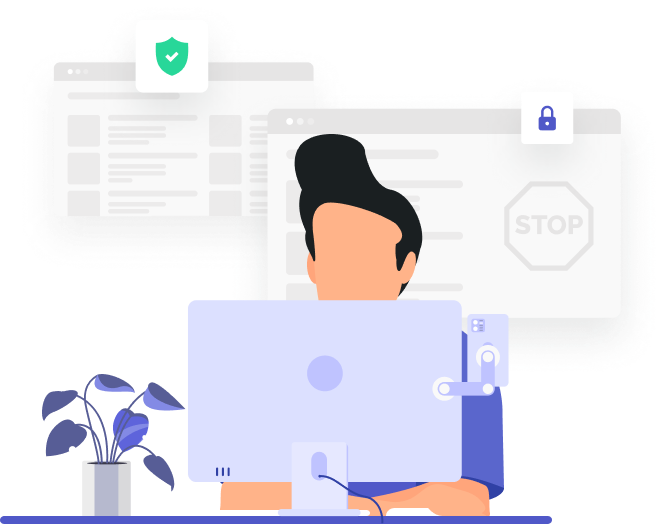
Is Bloatware Dangerous?
When bloatware takes up space on your device, it impacts your RAM and slows down your speeds. This type of bloatware is often installed on your phone or computer prior to when it was purchased. However, when malware attaches itself to your system from a malicious website, it can put your security at risk.
Some bloatware spies on your activity from your device and sends the data back to invasive cyber attackers. Most commonly, dangerous bloatware delivers malware to your personal device that infects your system. When this happens, it can reveal your private information to prying eyes like cybercriminals or companies looking for your data. Alternatively, some forms of bloatware may not be immediately harmful but still leave you susceptible to serious attacks.
Identifying Bloatware on Your Device
Pre-installed software on your device is easy to identify if you know what to look for. One of the first places to start is by looking into the device manager or app library on your device. Any software that looks suspicious or wasn’t put on the system by you or an administrator could be bloatware. Malicious bloatware will also produce pop-up ads or constant notifications that try to sell you additional features.
Another red flag is that a piece of software is difficult to uninstall. If you try to remove an application from your computer or phone and find that it still appears in your device library, the software is likely malicious bloatware. Occasionally, these apps will give users a link that misdirects them to another dangerous website that further compromises their privacy and safety.

How to Remove Bloatware
Keeping unwanted software off of your device improves the overall speed and security, but what can you do when the bloatware is already on your computer or phone? Although the steps vary when it comes to different manufacturers, there are a few basic steps used to remove bloatware and improve the performance of your system.
iOS
- Open the Settings app and tap on General.
- Select ‘iPhone Storage’ and find the app you want to remove.
- Tap on ‘Delete App.’
Android
- Open the Applications tab and go to Settings.
- Tap on ‘Apps & Notifications’ and select the application you want to disable.
- From the App Info screen, tap on ‘Disable.’
Windows
- On Windows 10, search for ‘Apps & features.’
- Select the app you want to remove and click on ‘Uninstall.’
- Windows also offers a refresh tool for reverting systems to a default state.
MacOS
- Open the Applications folder and locate the app you want to delete.
- Scroll to ‘Get Info’ then select ‘Sharing and Permissions.’
- Click the lock icon and type your administrator password.
- Turn on ‘Read and Write’ access for all users.
- Locate the software, select the app, and click Delete.
Get Reliable Protection for Your Devices with PrivadoVPN
Although having a VPN on your devices can help you increase your privacy, it can also protect you from potentially serious security risks. Much like bloatware, these risks can create notable issues and impact the speed of your computer or mobile device. With a reliable VPN, you can ensure that your information and connections remain protected. PrivadoVPN allows premium users to create up to 10 simultaneous connections at once, making it easier than ever for you to keep all of your devices secure.
Don’t delay – get unlimited VPN privacy from PrivadoVPN today for only $4.99.
Get PrivadoVPN Today
Sign up for unlimited VPN data, access to SOCKS5 proxy, and easy-to-use multi-device protection.
Get started with PrivadoVPN now.