Much like all modern mobile devices, iPhones come equipped with GPS location-tracking functionality that attaches your location to your content. This includes photos or videos that you share, posts you make on social media, apps you use, and more. Your GPS location allows you to receive more targeted and relevant information, such as recommendations for restaurants in your area. Some iPhone users want to change the virtual location of their mobile devices, which is known as location spoofing. If you’re unfamiliar with that process, you may be wondering: what is iPhone location spoofing and how does it work?
GPS Location Spoofing on iOS
GPS location spoofing (sometimes referred to as “geo-spoofing”) occurs when someone changes the location on their computer, a tablet, or smartphone. But why would a user want to change their location? Changing the GPS location on your iPhone can have a variety of useful applications. Depending on your intended uses, modifying the location on your iOS device can allow you to access more content and get faster speeds.
Turning off your GPS location can be useful for increasing your privacy. Once you turn off the settings that allow your device to track your location, you also receive fewer relevant advertisements. While having an accurate GPS location can provide many benefits, keeping your location secure can also be useful.
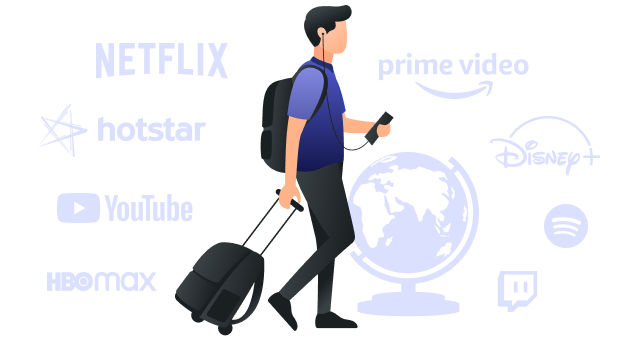
Can You Spoof Your Location on iOS?
For some mobile users, like those who own an Android, changing your virtual location is as simple as downloading an app. However, for iOS and other Apple users, modifying your GPS location is not as cut-and-dry. If you have an Apple device that is running iOS 12 and above, there are ways for you to spoof or mask your virtual GPS location.
- Jailbreak your device and download GPS spoofing software.
By “jailbreaking” your iPhone, you void the warranty and give yourself total control over your device. However, once you jailbreak your iOS device, any issues you encounter such as viruses will not be covered. As a general rule, it’s ill-advised to jailbreak your phone due to the protections that are removed once the jailbreaking process is completed.
- Obtain a Gfaker device or download iTools.
Using an external device, such as a Gfaker, can make it easier for you to change your virtual location. However, these pieces of hardware are costly and average out to nearly $300 apiece. For software like iTools, you will also need to sign up and pay for their service. The software itself is not user-friendly, unfortunately, and costs an average of $30.
- Use a VPN.
VPNs can help you reroute your IP address through another server to mask your actual location. Let’s say you live in New York but want to make your friends think you’re on vacation in Los Angeles. With a VPN, you can access a server located in that city and post on social media with that location. This will make others believe that you are relaxing on a beach instead of navigating around commuters on the subway.

What is a VPN?
Virtual Private Networks, otherwise known as VPNs, allow users to mask the location of their devices by encrypting their IP addresses. By installing a VPN, users can hide themselves and their activity from cybercriminals and other prying eyes. Each device with Internet capabilities has an assigned IP address that is associated with the online activity from that hardware. Without the protection of a VPN, threat actors can easily introduce malware or viruses to your system.
VPNs allow you to boost the strength of your Internet privacy with secure encryption. This process “scrambles” your data, making it more challenging for hackers to access your private information. VPNs that work alongside strong encryption protocols, like Wireguard, OpenVPN, and IKEv2, introduce dependable security for any network or device.
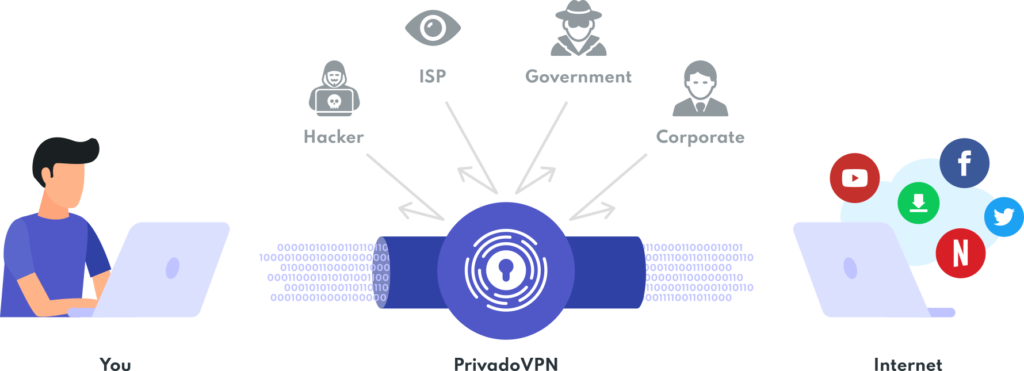
How to Spoof Your Location Online with a VPN
Changing or “spoofing” your virtual location on the Internet may seem complicated if you’ve never done it before. However, the process is simple if you have a reliable VPN. After you have downloaded or updated your VPN software, you can easily reroute your IP address location.
-
{
“@context”: “https://schema.org/”,
“@type”: “HowTo”,
“name”: “How to Spoof Your Location Online with a VPN”,
“step”: [{
“@type”: “HowToStep”,
“text”: “Sign up for a VPN and download the app.”
},{
“@type”: “HowToStep”,
“text”: “Open your VPN on any device and sign in.”
},{
“@type”: “HowToStep”,
“text”: “Select an available server from the list.”
},{
“@type”: “HowToStep”,
“text”: “Connect to the server.”
}]
}
- Sign up for a VPN and download the app.
- Open your VPN on any device and sign in.
- Select an available server from the list.
- Connect to the server.
Once you connect to the server in another state, city, or country, you can post online and share that location. VPNs make it easy for you to reroute your location securely and encrypt your activity. With a strong VPN, you also have the ability to protect your privacy and boost your Internet connection.
Hide Your iPhone Location with PrivadoVPN
Whether you’re looking for more security, a way to change your location or faster connection speeds, a VPN can help. With PrivadoVPN, your location can be securely routed through any of our hundreds of global servers. You can even get access to increased privacy and protection on up to 10 devices. Plus, with SOCKS5 proxy integration and unlimited data, your online activity will be safe no matter where you are. Sign up with PrivadoVPN today and start protecting your privacy.
Download PrivadoVPN
Protect your privacy with a world-class VPN. Sign up for premium access to PrivadoVPN and get unlimited monthly data, access to 300+ servers from around the world, and up to 10 simultaneous connections. Get a top-rated VPN that can secure your privacy at home, at work, or on the go.
Sign up for PrivadoVPN today!




